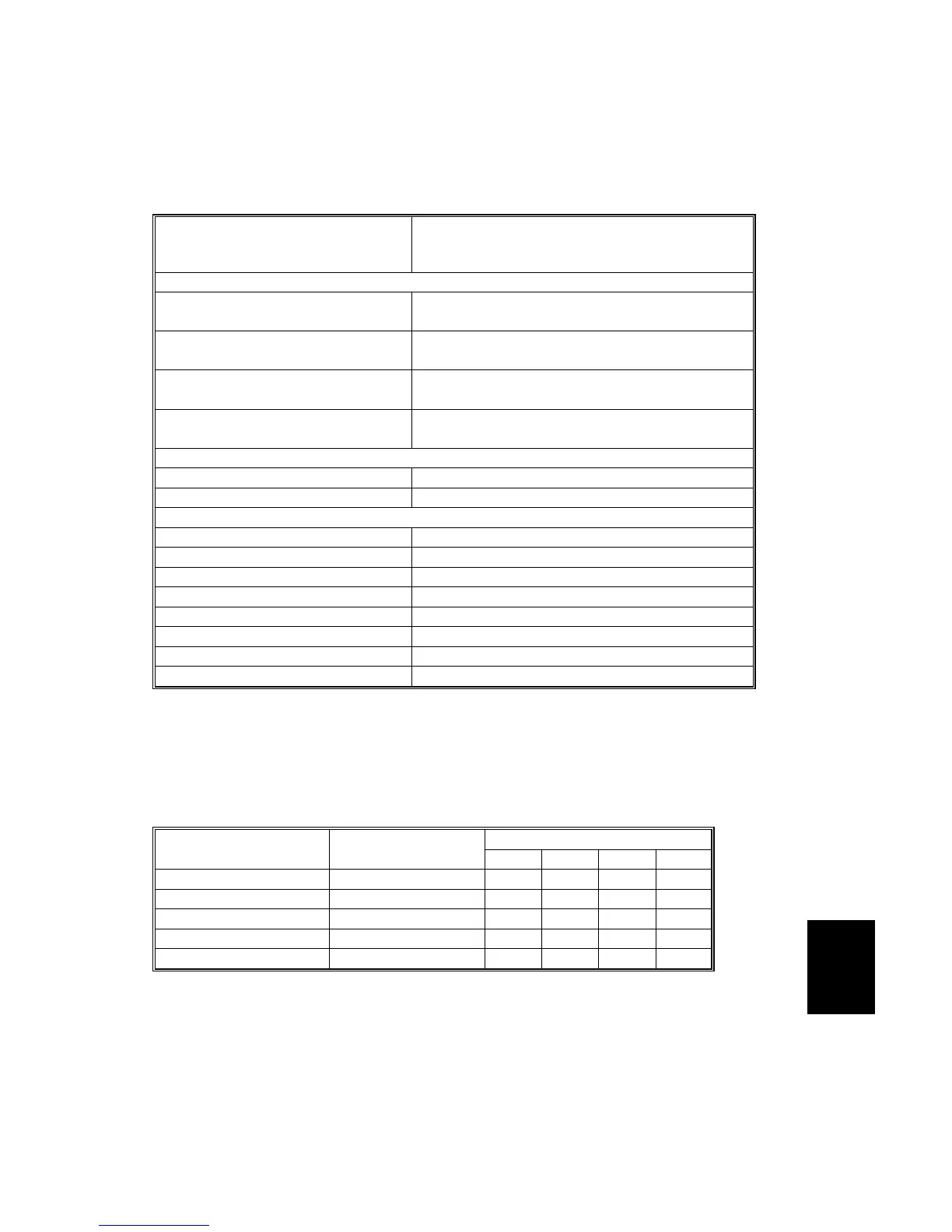15 February 2006 SPECIFICATIONS
Spec-17
Spec.
3.10 PUNCH UNIT (A812)
The Punch Unit A812 is installed in the 3000 Sheet Finisher B478/B706.
Punch Hole Positions 2-hole, 3-hole (NA)
4-hole (EUR/A)
4-hole (North Europe)
Punch Paper Size
2-Hole A5 ~ A3 SEF, 11" x 17" ~ 81/2" x 11" SEF
A5 ~ A4 LEF, 8
1/2" x 11" LEF
3-Hole (NA) A3 SEF, B4 SEF, 11" x 17" SEF
A4 LEF, B5 LEF, 8
1/2" x 11" LEF
4-Hole ( EUR/A) A3 SEF, 11" x 17" SEF
A4 LEF, 11" x 17" LEF
4-Hole (North Europe) B5 ~ A3 SEF, 81/2" x 11" ~ 11" x 17" SEF
A5 ~ A4 LEF, 8
1/2" x 11" LEF, 51/2" x 81/2" LEF
Paper Weight
2-Hole, 3-Hole (NA)
52 g/m
2
~ 163 g/m
2
(14 ~ 43 lb)
4-Hole (Europe/North Europe)
52 g/m
2
~ 128 g/m
2
(14 ~ 34 lb)
Punch Waste Hopper Capacity
2-Hole 40K
3-Hole (NA) 15K
4-Hole ( EUR/A) 15K
4-Hole (North Europe) 15K
Power Supply DC 24 V (From Finisher)
Power Consumption 60 W
Weight Less than 2.4 K (5.3 lb.)
Operation Modes All (Shift, Proof, Staple)
DIP SW Settings
The correct DIP SW settings of the Punch Unit A812 are provided in the table
below for your reference only. The DIP switches of these punch units do not need
to be changed at installation, or adjusted for operation.
DIP SW Settings
Punch Unit Unit No.
1 2 3 4
2-Hole ( EUR/A) A812-40/A812-67 0 0 0 0
3-Hole (NA) A812-57 1 0 0 0
4-Hole ( EUR/A) A812-30 0 1 0 0
4-Hole (North Europe) A812-31 0 0 1 0
2-Hole (NA) A812-32 0 0 0 1
0: OFF
1: ON