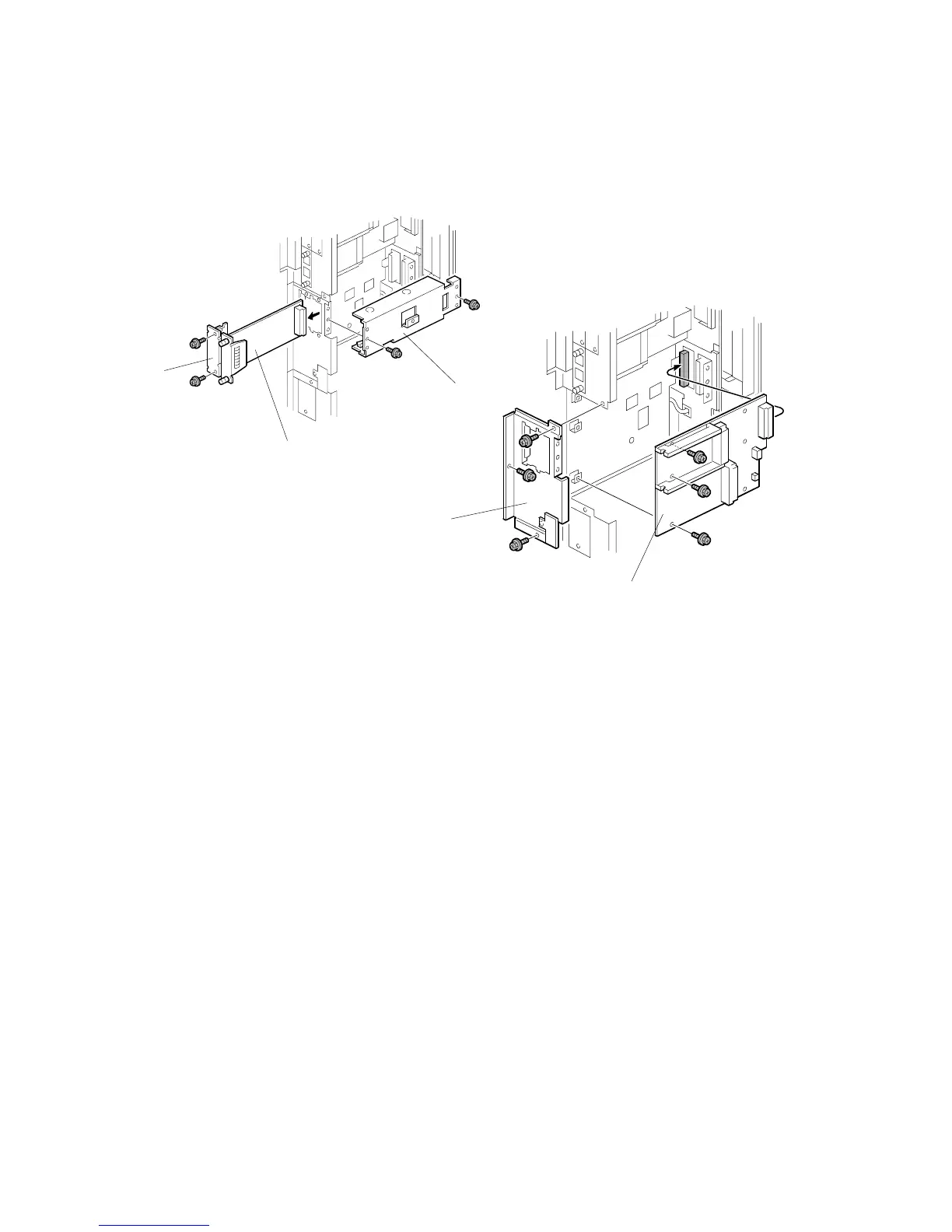COPY CONNECTOR KITS 15 February 2006
1-132
Installation
• Disconnect ADF cable
Remove:
• Rear upper cover (" x2) (☛3.3.5)
• Rear lower cover (" x2) (☛3.3.5)
• Controller box cover (" x13)
1. If a file format converter board [A] is installed in slot A2, remove it (Knob " x2).
2. Remove the slot cover [B] of slot A1 (" x2).
3. Remove the file format converter mount [C] (" x2).
4. Remove the lower board slot face plate [D] (" x3).
5. Insert the Tandem/FCU mount [E] and fasten it (" x3).
• Confirm that the edge connector fastened to the mother board before you
fasten the screws.
B842I102.WMF
B842I103.WMF
[A]
[B]
[C]
[D]
[E]