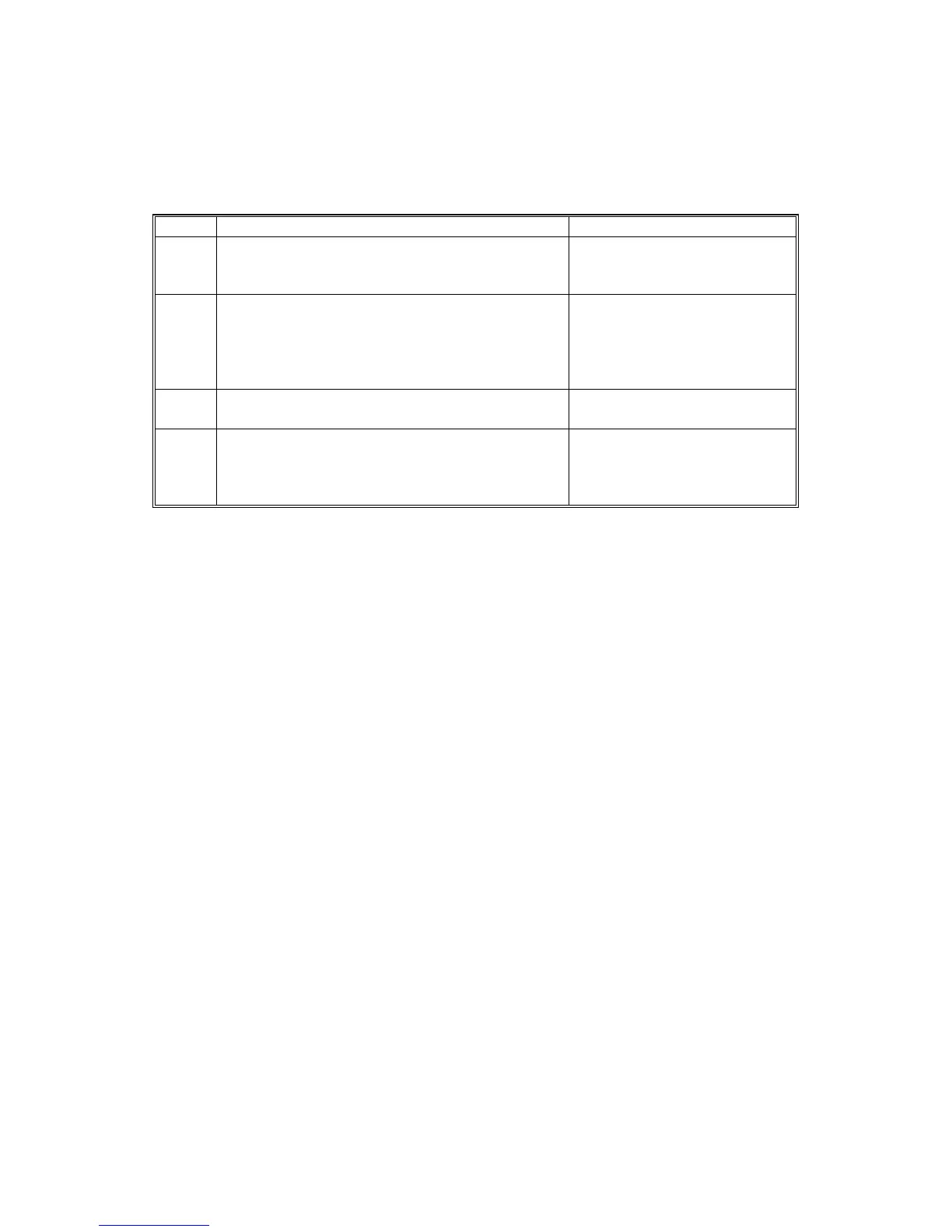B140/B246 SERIES SERVICE MODE 15 February 2006
4-38
4.3.2 B140/B246 SERIES SERVICE CALL CONDITIONS
There are 4 levels of service call conditions.
Level Definition Reset Procedure
A
Fusing unit SCs displayed on the operation
panel. The machine is disabled. The user
cannot reset the SC.
Enter SP mode, then turn the
main power switch off and
on.
B
SCs that disable only the features that use the
defective item. Although these SCs are not
shown to the user under normal conditions,
they are displayed on the operation panel only
when the defective feature is selected.
Turn the main power switch
off and on.
C
SCs that are not shown on the operation panel.
They are internally logged.
Logging only
D
Turning the operation switch or main power
switch off then on resets SCs Displayed on the
operation panel. These are re-displayed if the
error occurs again.
Turn the operation switch or
main power switch off and
on.
