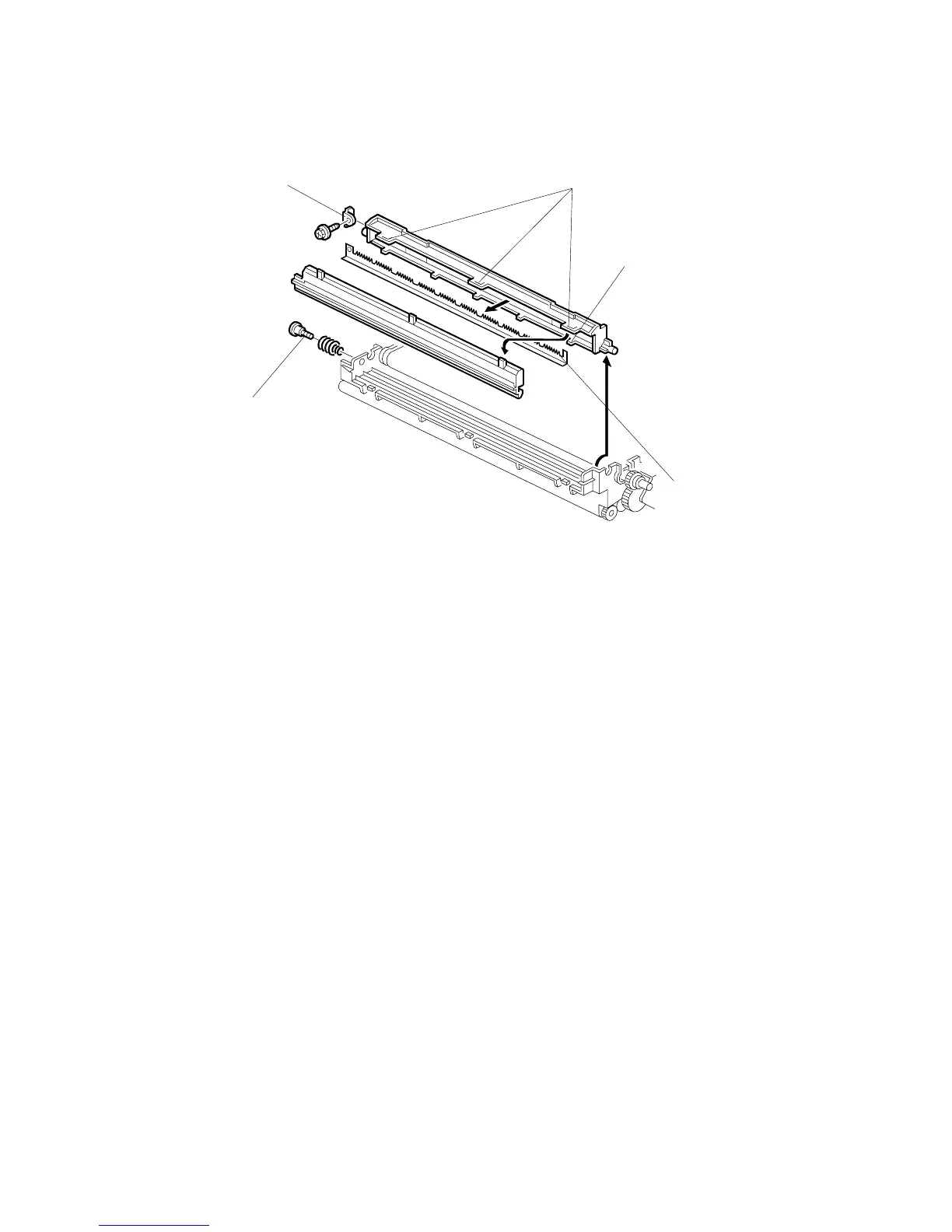TRANSFER BELT UNIT 15 February 2006
3-58
3.8.4 DISCHARGE PLATE
1. Remove the transfer belt unit (☛ 3.8.1)
2. Remove the shoulder screw and spring [A].
3. Rotate the discharge unit up, then lift it straight up to remove it.
4. Disconnect the three large tabs [B].
5. Remove the bracket [C] ( x 1).
6. Disconnect the 6 small seal case tabs [D].
7. Remove the discharge plate [E].
NOTE: When you re-assemble the discharge unit, set the discharge plate and
make sure that it is perfectly flat before re-connecting the tabs. Before
re-attaching the bracket [C], make sure that all the tabs are connected.
B246R982.WMF
[A]
[B]
[C]
[E]
[D]