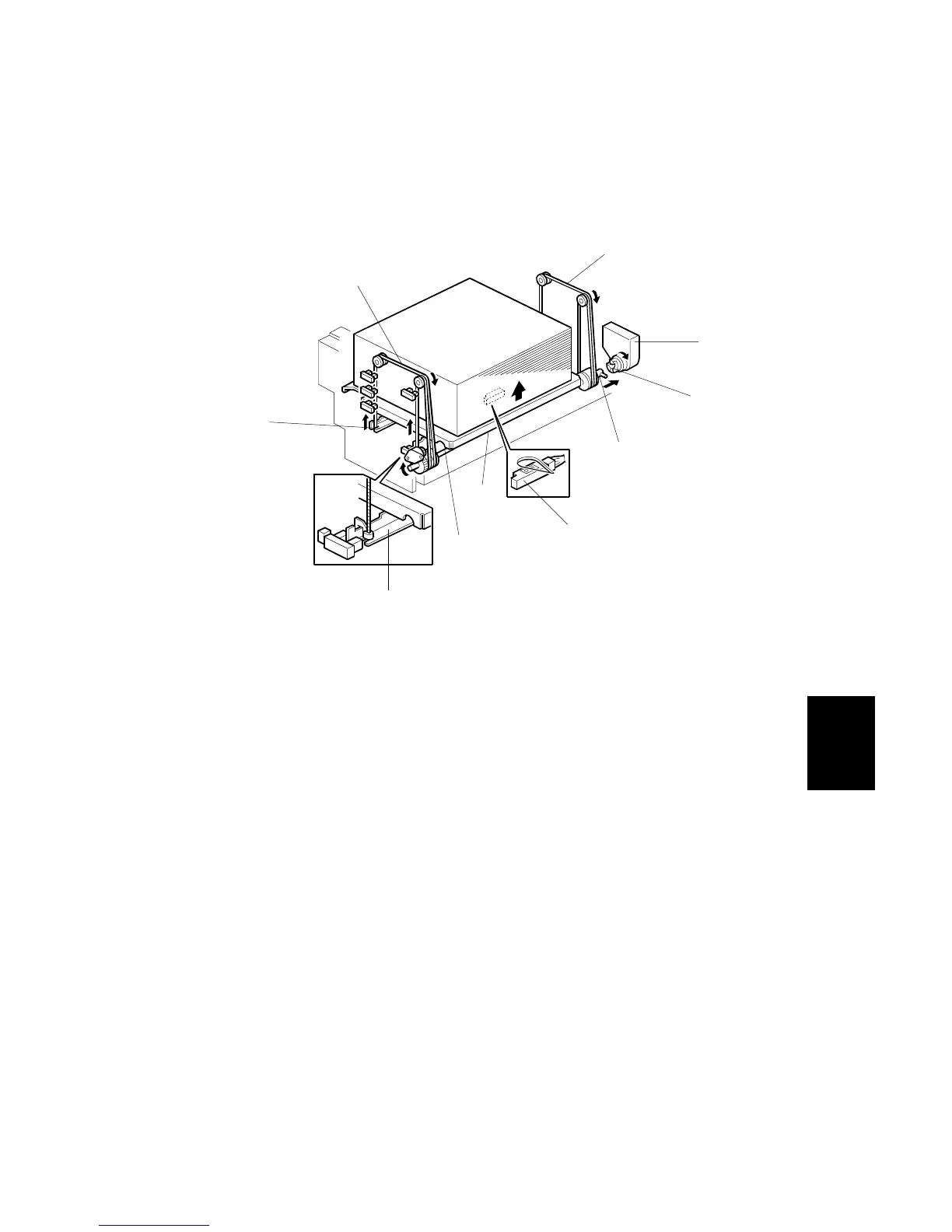15 February 2006 PAPER FEED
6-101
Detailed
Descriptions
Paper Lift/Remaining Paper Detection
The machine detects when the 1st tray has been placed in the machine by
monitoring the tray set signal through the connector.
When the machine detects that the tray is in the machine, the right tray paper
sensor [A] (under the tray) checks whether there is paper in the right tandem tray.
NOTE: If sensor [A] was not present and the tray was empty, the bottom plate
would have to lift until the 1st tray lift paper end sensor (at the top of the
tray) detected that there was no paper, and this would waste several
seconds.
If paper is detected, the lift mechanism starts:
• 1st tray Lift motor [B] → Coupling gear [C] → Pin [D] on the lift shaft [E] →
Wires [F] → Slots at the ends of the tray support rods [G, H] → Tray bottom
plate [I].
The tray goes up until both of the following occur:
• The paper pushes up the pick-up roller and the lift sensor is activated
• The paper end sensor at the top of the tray is deactivated.
B246D963.WMFF
[F]
[B]
[C]
[A]
[D]
[H]
[I]
[E]
[G]
[F]