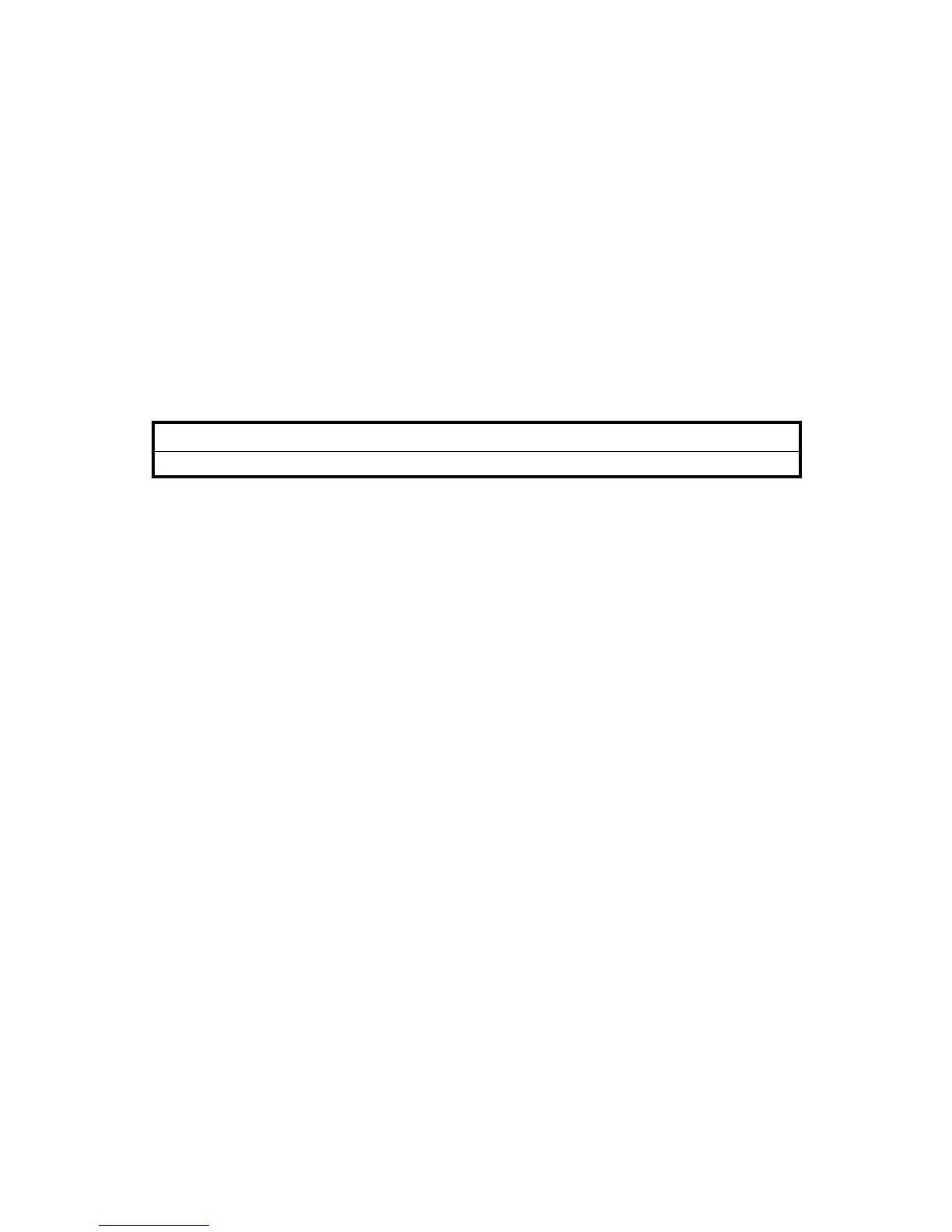MFP OPTIONS: B064 SERIES 15 February 2006
1-152
ACCESSORY CHECK
Check the accessories and their quantities against this list:
Description Q’ty
1. File Format Converter Board ................................................. 1
2. MLB bracket........................................................................... 1
3. MLB panel.............................................................................. 1
4. Screw M3 x 6 ......................................................................... 2
Installation Procedure
!CAUTION
Unplug the main machine power code before you start this procedure.
Installing the Firmware
1. Remove the rear cover (! x 2).
2. Remove the controller cover (! x 10).
3. Turn on DIP SW2-1 on the controller board.
4. Install these firmware modules.
• GW Controller (System and Copy)
• Printer/Scanner
• NIB Netfile
5. Turn off DIP SW2-1 on the controller board.
6. Install these firmware modules.
• BCU
• LCDC
