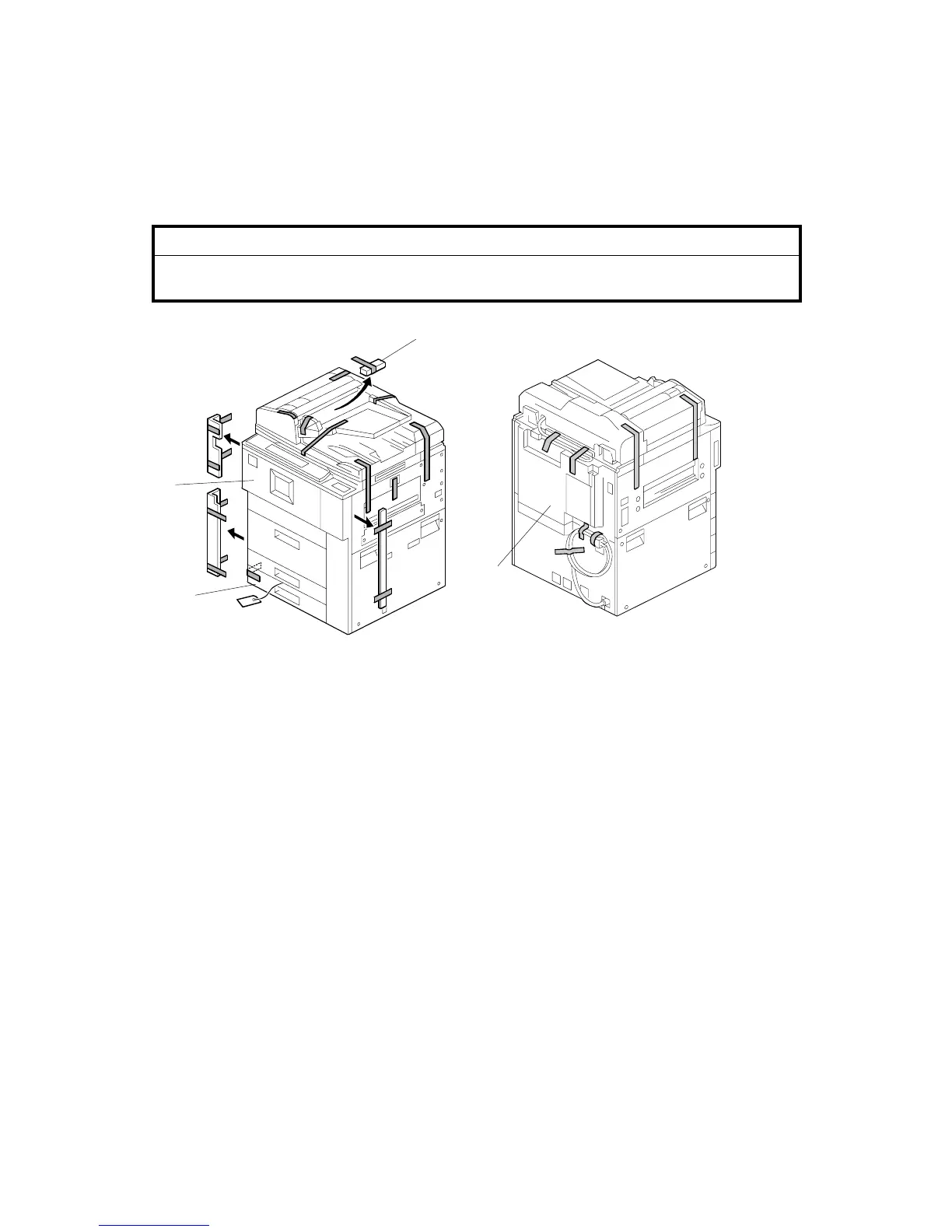MAIN MACHINE (B064 SERIES/B140 SERIES/B246 SERIES) 15 February 2006
1-12
1.2.2 INSTALLATION PROCEDURE
Removing Tapes and Retainers
!CAUTION
To avoid serious injury, do not connect the power plug to the machine until
you are instructed to do so.
1. Unpack the machine and remove all the wrapping.
2. Remove all filament tape from the front [A] of the machine.
3. Open the lower tray [B] and remove the operating instructions holder and foot
risers.
4. Open the ADF feed cover and remove the tape and retainer [C].
5. Remove the tape from the back [D] of the machine.
NOTE: Save the filament tape and shipping retainers to prepare the machine
for shipping in the future.
B064I404.WMF
B140I403.WMF
[D]
[A]
[B]
[C]
