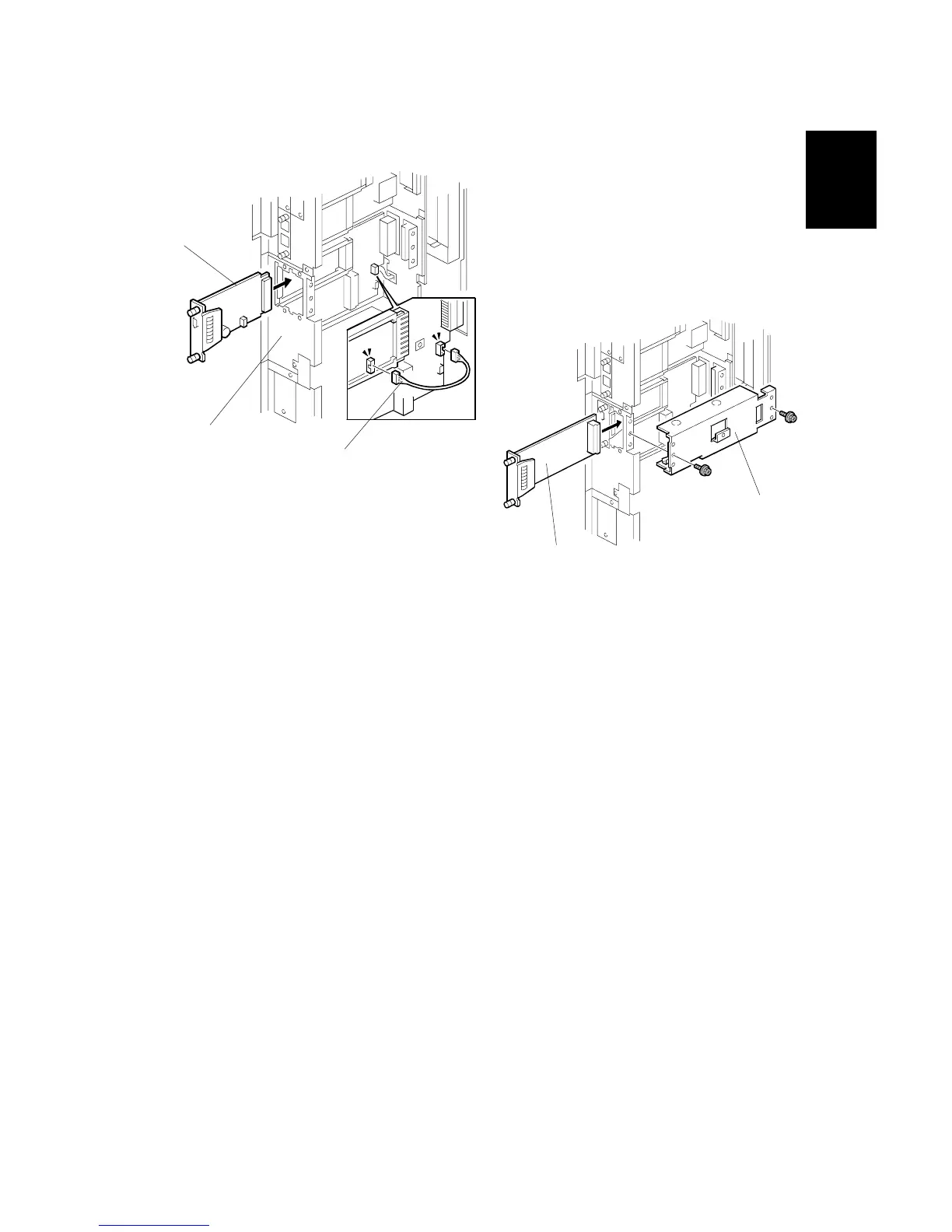15 February 2006 COPY CONNECTOR KITS
1-133
Installation
6. Reattach the slot face plate [A] (" x3).
7. Insert the copy connector board [B] and fasten it (Knob " x2)
8. Connect the power repeater cable [C] to the copy connector board and the
Tandem/FCU mount (# x2).
9. Reattach the file format converter mount [D] (" x2)
10. If the file format converter [E] was removed from slot A2, reinstall it (Knob "
x2)
B842I104.WMF
B842I105.WMF
[A]
[B]
[C]
[D]
[E]