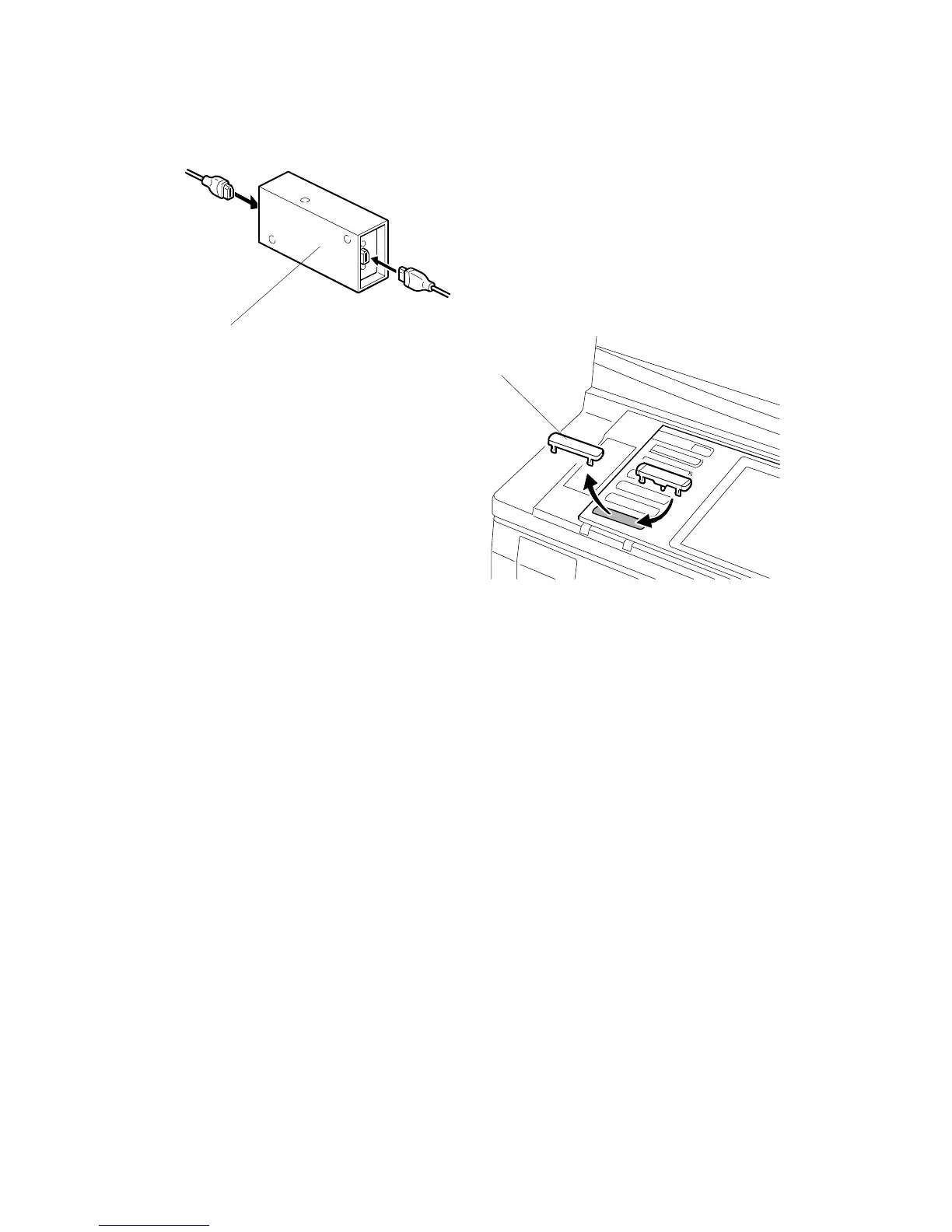COPY CONNECTOR KITS 15 February 2006
1-134
11. Do Steps 1-10 to install the PCBs in the other machine.
12. Connect the machines with the coupling interface cable.
-or-
If the distance between the machines is more than 4.5 m (14.8 ft.), use two
cables by connecting them with a connector hub [A].
13. Replace the keytops [B] on both machines.
B842I107.WMF
B842I106.WMF
[A]
[B]
