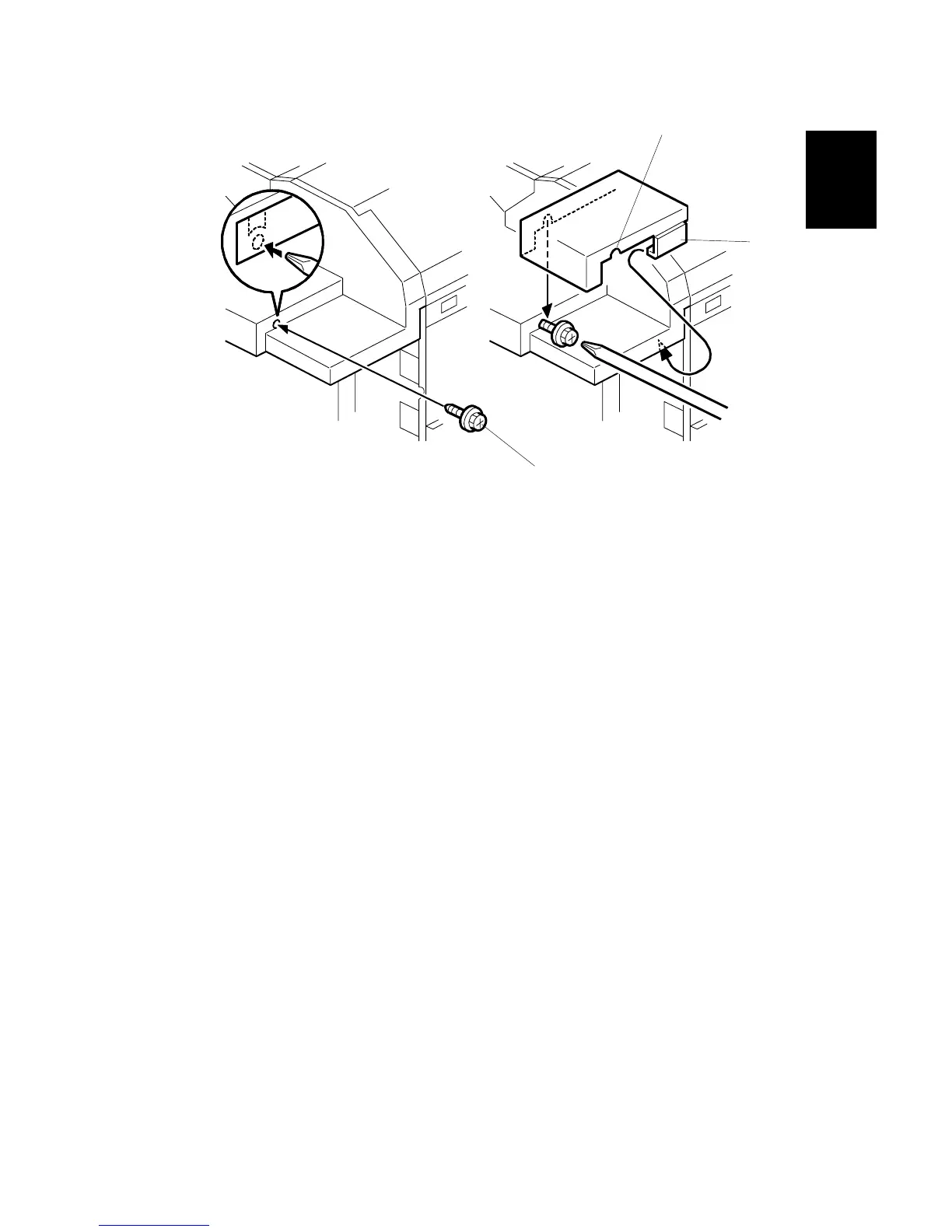15 February 2006 COVER INTERPOSER TRAY (B704)
1-99
Installation
4. Temporarily attach the screw [A] (M4 x 8) with about two turns to fasten to the
panel at the right front corner.
NOTE: The hole is not visible because it is covered with tape. Just punch the
screw through the hole.
5. With the clamp [B] under the edge of the corner, align the cutout [C] in the right
front corner plate with the screw, then snap it into position.
6. With a long screwdriver inserted into the plate cutout [C], tighten the screw to
fasten the right front corner plate.
B704I111.WMF
[A]
[B]
[C]
