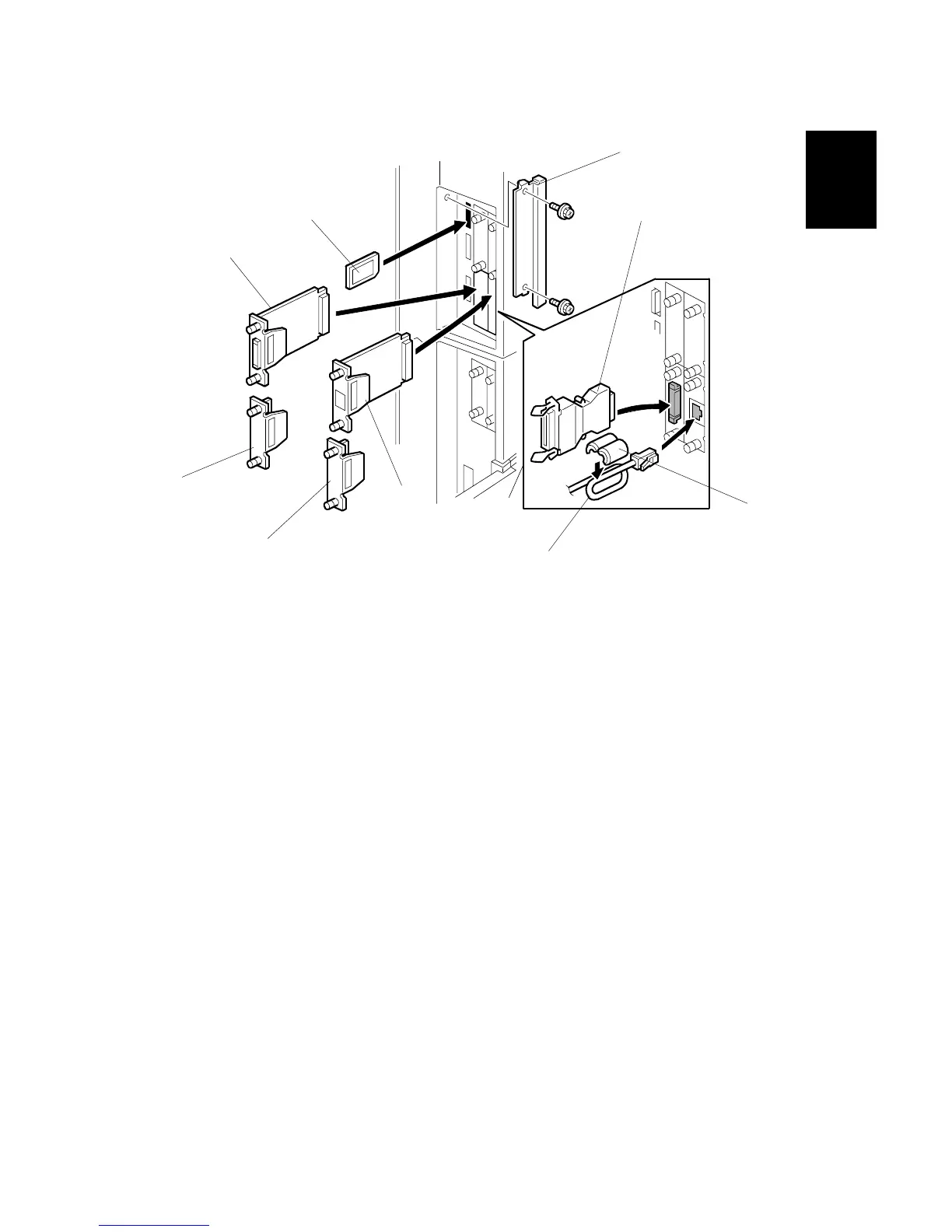15 February 2006 MFP OPTIONS: B140/B246 SERIES
1-161
Installation
6. Remove the cover [A] of Slot B4 (! x 2).
7. Install the NIB board [B] in Slot B4 and secure it with the screws.
8. Remove the cover [C] of Slot B3 (! x 2).
9. Install the Centronics board [D] in Slot B3 and secure it with the screws.
10. Remove the slot cover [E] (! x 2).
11. Hold the SD Card [F] with its label turned as shown above, then install it in Slot
C1.
NOTE: If you push in the SD Card, this releases it for removal. Make sure the
SD Card is installed and locked in position. If it is not fully in the slot,
push it in carefully until it locks in position.
12. Wind the cable [G] one full turn around the ferrite core [H], then close the core
to lock it.
13. Connect the adapter [I] to the NIB board.
B659I102.WMF
[A]
[C]
[B]
[D]
[E]
[F]
[G]
[H]
[I]