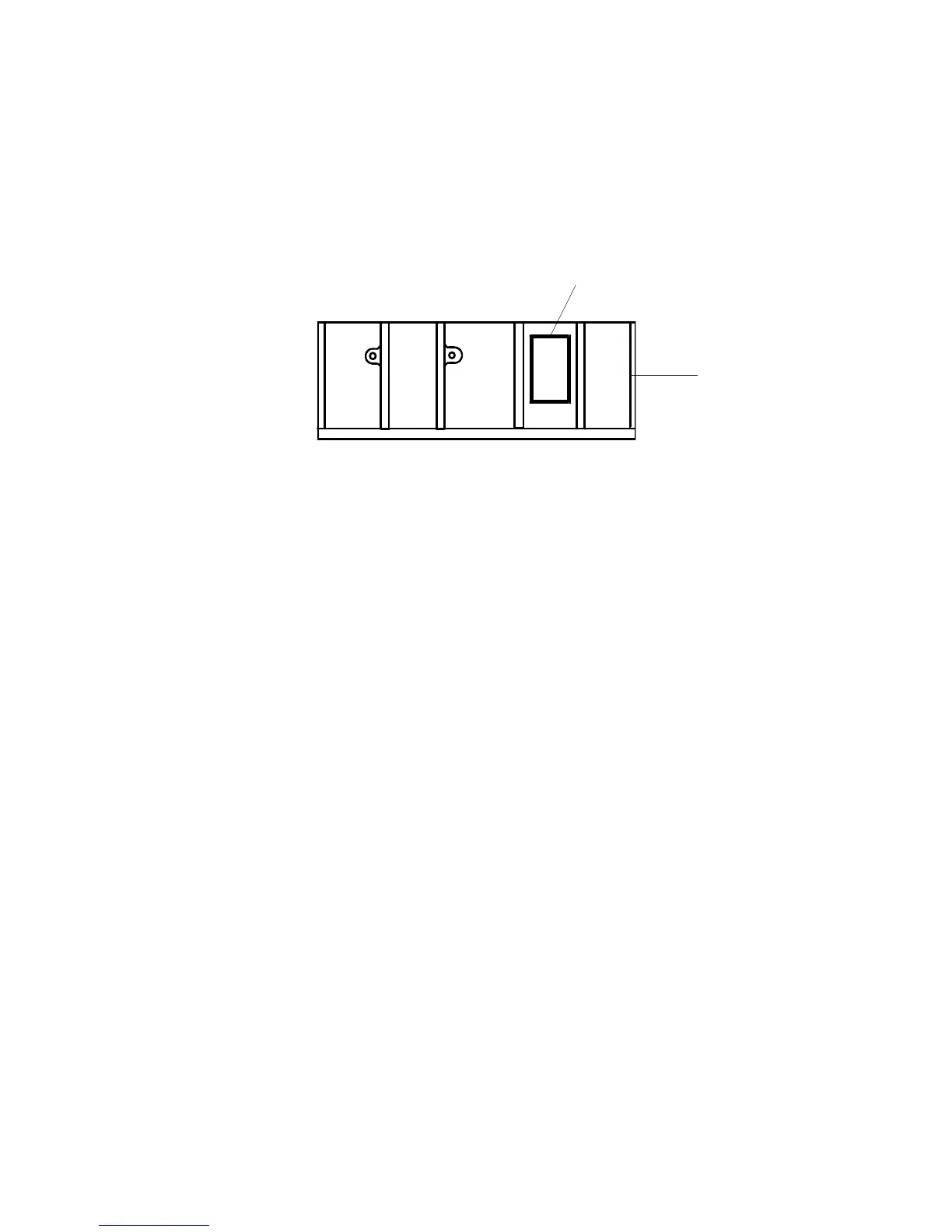LASER UNIT 15 February 2006
3-28
SP Adjustments
1. Execute SP2962 (Automatic Adjustment of Drum Conditions) after replacing
the LD unit, but only if SP3901 – Auto Process Control – is on.
2. Read the label [A] attached to the LD unit [B]. Execute SP2115 (Main Scan
Beam Pitch Adjustment) and enter the numbers printed on the label.
• The first line on the label is the machine number.
• The second line on the label includes three numbers separated by slashes.
Reading from left to right, these are the correct settings for SP2115 (Main
Scan Beam Pitch Adjustment) 001, 002, and 003.
• Do not remove this label and make sure it is flat against the side of the LD
unit.
3. Perform the scanner and printer adjustments. (☛ 3.14)
B246R933.WMF
[A]
[B]
