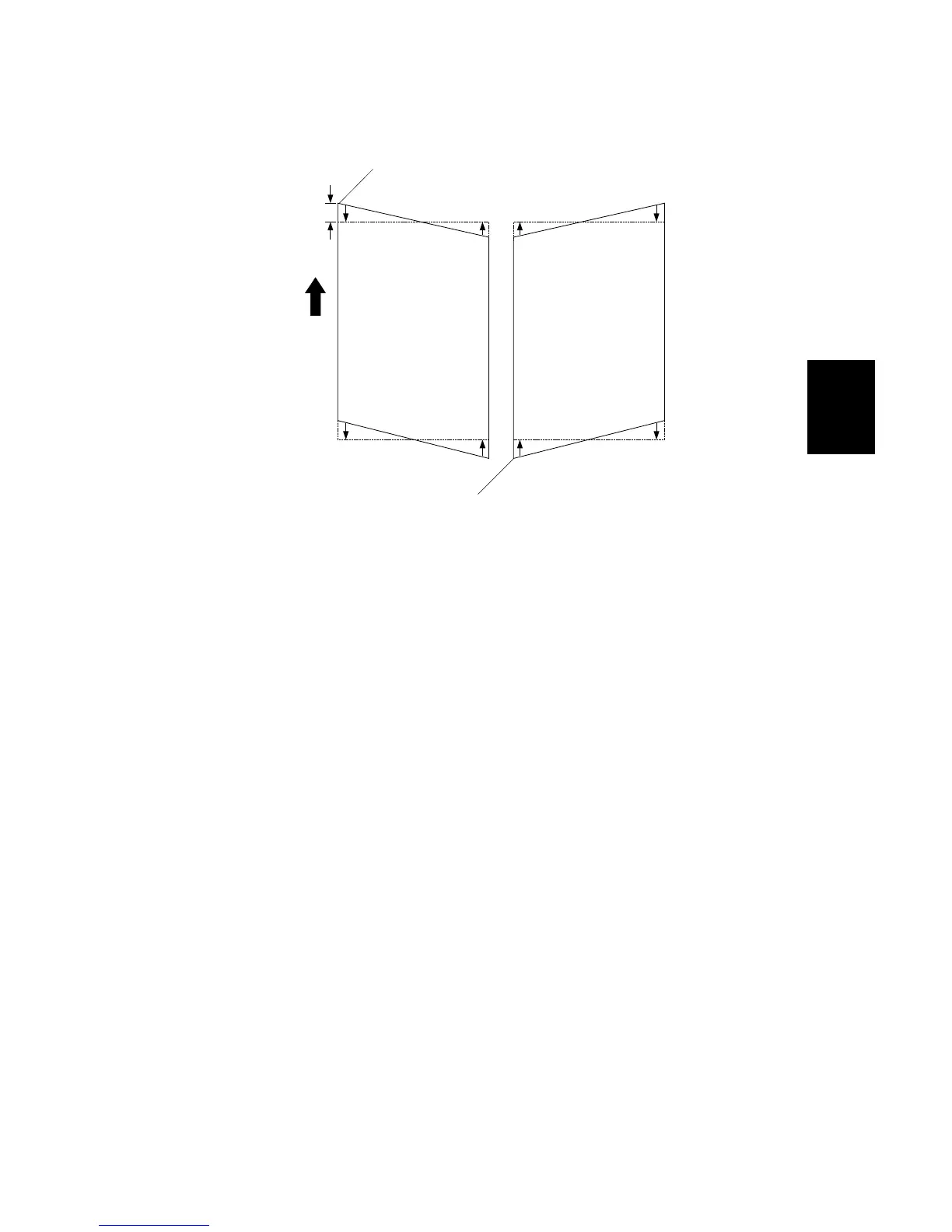15 February 2006 LASER UNIT
3-31
Replacement
Adjustment
7. Adjust the position of the laser exposure unit.
• If the pattern is skewed at the corner of the leading edge [A], move the unit
so it moves the pointer on the scale toward the back.
• If the pattern is skewed at the lower left corner of the trailing edge [B], move
the unit so it moves the pointer on the scale toward the front.
NOTE: The scale is set for increments of 1 mm.
8. After adjustment, tighten the screws on the laser exposure unit, re-assemble
the machine and print the pattern again with SP2902-003 No.18.
9. Check the pattern. Repeat the procedure if more adjustment is required.
1 mm
B246R936.WMF
[A]
[B]
