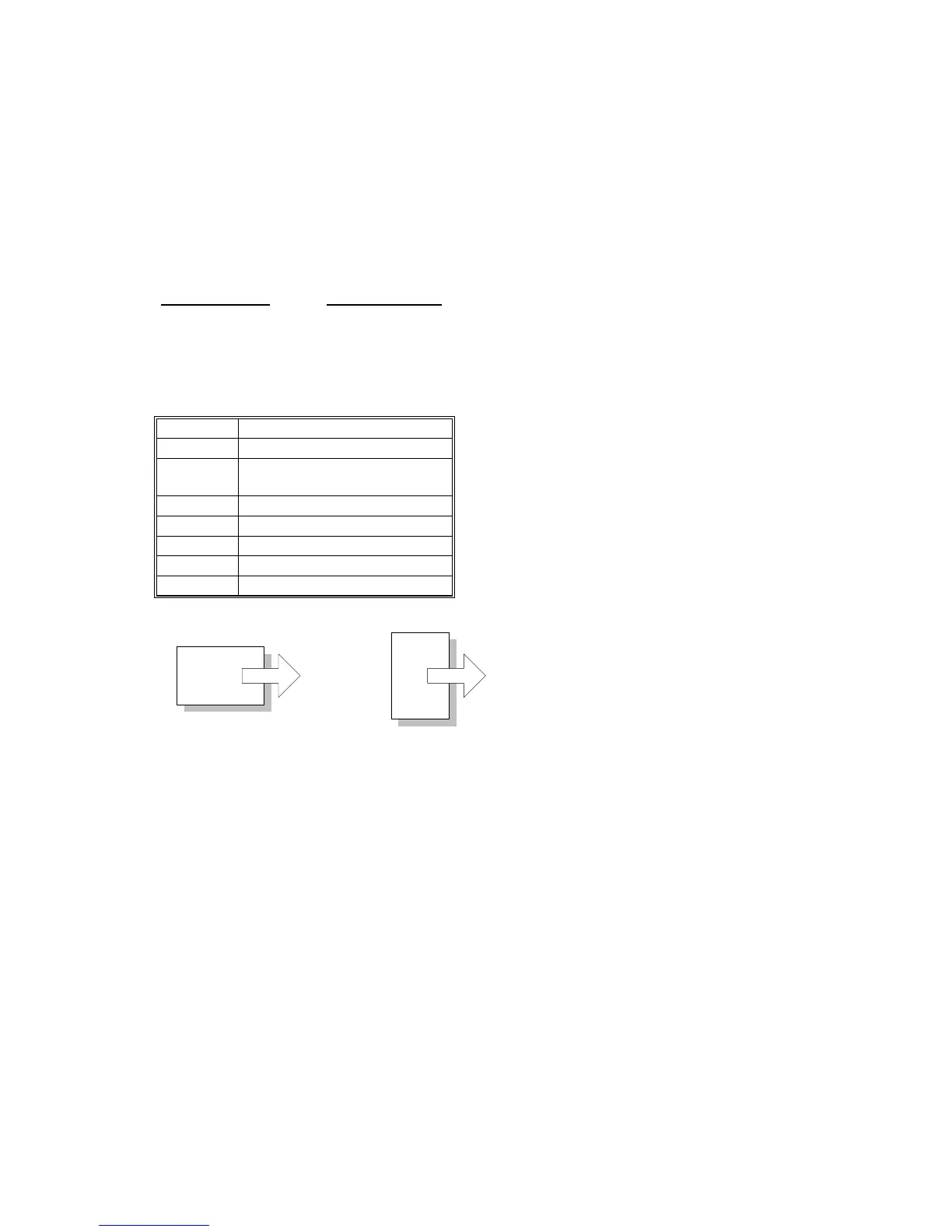What This Manual Contains
This preliminary manual describes the installation procedures for the
B064/B065/B246 Series Copiers and their peripheral devices:
Conventions in this Manual
This manual describes more than one machine.
The following short notations are used in text to refer to the following machines.
Short Notations What They Mean
B064 Series
B064/B065
B140 Series
B140/B141/B142/B143/B163/B228
B246 Series
B246/B248/B249/B250/B252/B253
This manual uses several symbols.
Symbol What it means
☛
Refer to section number
!
See Core Tech Manual for
details
"
Screw
#
Connector
$
E-ring
%
Clip ring
&'
Clamp
Long Edge Feed (LEF)Short Edge Feed (SEF)