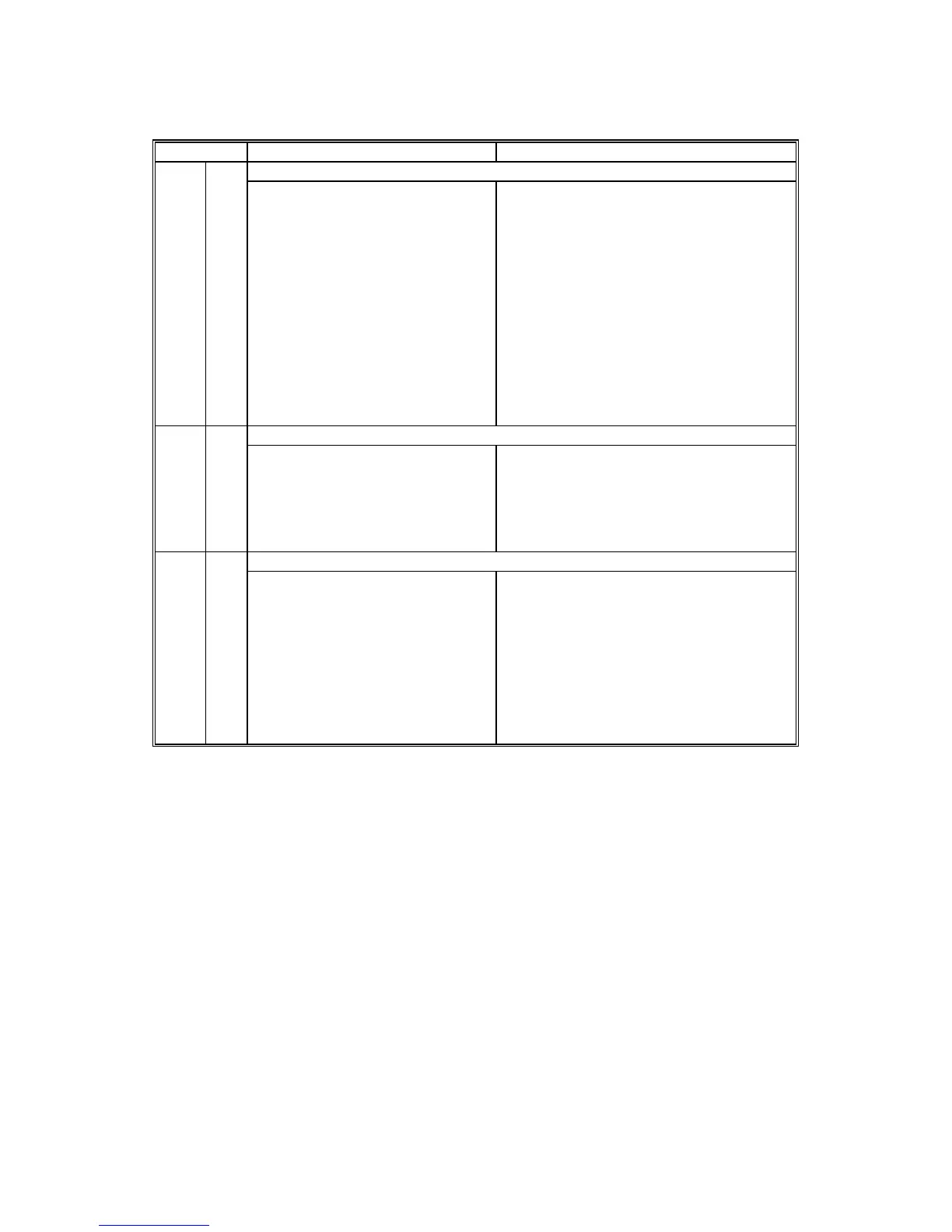B064 SERIES SERVICE MODE 15 February 2006
4-14
SC No. Symptom Possible Cause
CIS lamp abnormal 181 D
After the CIS lamp trigger goes on,
the CIS lamp is not detected on.
Detecting the lamp on or off
determines the peak white level
value for shading correction. (If the
peak level is determined to be
below a certain level, the CIS lamp
is judged to be off.)
• CIS lamp defective.
• CIS power supply board defective.
• Harness between lamp and power supply
board is disconnected.
• Harness between CIS, ADF is
disconnected.
• CIS exposure glass dirty.
• White roller dirty or installed incorrectly.
• CIS unit defective.
• PSU defective
CIS auto adjust error 183 D
Automatic adjustment of the CIS
unit failed.
• CIS unit defective.
• CIS exposure glass dirty.
• White roller dirty or installed incorrectly.
• PSU power supply (+5V, –12V) is
abnormal.
• IPU defective
CIS transmission error 184 D
When the CIS is powered on, the
ADF detects one of the following
abnormal conditions on the CIS
unit:
• The SOUT signal does not go
high within 1 s after power on.
• The SOUT signal goes high
within 1 s after power on, but the
SBU ID cannot be read after 3
attempts.
• CIS unit defective.
• Harness between the CIS, ADF is
disconnected.
• PSU power (5V) is abnormal.
• BCU, IPU defective
