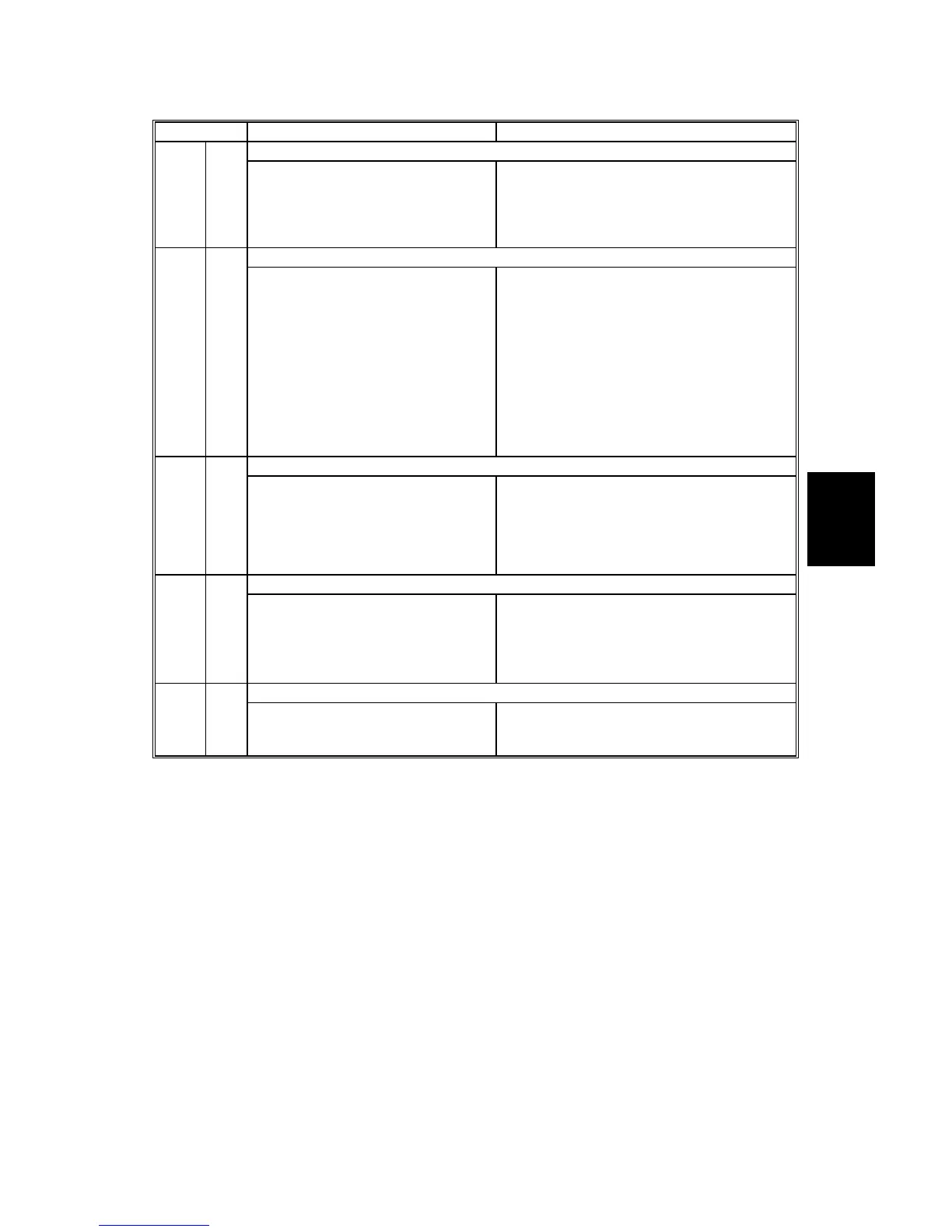15 February 2006 B064 SERIES SERVICE MODE
4-23
Trouble-
shooting
SC No. Symptom Possible Cause
Fusing lamp overheat error 2 545 A
After hot roller reaches the warm-
up temperature, the fusing lamps
continued full capacity output for 55
s without the hot roller rotating (for
a total of 45s).
• Fusing thermistor out of position
Zero cross signal malfunction 547 D
One of the following conditions is
detected 10 times:
• When the main switch is on, the
frequency measured by the
number of zero cross signals for
500 ms is larger than 66Hz or
smaller than 45 Hz.
• The interval between one zero
cross signal and the next is 7.5
ms or shorter 3 times
consecutively for 500 ms.
• Noise on the ac power line
Fusing Web End 550 A
Web end detected 5 times within
500 ms and web motor continues to
rotate 40 s. If web end is detected
for another 400 ms, then the SC is
logged.
• Web end (requires replacement)
• Web end sensor defective
Note: After replacing the web with a new
one, reset SP1902 001 to 0 to
release SC550.
Toner collection motor error 590 D
The toner collection motor sensor
output does not change for 3
seconds while the toner collection
motor is on.
• Toner collection motor defective
• Motor drive defective
• Toner collection motor sensor connector
defective
• Motor overload
1-bin Exit Motor Error (should only occur in Japanese models)
599 D
The transport lock sensor output
does not change within 300 ms
after the motor switches on.
• Motor overload
• Motor drive defective
