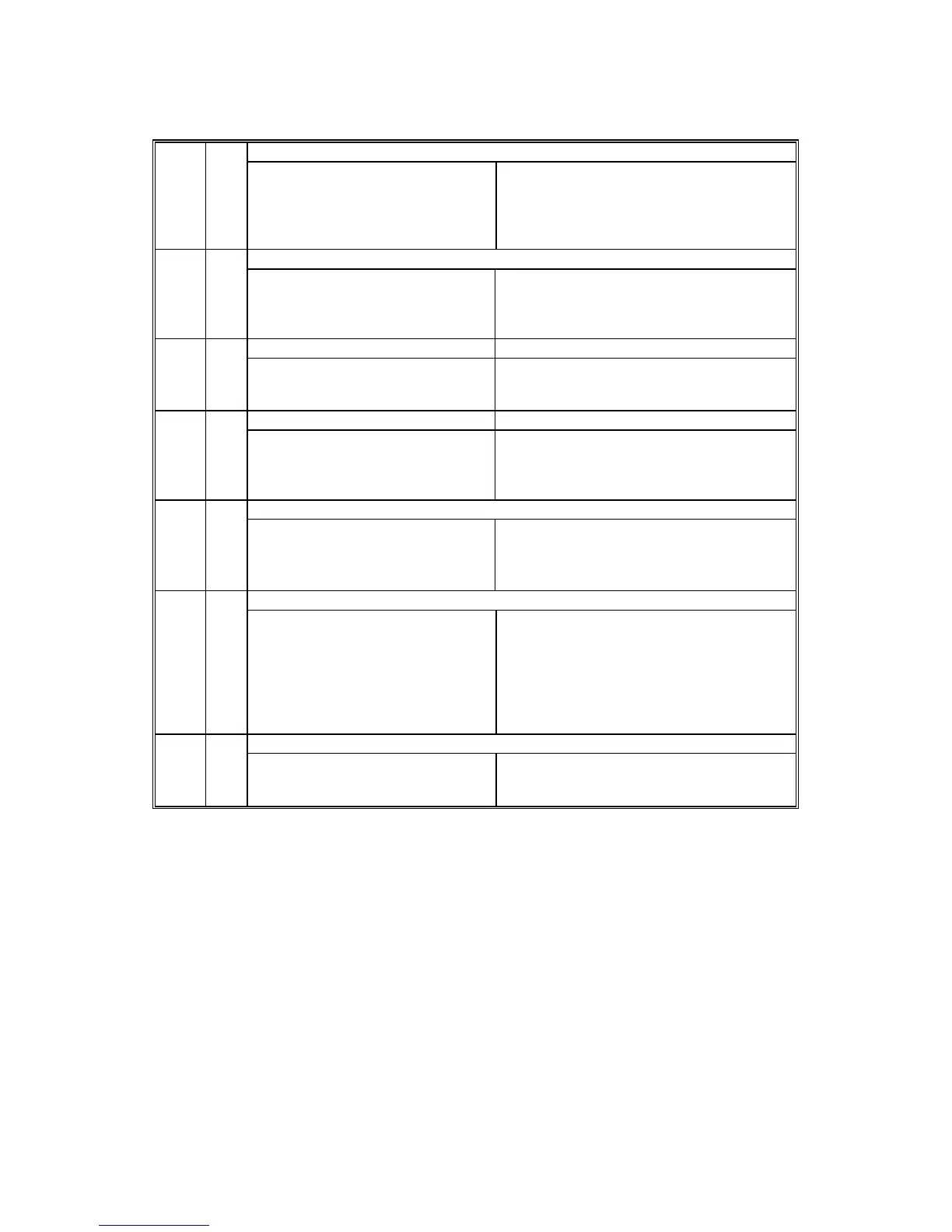B140/B246 SERIES SERVICE MODE 15 February 2006
4-54
Fusing thermistor error 3 553 A
The end thermistor (contact type)
was at 240°C (464°F) for more than
1 second. The temperature is read
10 times every sec. (at 0.1 sec.
intervals).
• PSU defective
• IOB control board defective
• BICU control board defective
Fusing lamp error 555 A
After the start of the warmup cycle,
a fusing lamp was at full power for
1.8 seconds but the hot roller did
not turn.
• Thermistor bent, out of position
• Fusing lamp disconnected
• Circuit breaker opened
Zero cross signal error
B246
557
High frequency noise was detected
on the power line.
• No action required. The SC code is
logged and the operation of the machine
is not affected.
Fusing jam: 3 counts
B246
559 A
At the fusing exit sensor the paper
was detected late for three pulse
counts (lag error), and SP1159 was
on.
• ?????????? NIA Query!
Fusing pressure release motor error 569 D
During copying, the HP sensor
could not detect the actuator, tried
again 3 times and could not detect.
• Motor lock because of too much load
• Motor driver defective
• HP sensor defective, disconnected,
connector defective, harness damaged
Toner collection motor error 590 D
The toner collection motor sensor
output does not change for 3
seconds while the toner collection
motor is on.
• Motor lock due to obstruction
• Motor driver board defective
• Motor connection loose, defective
• Toner collection motor sensor
disconnected, sensor defective
• Rotational transmission shaft (φ6 x 30)
missing
1-bin Exit Motor Error (Japan Only)
599 D
The transport lock sensor output
does not change within 300 ms
after the motor switches on.
• Motor overload
• Motor driver defective
