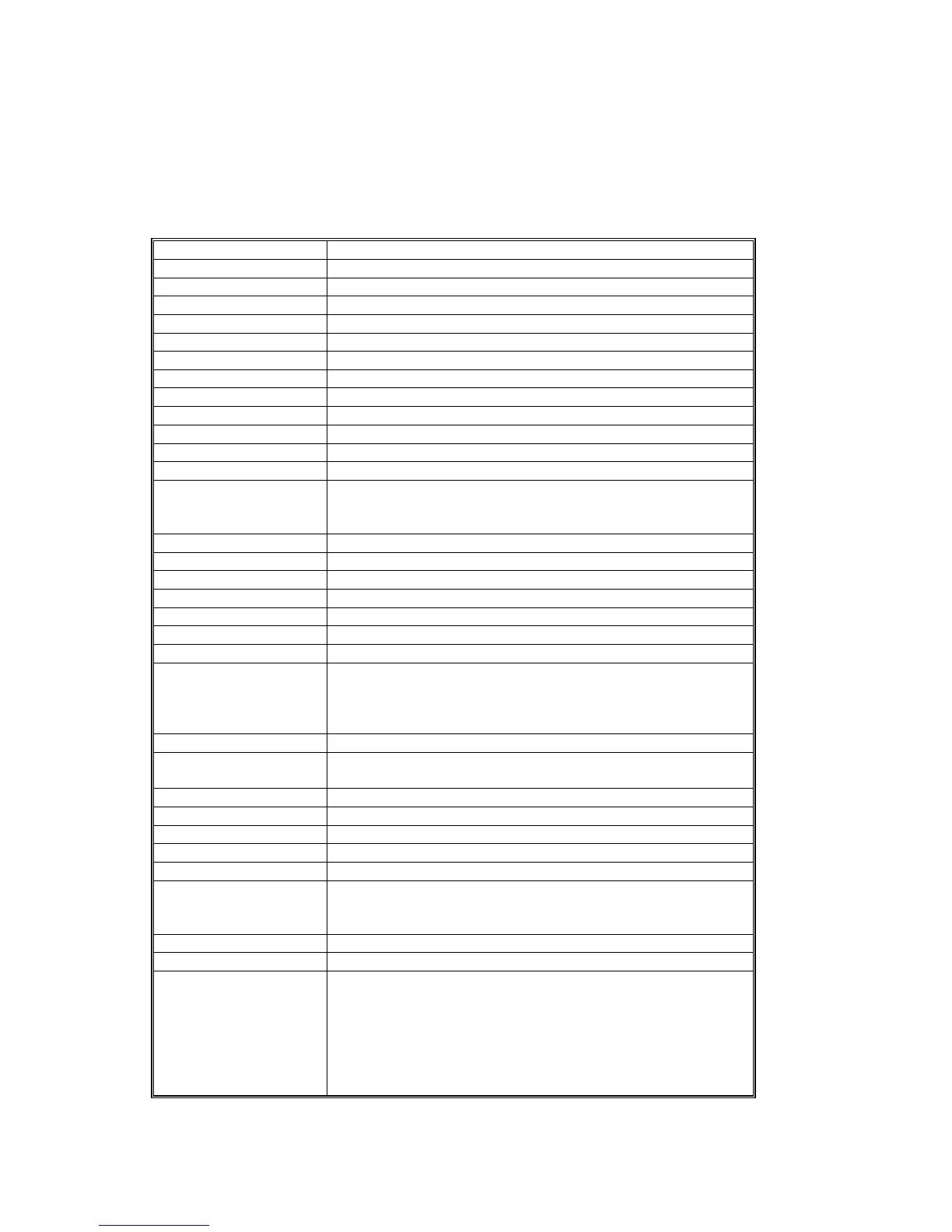SERVICE PROGRAM MODE TABLES 15 February 2006
5-148
The Group 8xxx SP codes are limited to 17 characters, forced by the necessity of
displaying them on the small LCDs of other machines that use these SP codes.
Read over the list of abbreviations below and refer to it again if you see the name
of an SP that you do not understand.
Key for Abbreviations
ABBREVIATION WHAT IT MEANS
/ “By”, e.g. “T:Jobs/Apl” = Total Jobs “by” Application
> More (2> “2 or more”, 4> “4 or more”
AddBook Address Book
Apl Application
B/W Black & White
Bk Black
C Cyan
ColCr Color Create
ColMode Color Mode
Comb Combine
Comp Compression
Deliv Delivery
DesApl Designated Application. The application (Copy, Fax, Scan,
Print) used to store the job on the document server, for
example.
Dev Counter Development Count, no. of pages developed.
Dup, Duplex Duplex, printing on both sides
Emul Emulation
FC Full Color
FIN Post-print processing, i.e. finishing (punching, stapling, etc.)
Full Bleed No Margins
GenCopy Generation Copy Mode
GPC Get Print Counter. For jobs 10 pages or less, this counter
does not count up. For jobs larger than 10 pages, this
counter counts up by the number that is in excess of 10
(e.g., for an 11-page job, the counter counts up 11-10 =1)
IFax Internet Fax
ImgEdt Image Edit performed on the original with the copier GUI,
e.g. border removal, adding stamps, page numbers, etc.
K Black (YMCK)
LS Local Storage. Refers to the document server.
LSize Large (paper) Size
Mag Magnification
MC One color (monochrome)
NRS New Remote Service, which allows a service center to
monitor machines remotely. “NRS” is used overseas, “CSS”
is used in Japan.
Org Original for scanning
OrgJam Original Jam
Palm 2 Print Job Manager/Desk Top Editor: A pair of utilities that
allows print jobs to be distributed evenly among the printers
on the network, and allows files to moved around,
combined, and converted to different formats.
