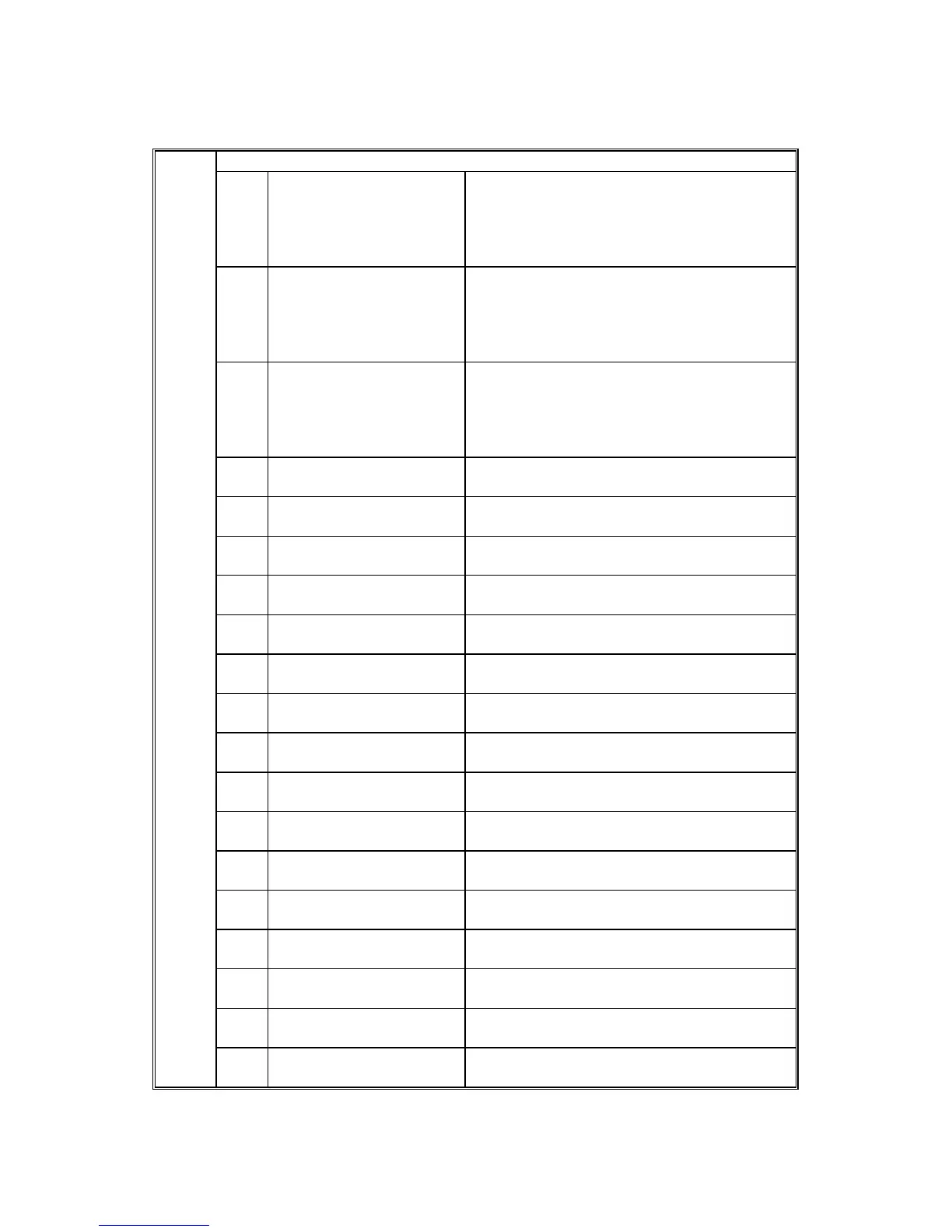SERVICE PROGRAM MODE TABLES 15 February 2006
5-186
Grayscale Compression
001 Standard Sets the rate of compression when Standard
is selected for handling JPEG files.
[5~95/1]
5: High compression (smaller file)
95: Low compression (larger file)
002 High Quality Sets the rate of compression when High is
selected for handling JPEG files.
[5~95/1]
5: High compression (smaller file)
95: Low compression (larger file)
003 Low Quality Sets the rate of compression when JPEG
files.Low is selected for handling
[5~95/1]
5: High compression (smaller file)
95: Low compression (larger file)
004 MTF Filter Strength (Sub
Scan)
[1~7/1]
(B140)
007 Smoothing Filter [1~7/1]
(B140)
008 Scanner Gamma [0~3/1]
(B140)
011 Notch No. 7 (Lighter)
Brightness: 1-255
[1~255/1]
(B140)
012 Notch No. 7 (Lighter)
Brightness: 1-255
[1~255/1]
(B140)
013 Notch No. 7 (Lighter)
Threshold: 1-255
[1~255/1]
(B140)
014 Notch No. 6: Brightness:
1-255
[1~255/1]
(B140)
015 Notch No. 6: Contrast:
1-255
[1~255/1]
(B140)
016 Notch No. 6: Threshold: 1-
255
[1~255/1]
(B140)
017 Notch No. 5: Brightness:
1-255
[1~255/1]
(B140)
018 Notch No. 5: Contrast: 1-
255
[1~255/1]
(B140)
019 Notch No. 5: Threshold: 1-
255
[1~255/1]
(B140)
020 Notch No. 4 (Middle):
Brightness: 1-255
[1~255/1]
(B140)
021 Notch No. 4 (Middle):
Contrast: 1-255
[1~255/1]
(B140)
022 Notch No. 4 (Middle):
Threshold: 1-255
[1~255/1]
(B140)
2006
023 Notch No. 3: Brightness:
1-255
[1~255/1]
(B140)
