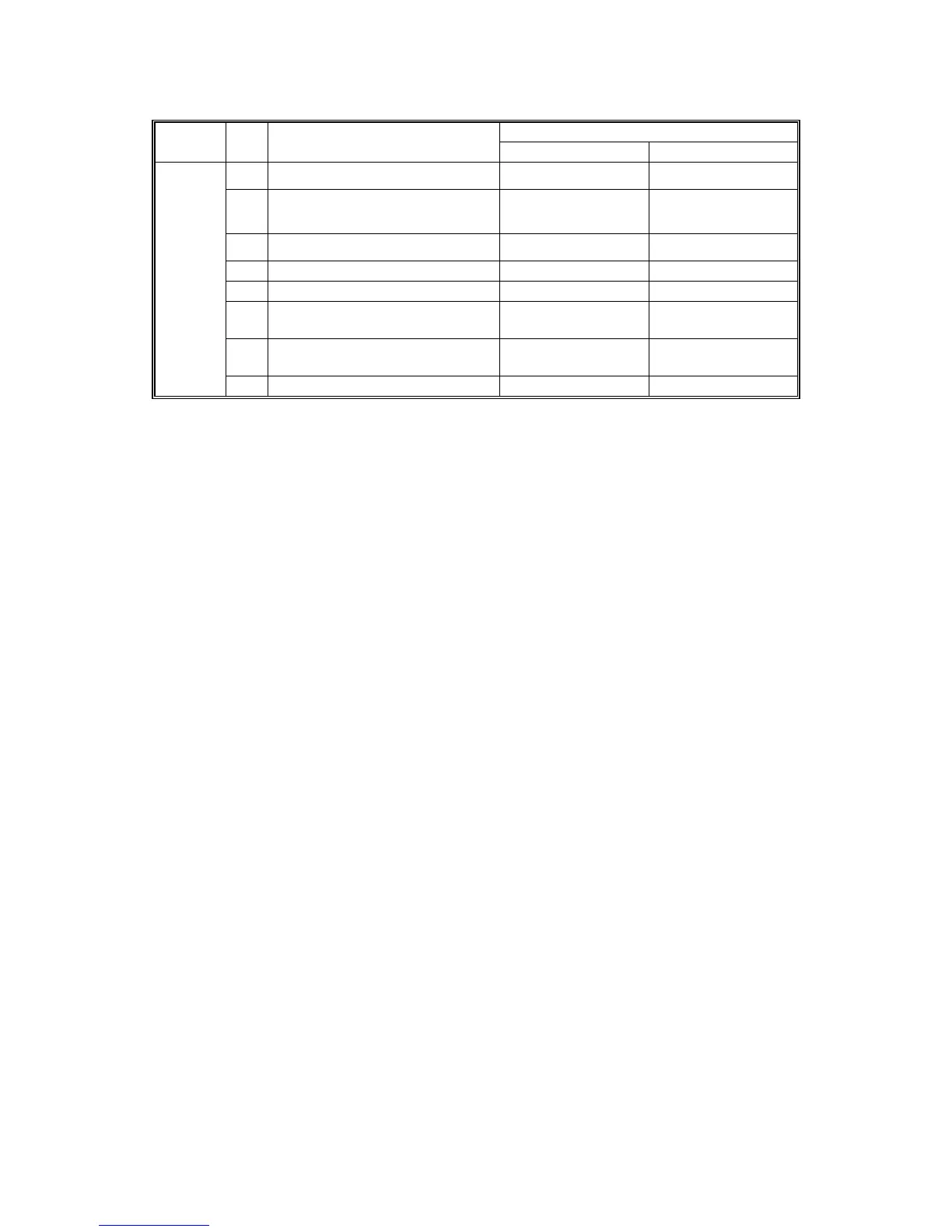INPUT/OUTPUT CHECK 15 February 2006
5-200
Reading Class 3
No.
Bit
No.
Description
0 1
7
Not Used
6
Shift Tray Full Sensor – Z-
folding
Not full Full
5
Bottom Fence HP Sensor
Not home position Home position
4 Top Fence HP Sensor Not home position Home position
3 Emergency Stop Switch Not press Press
2
Shift Jogger Lift HP Sensor
(Optional Jogger Unit)
Home position Not home position
1
Shift Jogger HP Sensor
(Optional Jogger Unit)
Not home position Home position
6
0 Optional Jogger Unit Connection Connection Not connection