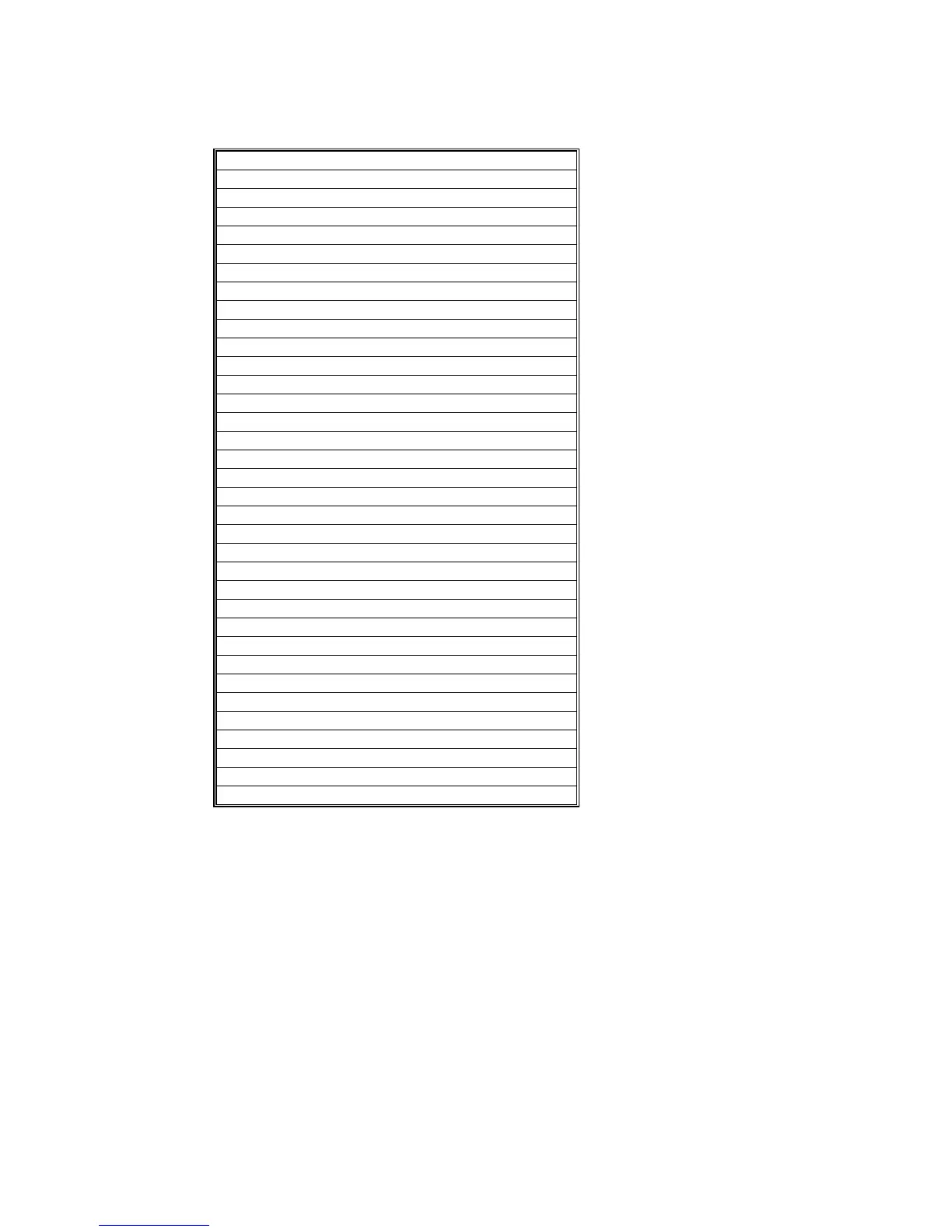USER TOOLS 15 February 2006
5-214
Interface Settings
Network
IP Address
Subnet Mask
Gateway Address
Network Boot
Effective Protocol
NW Frame Type
Ethernet Speed
Parallel Interface
Parallel Timing
Parallel Communication Speed
Selection Signal Status
Input Prime
Bidirectional Communication
File Transfer
Delivery Option
Scanner Recall Interval Time
Number of Scanner Recalls
Key Operator Tools
User Code Management
Key Counter Management
Key Operator Code
Display/Print Counter
Display/Clear/Print Counter per User Code
Address Book Management
Address Book: Program/Change/Delete Group
Address Book: Change Order
Address Book: Edit Title
Address Book: Select Title
Auto Delete File
Delete All Files
Display Password with Stored File
Key Operator’s E-Mail Address
AOF (Always On)
