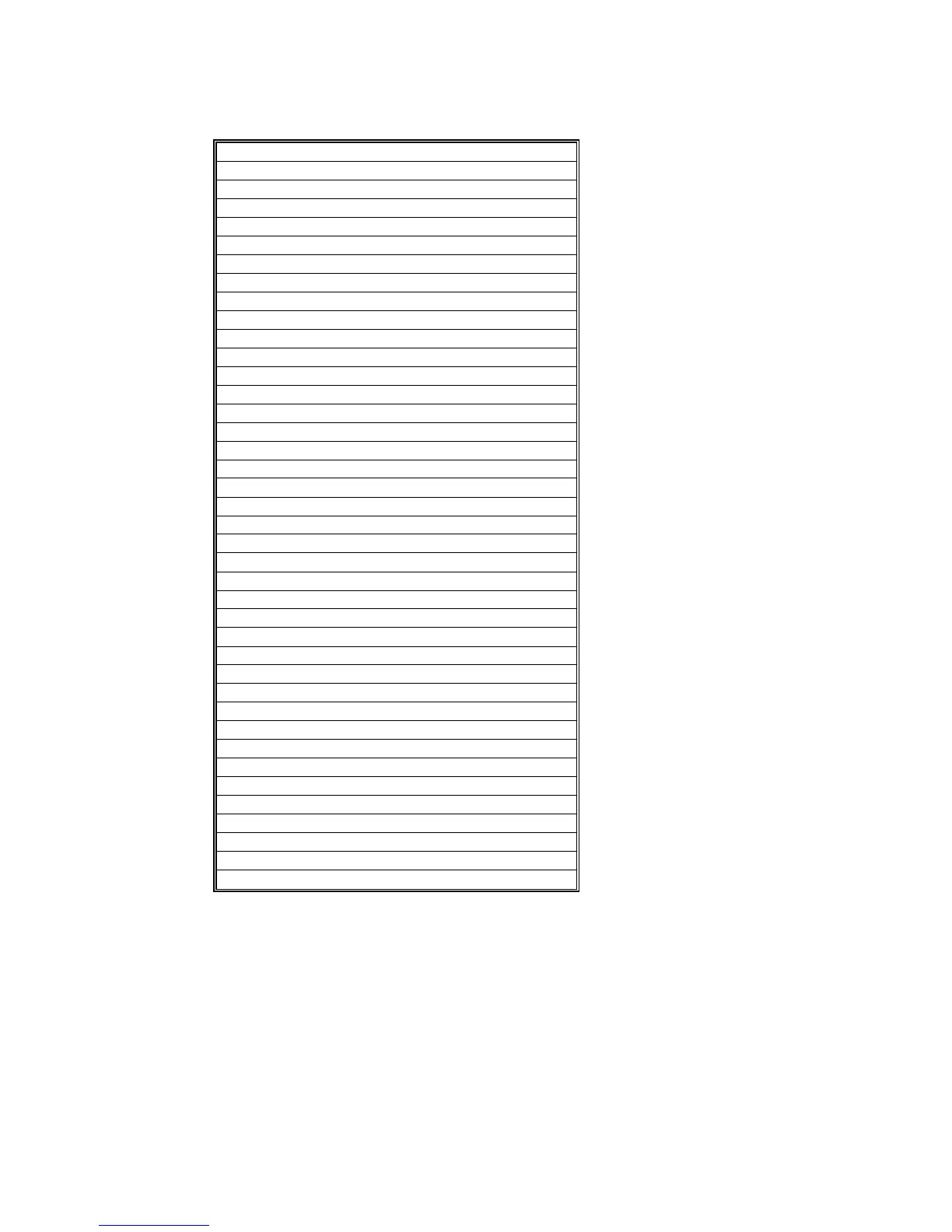USER TOOLS 15 February 2006
5-220
Stamp
Background Numbering
Size
Density
Preset Stamp
Stamp Priority
Stamp Language
Stamp Position: COPY
Stamp Position: URGENT
Stamp Position: PRIORITY
Stamp Position: For Your Info.
Stamp Position: PRELIMINARY
Stamp Position: For Internal Use Only
Stamp Position: CONFIDENTIAL
Stamp Position: DRAFT
Stamp Format: COPY
Stamp Format: URGENT
Stamp Format: PRIORITY
Stamp Format: For Your Info.
Stamp Format: PRELIMINARY
Stamp Format: For Internal Use Only
Stamp Format: CONFIDENTIAL
Stamp Format: DRAFT
User Stamp
Program/Delete Stamp
Stamp Position: 1
Stamp Position: 2
Stamp Position: 3
Stamp Position: 4
Stamp Format: 1
Stamp Format: 2
Stamp Format: 3
Stamp Format: 4
Date Stamp
Format
Font
Stamp Position
Stamp Setting
Size
Superimpose
