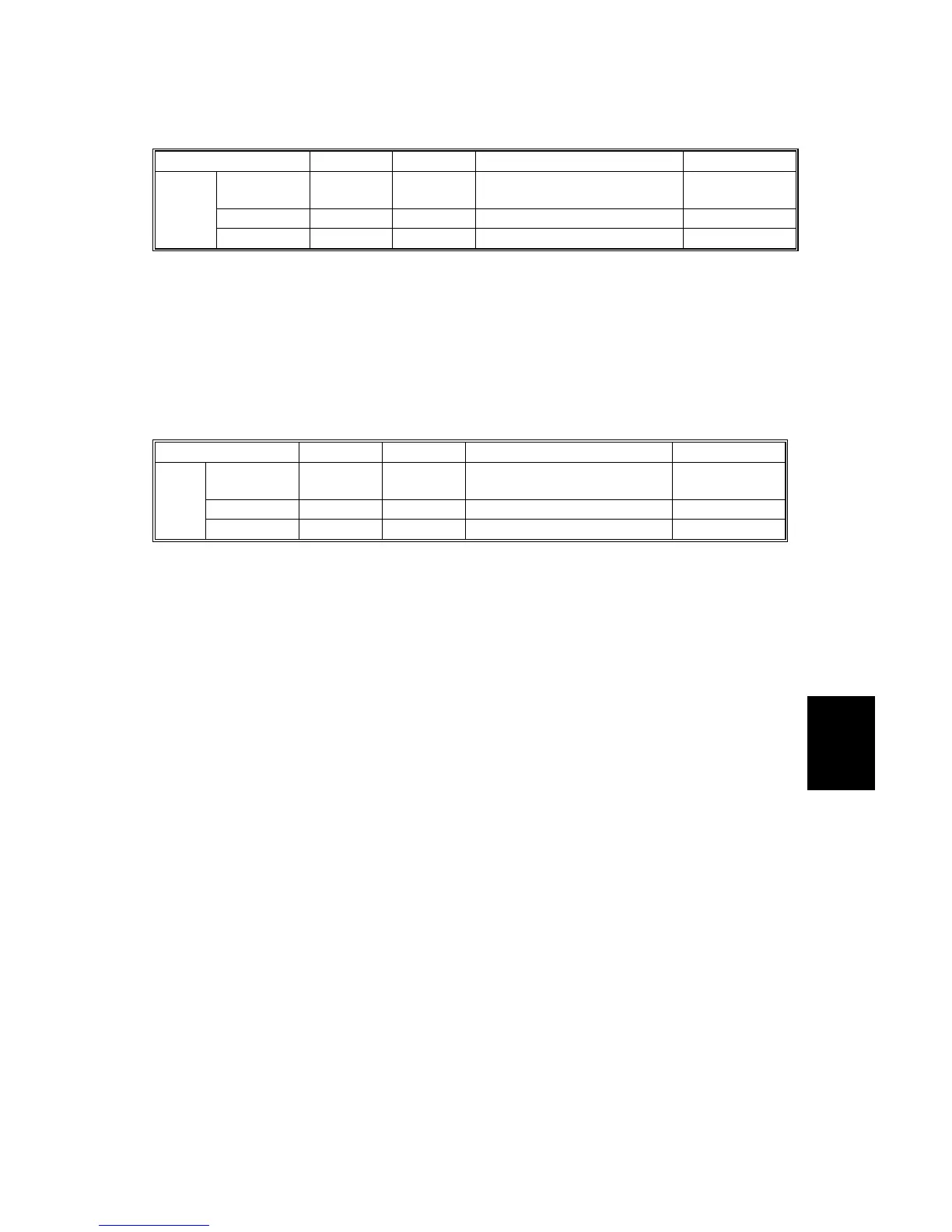15 February 2006 IMAGE PROCESSING
6-37
Detailed
Descriptions
Custom Setting: Pale Mode Line Correction
Selection Range Default Content SP No.
Line Width
Correction
0~8 4 0 (Thin) - 4 (Off) - 8 (Thick)
SP4903-089
Main Scan 0~1 1 0:OFF 1:ON SP4903-090
Item
Sub Scan 0~1 1 0:OFF 1:ON SP4903-091
See the remarks for ‘Custom Setting: Text Mode Line Width Correction’ above.
If the above settings do not make the lines thin enough, use SP4904 023 (Image
Quality Exposure: Thin Line – Pale Mode). Normally, SP4904 023 is set to 0 (OFF).
As the setting is increased (1~3) the line width correction effect becomes stronger,
and lines become thinner. All settings of SP4903 089 will be affected by the same
amount.
Custom Setting: Generation Copy Line Width Correction
Selection Range Default Content SP No.
Line Width
Correction
0~8 0 0 (Thin) - 4 (Off) - 8 (Thick)
SP4903-092
Main Scan 0~1 1 0:OFF 1:ON SP4903-093
Item
Sub Scan 0~1 1 0:OFF 1:ON SP4903-094
See the remarks for ‘Custom Setting: Text Mode Line Width Correction’ above.
If the above settings do not make the lines thin enough, use SP4904-024 (Image
Quality Exposure: Thin Line – Generation Mode). Normally, SP4904-024 is set to 0
(OFF). As the setting is increased (1~3) the line width correction effect becomes
stronger, and lines become thinner. All settings of SP4903-092 will be affected by
the same amount.
