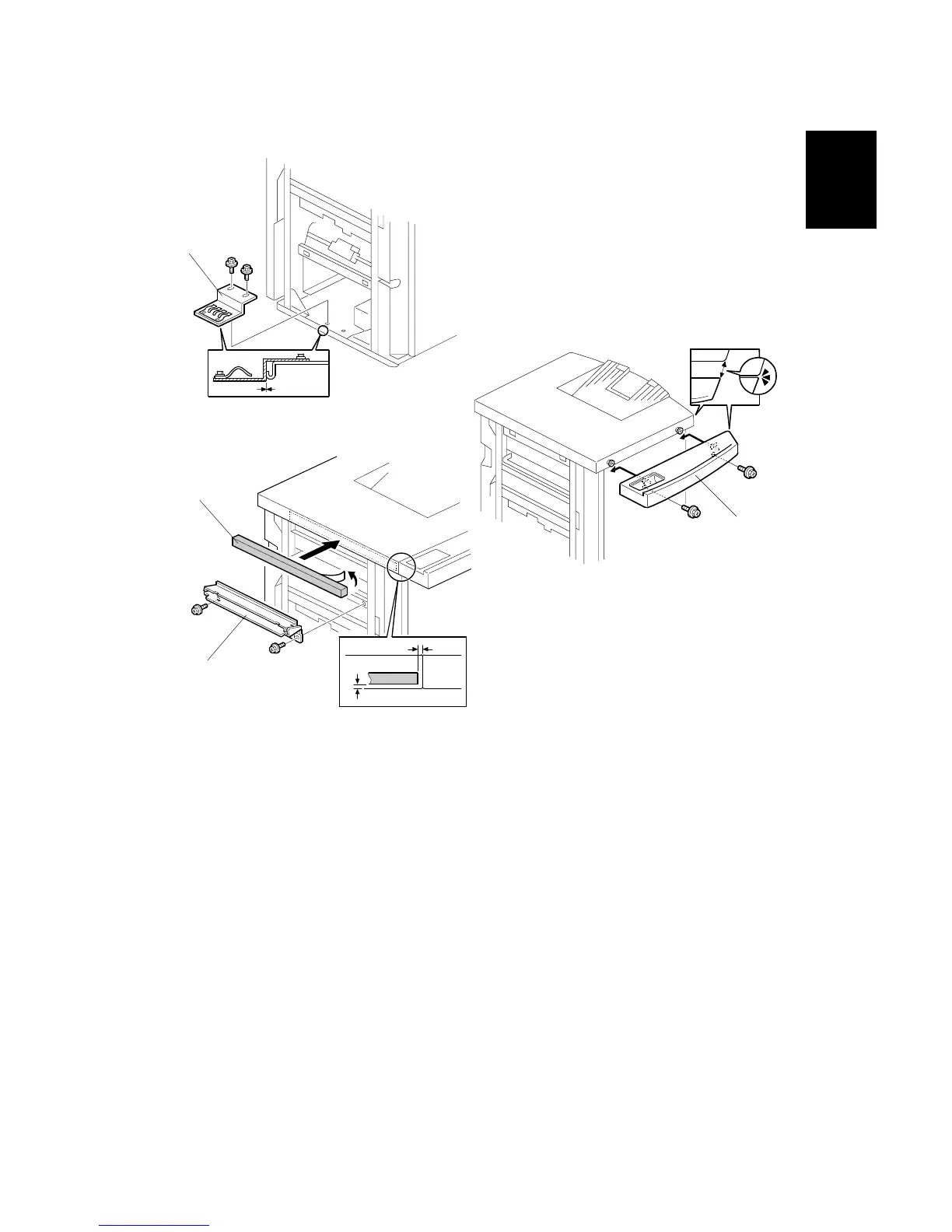15 February 2006 3000 SHEET FINISHER (B478/B706)
1-57
Installation
5. Install the grounding plate [A] (" x 2) (M3 x 6).
NOTE: Set the grounding plate so that there is no gap between the grounding
plate and the bottom frame of the finisher (as shown).
6. Install the table extension [B] as shown (" x 2) (M4 x 8).
NOTE: The edge of the table extension should be aligned with the edge of the
finisher (as shown).
7. Attach the cushion [C] to the right side of the upper cover.
NOTE: If you are installing the cover interposer tray, do not attach the cushion
here. Attach it to the cover interposer tray. The cover interposer tray
must be installed before you dock the finisher and tray with the main
machine. For details, see the Cover Interposer Tray B470 installation
instructions.
8. Install the entrance guide plate [D] (" x 2) (M3 x 6).
B478I004.WMF
B478I005.WMF
B478I107.WMF
[A]
[B]
[C]
[D]
0 ~ 2 mm
0 ~ 5 mm