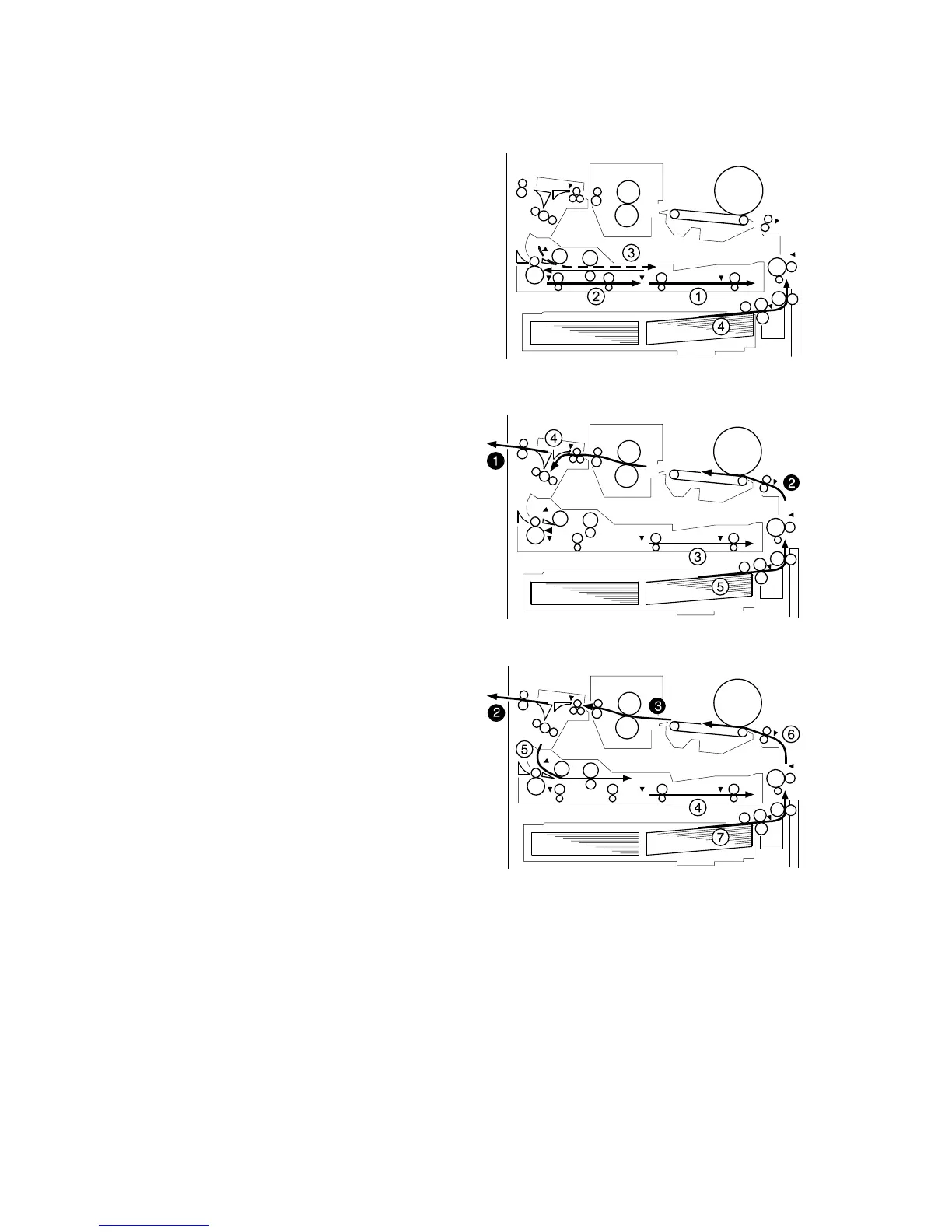DUPLEX UNIT 15 February 2006
6-134
4. 1st sheet, back page printed (pg. 2)
5. 4th sheet feeds, front page printed
(pg.7)
6. 1st sheet exits (pp. 1, 2)
7. 4th sheet feeds to duplex tray.
8. 2nd sheet, back page printed (pg. 4)
9. 5th sheet feeds.
10. 2nd sheet exits.
11. 5th sheet, back page printed (pg. 9),
feeds to duplex tray.
12. 3rd sheet, back page printed (pg. 6)
13. 6th sheet, front page printed (pg.
11)
14. 4th sheet, back page, (pg. 8), 7th
sheet front page (pg. 13) copied in
order, the process above repeats.
B246D875.WMFF
B246D876.WMFF
B246D879.WMFF