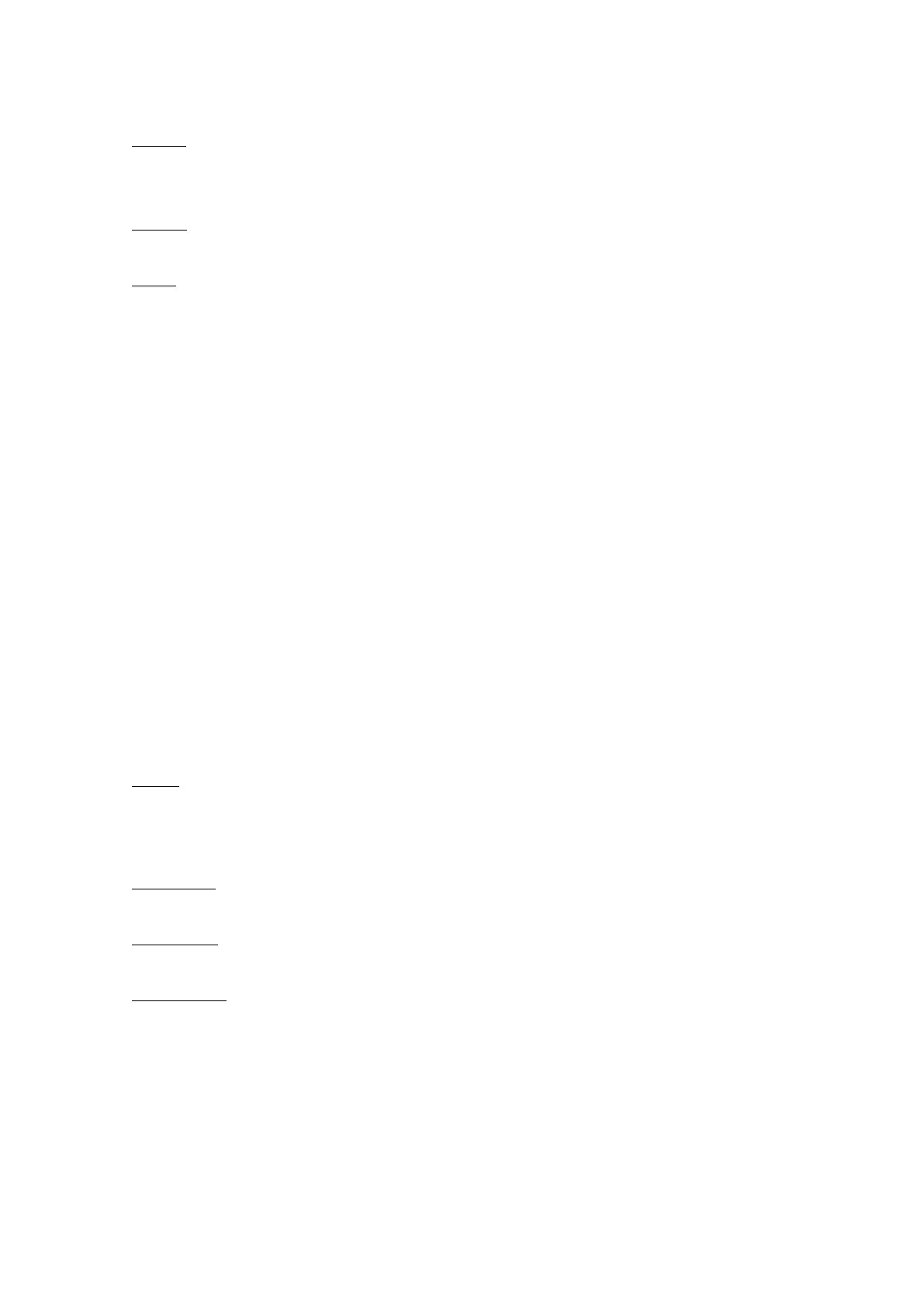201
Monthly
Displays the notification screen every month at the specified day and time.
Appears only if you have enabled the NTP function or installed the optional RTC kit.
Counter
Displays the notification screen when the counter of a consumable reaches to the specified value.
Offline
Displays the notification screen when the product is changed to Offline mode.
[Counter] (SOS users only)
You can select the counter for the print head, cutter, or both for the timing to perform periodic
notifications.
Available only if you have selected [Counter] in the [Type] menu.
Advanced setting items appear on the [Periodic Notification] menu according to the selected options.
The options are as follows:
• [Thermal Head]
• [Cutter]
• [Thermal Head+Cutter]
[Head] (SOS users only)
You can specify or check the print distance of the print head for the timing to perform the periodic
notification.
Appears only if you have selected [Thermal Head] or [Thermal Head+Cutter] for [Counter] in the [Type]
menu.
The setting items are as follows:
Meters
Specifies the print distance of the print head for the timing to perform the periodic notification. You
will be notified for every meter you specify.
The setting range is from 1 to 100,000.
Last Update
Shows the print distance of the print head for the last periodic notification.
Next Update
Shows the print distance of the print head for the next periodic notification.
Current Value
Shows the current print distance of the print head.
[Cutter] (SOS users only)
You can specify or check the number of cut times of the cutter for the timing to perform the periodic
notification.
Appears only if you have selected [Cutter] or [Thermal Head+Cutter] for [Counter] in the [Type] menu.
The setting items are as follows:
