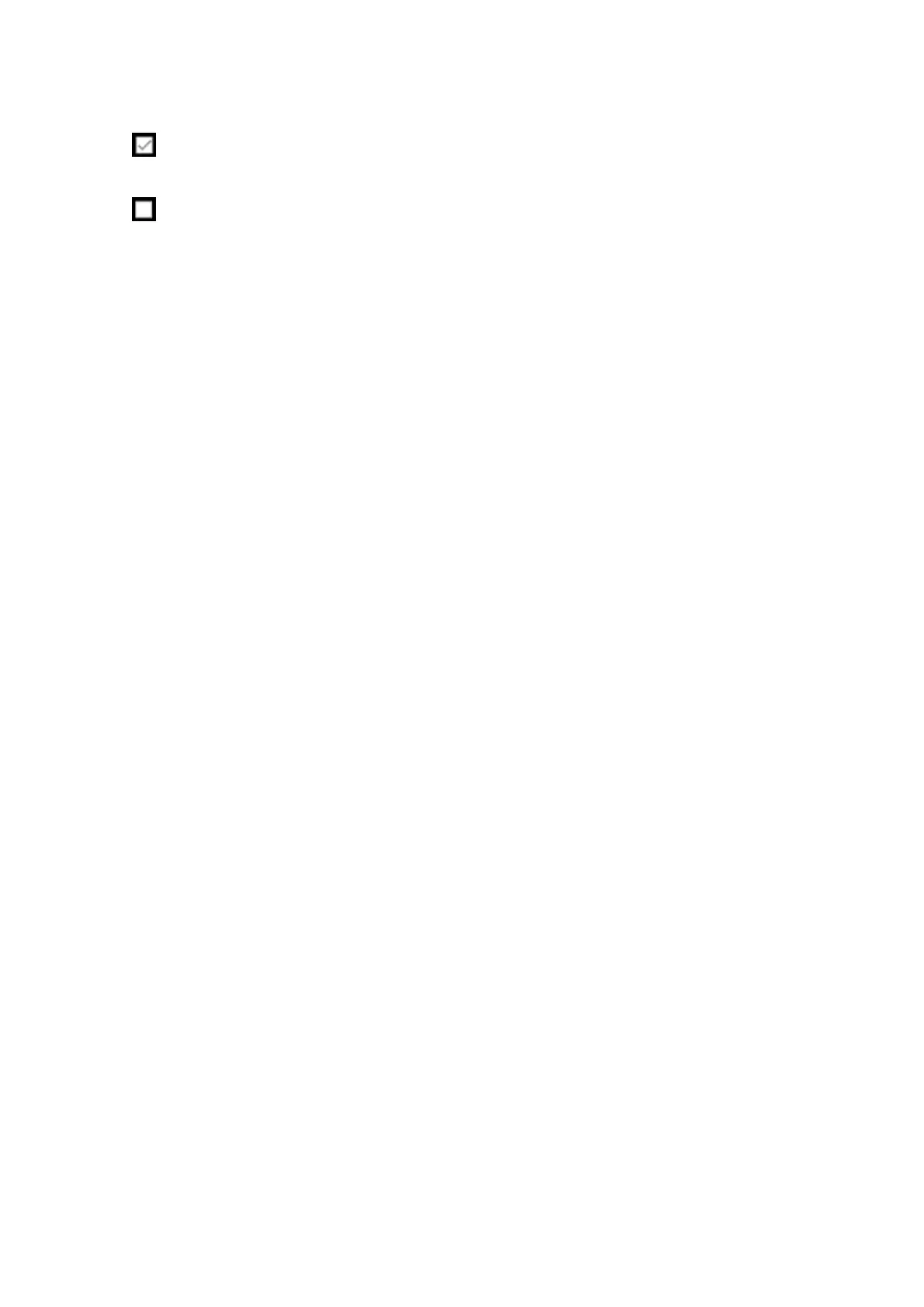221
Print zero with a slash.
Print zero without a slash.
[Kanji]
Set the kanji code to be used.
The setting items are as follows:
[Kanji Set]
Set the kanji code to be used.
The options are as follows:
• [JP-COMPATIBLE]
• [JP-JISX0208]
• [JP-JISX0213]
• [GB18030]
• [BIG5]
• [KSC5601]
[Character Code]
Set the character code to be used.
The options vary depending on the kanji code set in the [Kanji Set]:
• When set to [JP-COMPATIBLE] or [JP-JISX0208]
◦ [JIS]
◦ [SJIS]
◦ [UTF-16]
◦ [UTF-8]
• When set to [JP-JISX0213]
◦ [SJIS]
◦ [UTF-16]
◦ [UTF-8]
• When set to [GB18030]
◦ [GB18030]
◦ [UTF-8]
• When set to [BIG5]
◦ [BIG5]
