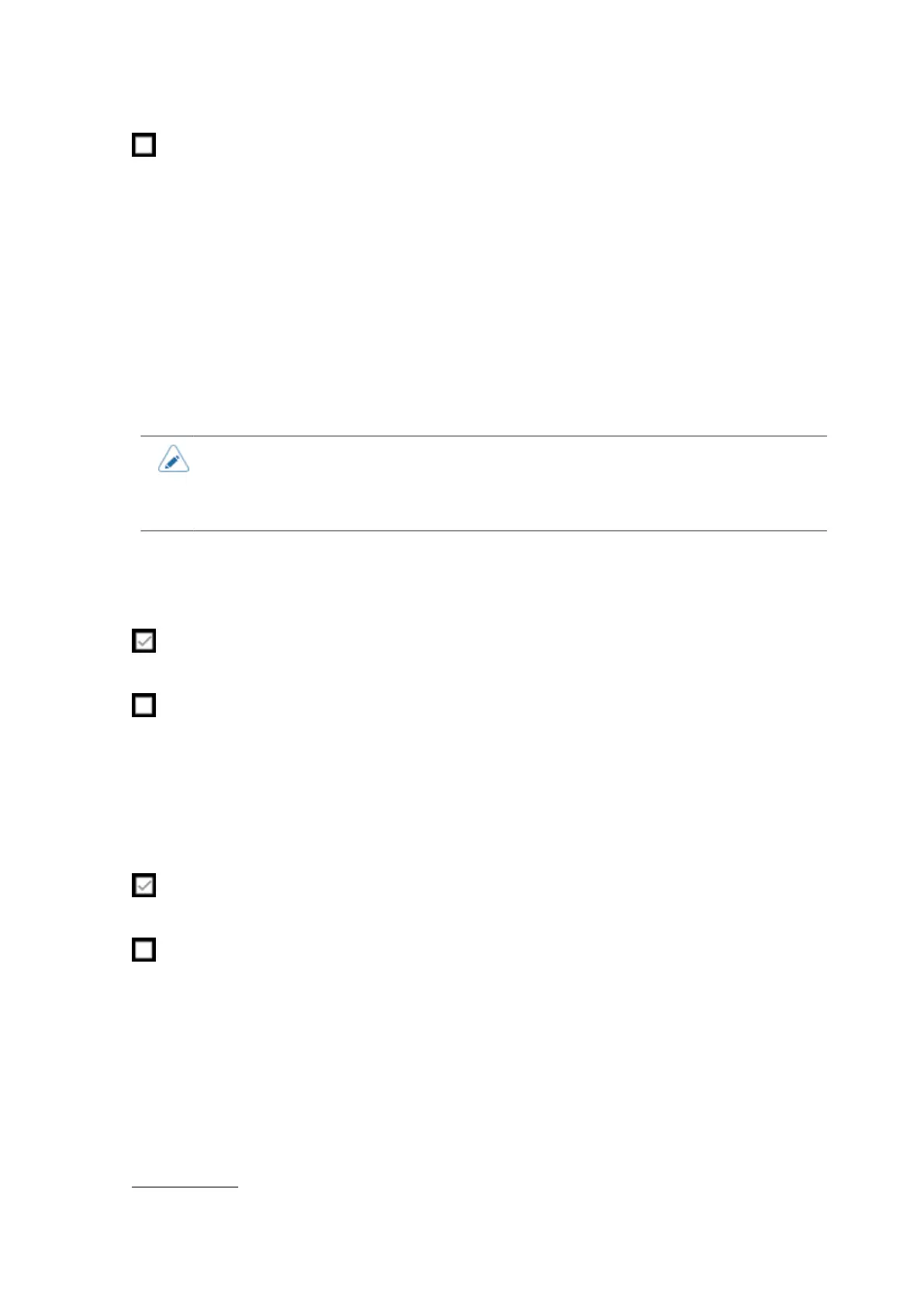[Compatible]
250
The set values specified by commands are retained even when the product's power is turned off.
[Chinese character]
Set whether to allow use of the print Chinese command.
The print Chinese commands are as follows:
• 24 x 24 dots, print Chinese horizontal writing <C2>
• 24 x 24 dots, print Chinese vertical writing <c2>
• 24 x 24 dots, print Chinese horizontal writing using both two-byte and one-byte characters <C9>
• 24 x 24 dots, print Chinese vertical writing using both two-byte and one-byte characters <c9>
• To use the print Chinese command, you need to set the kanji set and character codes
in advance. Set [Kanji Set] and [Character Code] in the [Applications] > [SBPL] > [Font
Settings] > [Kanji] menu, or include the kanji code <KC> command and the kanji set
<KS> command in the print data.
[Human Readable Overwrite]
When you are printing the human readable information for barcodes over a graphic, set whether to not
leave a white background for the human readable information and just print over the graphic.
Print human readable information to cover graphic.
Print human readable information so each character has white background.
[Obsolete Command Error]
Set whether to finish processing a command without issuing a command error if the product receives a
command it does not support.
Finish processing command without doing anything.
Issue a command error.
[Media Specification]
Set the media specifications.
The timing at which operation stops after the product detects the paper end changes depending on the
media specifications.
The options are as follows:
Adhesive Label
Stops while the last sheet of media remains on the platen roller.
