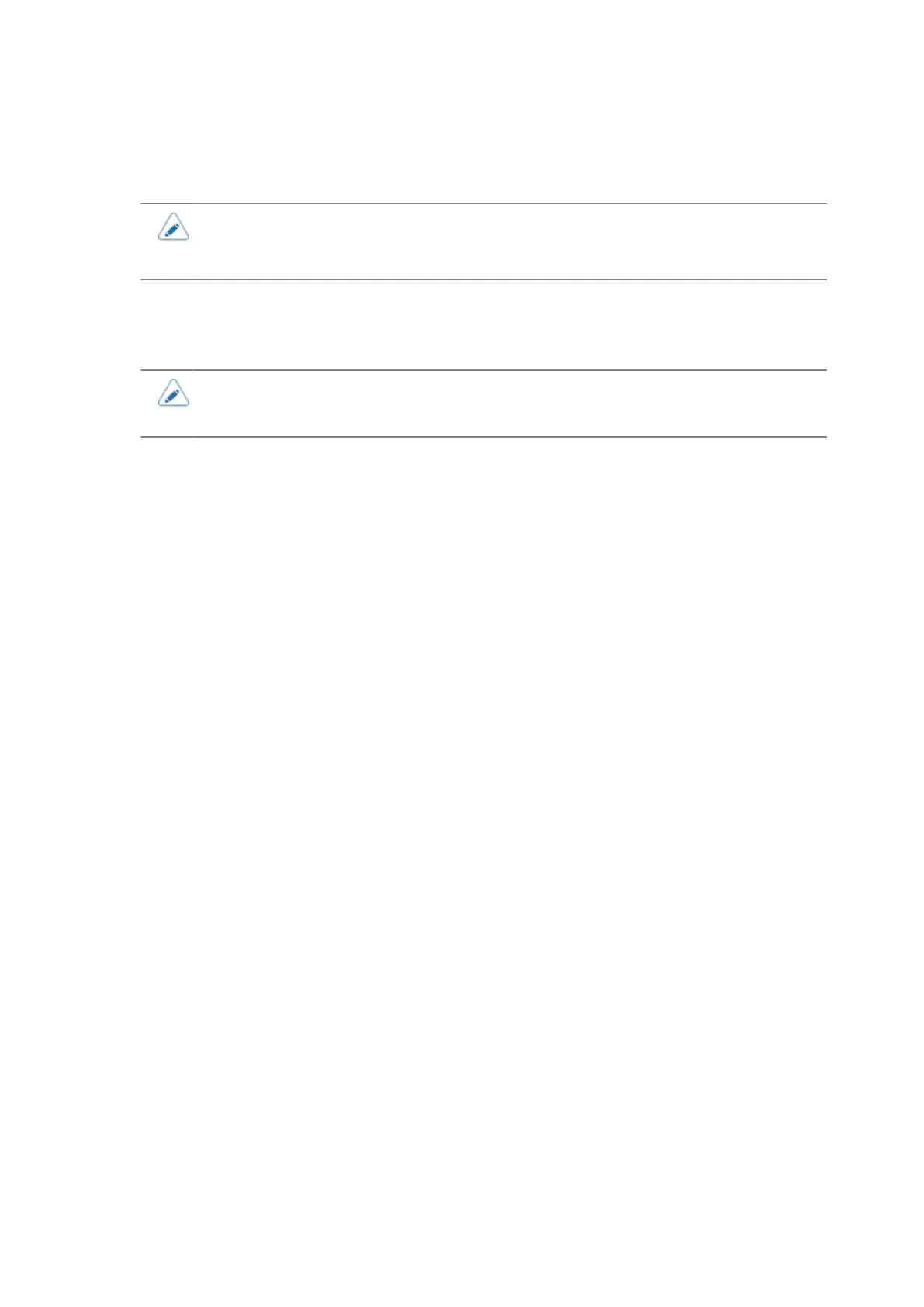[Wi-Fi Setting]
296
[Exclude]
Set names, IP addresses or domains for the proxy to exclude.
• Because this setting needs to include "127.0.0.1" and "localhost", these 2 items are
already input when the setting screen appears. You can add values delimited by
commas.
[Wi-Fi Protected Setup(WPS)]
Set the wireless LAN connection using the push button or PIN code method.
• Refer to the manual of the access point device for its operation.
• Not available when [Wi-Fi Direct] is active.
The setting items are as follows:
[Button (PBC)]
Set the wireless LAN connection using the push button method.
1. Tap [Button (PBC)] in the [Wi-Fi Protected Setup(WPS)] menu.
2. When [Scanning...] appears on the screen, press the WPS button on the access point of the
wireless LAN device.
3. When the connection to the access point is established, [Successfully configured.] appears on the
screen.
[PIN]
Set the wireless LAN connection using the PIN code method.
1. Tap [PIN] in the [Wi-Fi Protected Setup(WPS)] menu.
2. When [Scanning...] appears on the screen, set the PIN code shown on the screen to the access
point of the wireless LAN or computer.
3. When the connection to the access point is established, [Successfully configured.] appears on the
screen.
[Wi-Fi Direct]
Set the Wi-Fi Direct function.
The Wi-Fi Direct function is enabled only if you have selected [Infrastructure] in the [Wi-Fi Connection
Setting] > [Mode] menu. If you have changed the setting from [Ad-hoc] to [Infrastructure] in the [Wi-Fi
Connection Setting] > [Mode] menu, reboot the product before setting the Wi-Fi Direct function.
The setting procedure is as follows:
1. Set the device name for the product using [Device Name]. You can enter 1 to 16 characters.
Alphabets (capital and small letters), numbers and symbols can be used.
