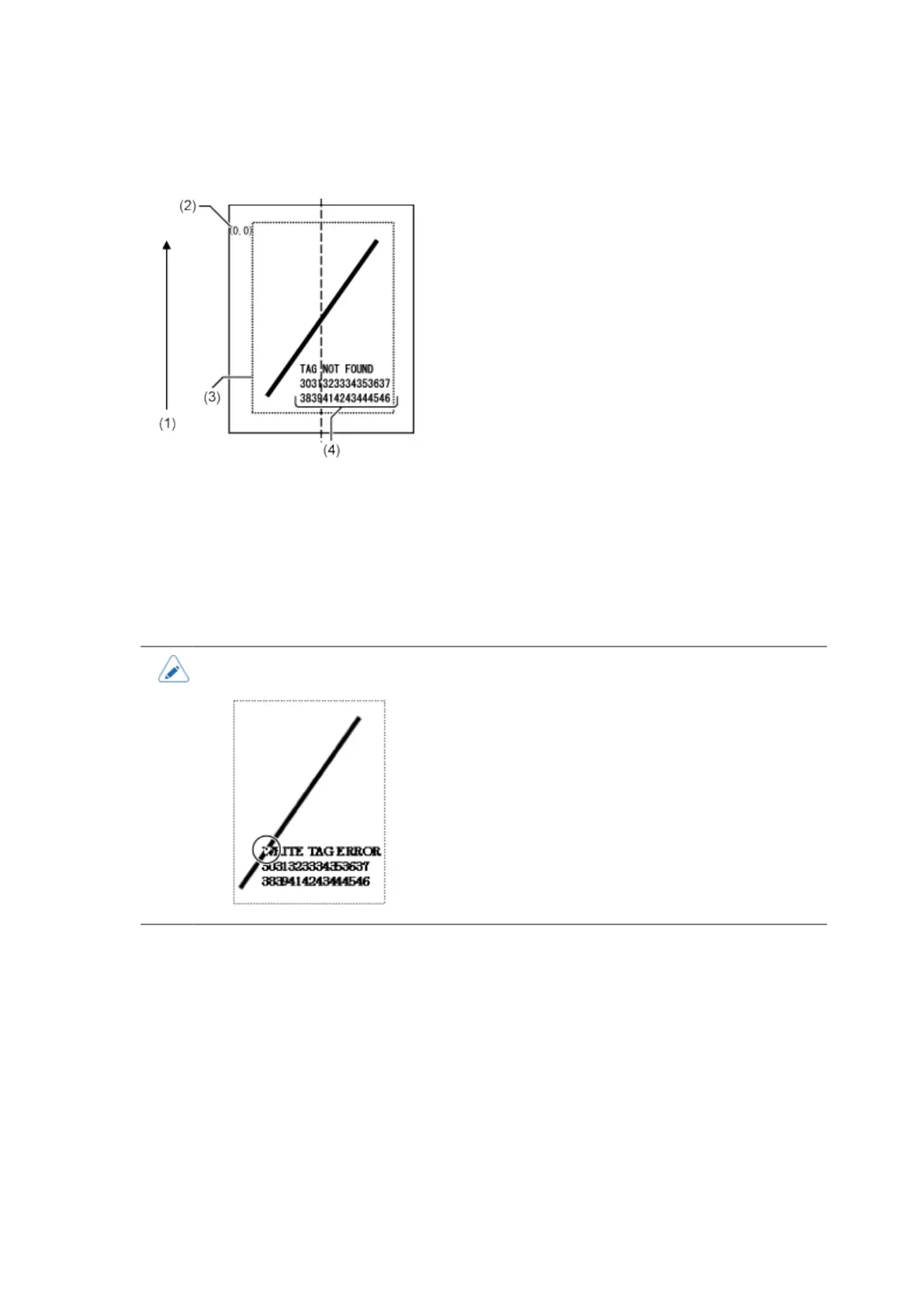397
TAG NOT FOUND Error in RFID Write
Command
(1) Feed direction
(2) The origin of the range specified by the media size <A1> command
(3) The range specified with the media size <A1> command
(4) The dump for the first 16 or 32 bytes of the write data
• When a character overlaps with the slash, the character will inverse from black to
white.
When using a small-size tag (about the size of P30 X W40 mm (P1.18" X W1.57"), for example) or
not enough for setting margin, the slash and error message are printed overlap on each other. The
overlapped area are inverse from black to white. There is no dump printing.
