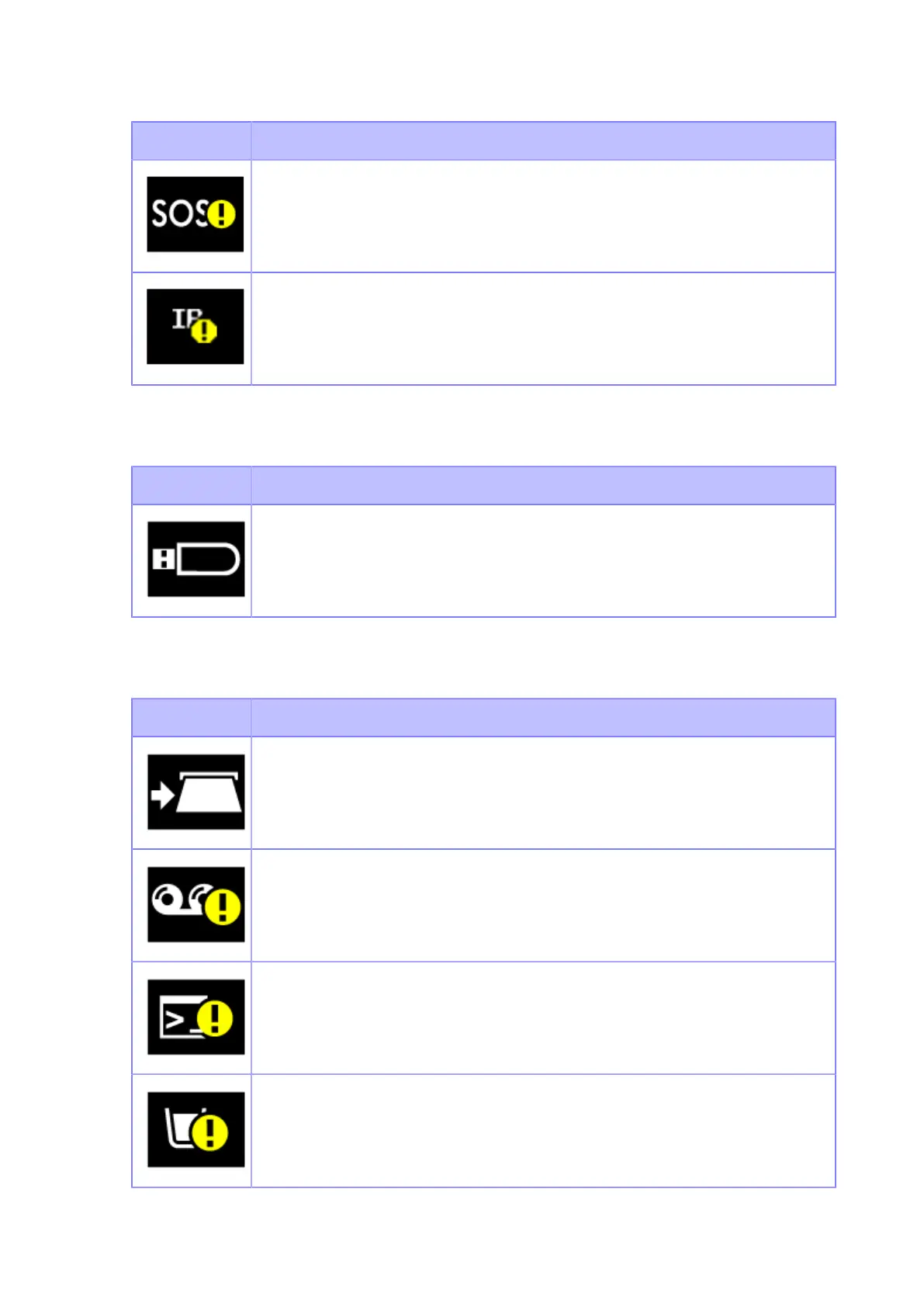45
Icon Description
The periodic notification in the On-Demand mode of SOS as set previously has
arrived. Scan the QR code and send the information to the SOS cloud.
LAN or Wi-Fi is connected, but an IP address has not been assigned to the
product. Or a communication error has occurred.
USB Memory Status
Icon Description
USB memory is connected.
Print Job Status
Icon Description
Waiting for media removal. Remove the media.
Ribbon is near the end. The rest of the ribbon is decreased. Prepare a new
ribbon.
Command error detected. Check the print data.
Receive buffer is nearly full. Wait until the product starts printing the previously
sent data, and then send the next data.