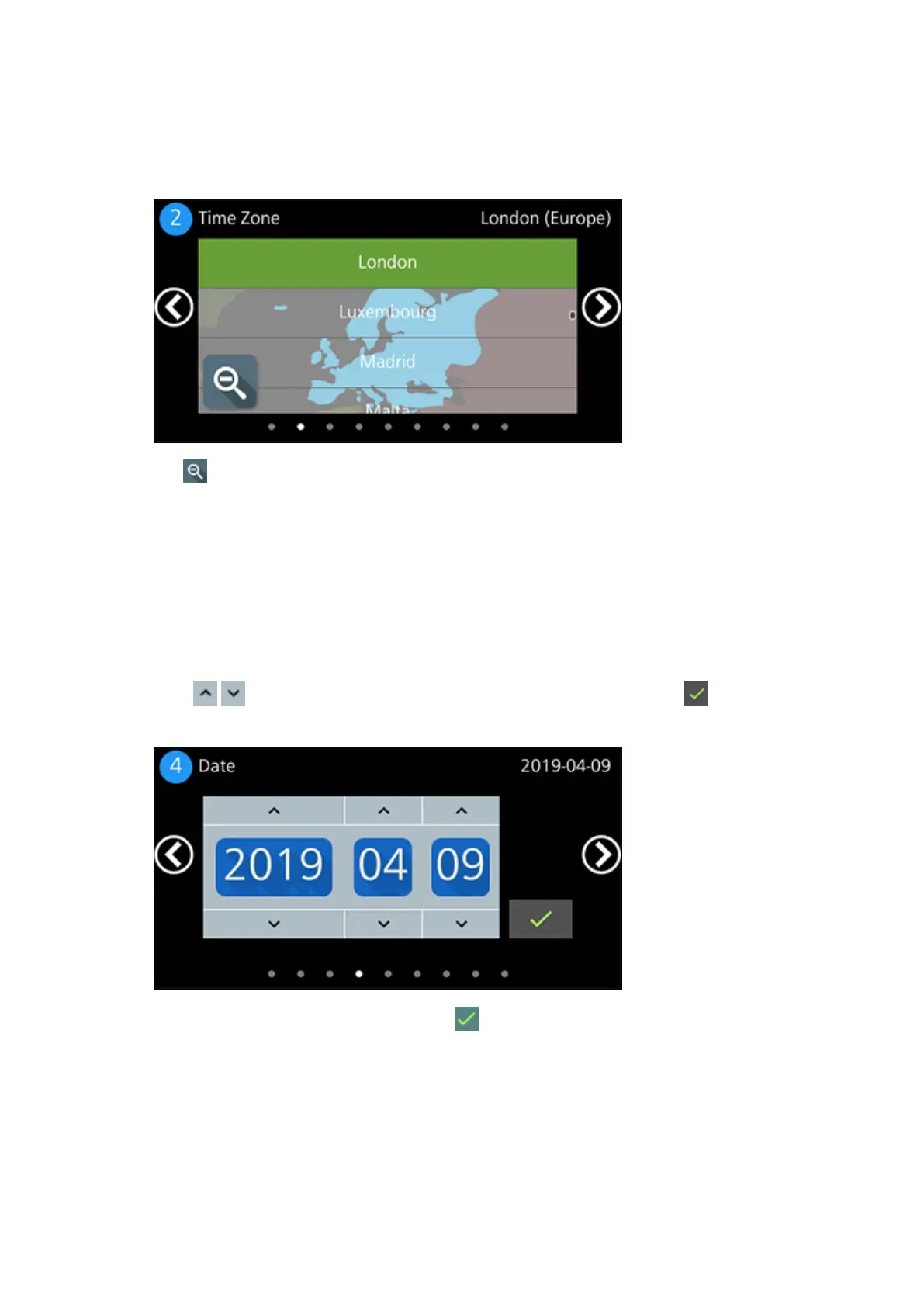83
4. Tap the city to set for the time zone.
(Appears if you have enabled the NTP function or installed the optional RTC kit.)
Tap to reselect the region.
5. Tap the unit to use.
The options are as follows:
◦ dot
◦ " (inch)
◦ mm
6.
Tap / to set the current year, month, and date, and then tap .
(Appears if you have disabled the NTP function and installed the optional RTC kit.)
When the confirmation screen appears, tap to confirm the settings.