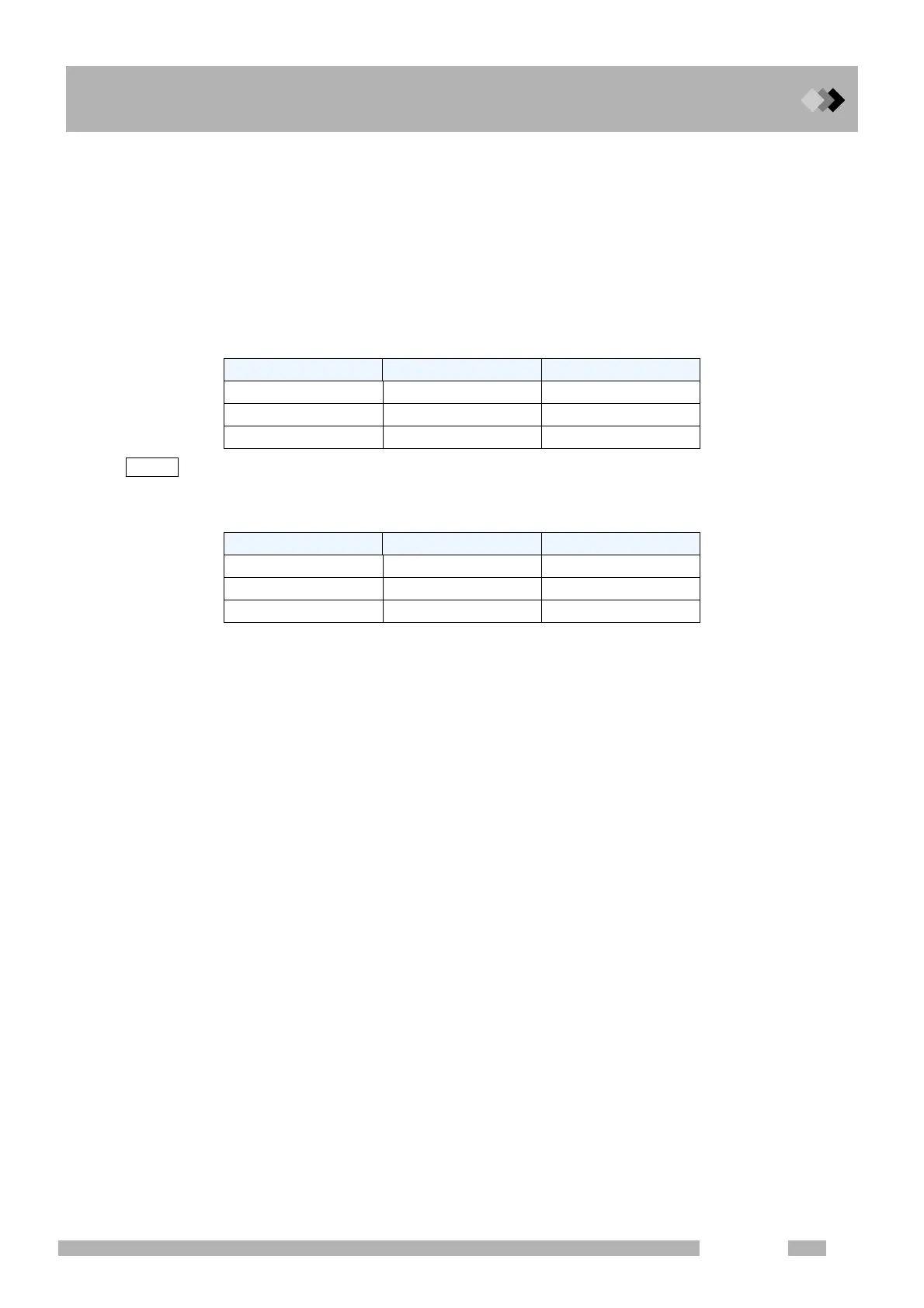16 Special Functions
16.6 GC Configuration
253
GC-2014
16.6.11.2 Parameter list
LANGUAGE
Selection: Alt./English, Default: English
Switch between Japanese (Alt.) and English screen languages.
BACK LIGHT AUTO OFF
Range: 0−9999 (sec)., Default: 0 (sec)
Set the period of time when the backlight LCD display automatically turns off.
PRESSURE UNIT
Selection: kPa/bar/psi., Default: kPa
Set the pressure units for display.
In the case that the presssure unit of “bar” or “psi” are used, pay attention to the following.
• The range of the primary pressure is not displayed in the value of “bar”, “psi”. Set up it
with the value that consults the following table and transformed into “kPa”.
• The pressure axis on the screen after pressing [MONIT] key is displayed in the value of
“kPa” regardless of the “pressure unit” sets.
• The setting value, measured value of the primary pressure of the diagnosis result of the
standard diagnosis is displayed in the value of “kPa” regardless of the “pressure unit”
sets.
• The display, printing of each log file is displayed in the value of “kPa” regardless of the
“pressure unit” sets.
BEEP VOLUME
Selection: Off/Low/Mid/Hig, Default: Low
BEEP TONE
Selection: Lo/Hi, Default: Hi
Use a different tone for different GCs to be able to discern which GC has a problem.
ATMOSPHERIC COMPENSATION
Selection: On/Off, Default: Off
Select “On” to compensate for higher altitudes when in linear velocity mode.
ZERO AT READY
Selection: On/Off, Default: On
Set “On” for, the gas chromatograph to automatically perform zero adjustment when the
GC is ready.
POLARITY IN READY
Selection: Open/Close, Default: Open
Set the polarity of GC ready signal.
INJ1/INJ2 PRIMARY PRESS
Selection: 300−500 kPa/500−900 kPa/900−980 kPa, Default: 500−900 kPa
Select the pressure range of the carrier gas cylinder.
If the wrong range is selected, error messages are not displayed correctly.
Example: If the gas cylinder pressure supplied to the GC-2014 is 700 kPa, select “500−
900 kPa”. This is not displayed when the carrier gas flow controller is DAFC.
Range (kPa = 1) Increase quantity
kPa 1 0.1
bar 1/100 0.01
psi 1/6.895 0.1
kPa bar psi
300 - 500 3.00 - 5.00 43.5 - 72.5
500 - 900 5.00 - 9.00 72.5 - 130.5
900 - 980 9.00 - 9.80 130.5 - 142.1
NOTE
