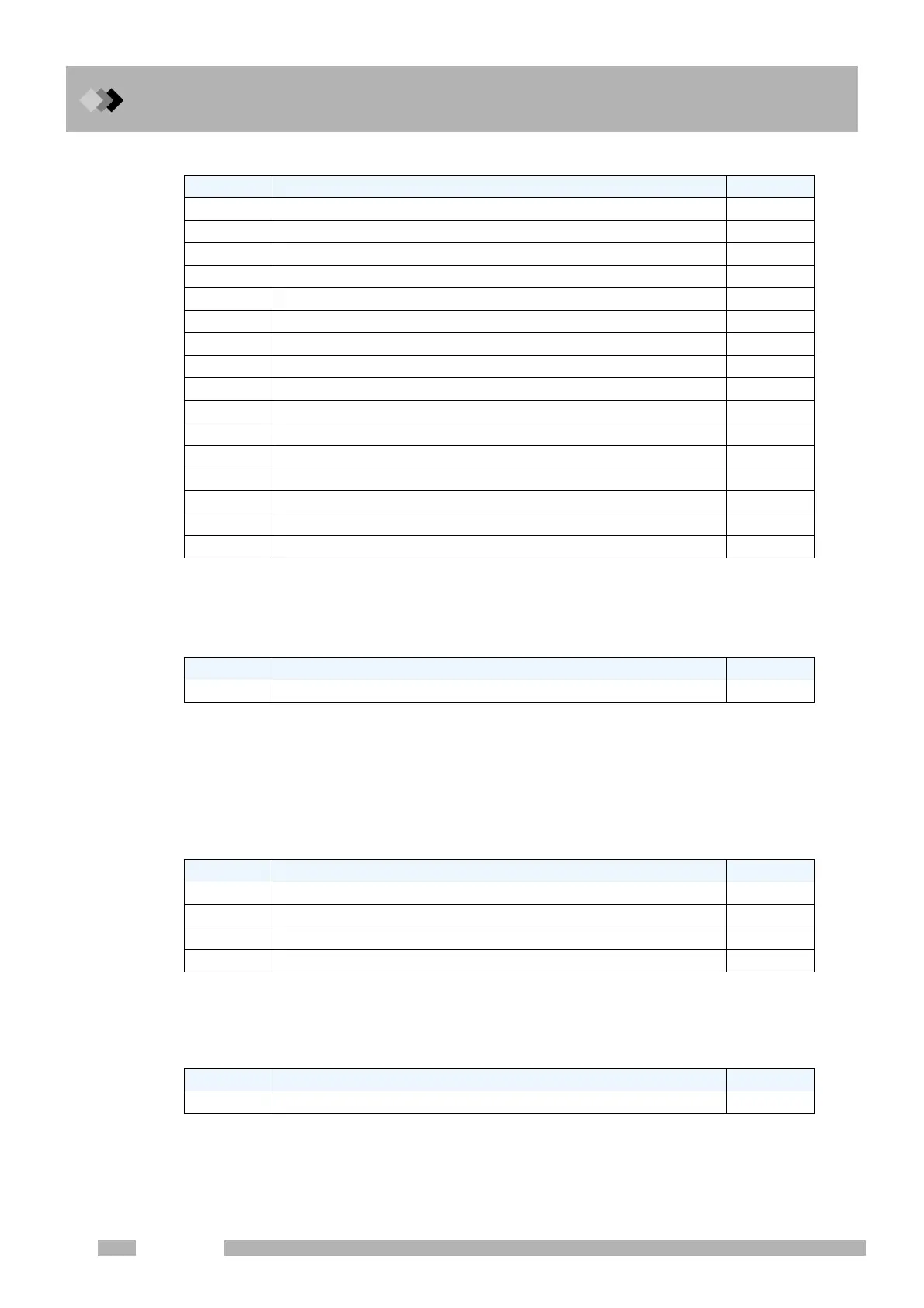18 Error Messages
18.1 Error Messages
284
GC-2014
PCB failure
If the above error messages appear, the hardware has failed. The GC system cannot be
used in this condition. Turn off the system and contact your Shimadzu representative.
Clock reset
The built-in clock has been reset. As a result, other saved parameters may have changed.
Check the configuration, installation, and flow rate settings. Initialize the parameters or reset
them if necessary. If the same message is displayed repeatedly, the hardware has failed.
The GC system cannot be used in this condition. Turn off the system and contact your
Shimadzu representative.
A/D converter failure, feedback loop communication error
If the above error messages appear, the hardware has failed. The GC system cannot be
used in this condition. Turn off the system and contact your Shimadzu representative.
Low voltage of CPU board battery
The battery on CPU board is dead. It must be replaced. Turn off the system and contact your
Shimadzu representative.
Code Message CS
0007 DET#1 PCB error No
0008 DET#2 PCB error No
0009 DET#3 PCB error No
0010 DET#4 PCB error No
0011 CAR1 AFC PCB error No
0012 CAR2 AFC PCB error No
0013 Det APC1 PCB error No
0014 Det APC2 PCB error No
0015 Det APC3 PCB error No
0016 Det APC4 PCB error No
0023 APC 1-3 PCB error No
0024 APC 4-6 PCB error No
0025 APC 7-9 PCB error No
0026 APC 10-12 PCB error No
0027 APC 13-15 PCB error No
0028 APC 16-18 PCB error No
Code Message CS
0029 Clock is initialized No
Code Message CS
0030 COL A/D conv. error No
0031 INJ1-DET2 A/D error No
0032 AUX3-AUX5 A/D error No
0033 Loop back test error No
Code Message CS
0034 Battery voltage error No
