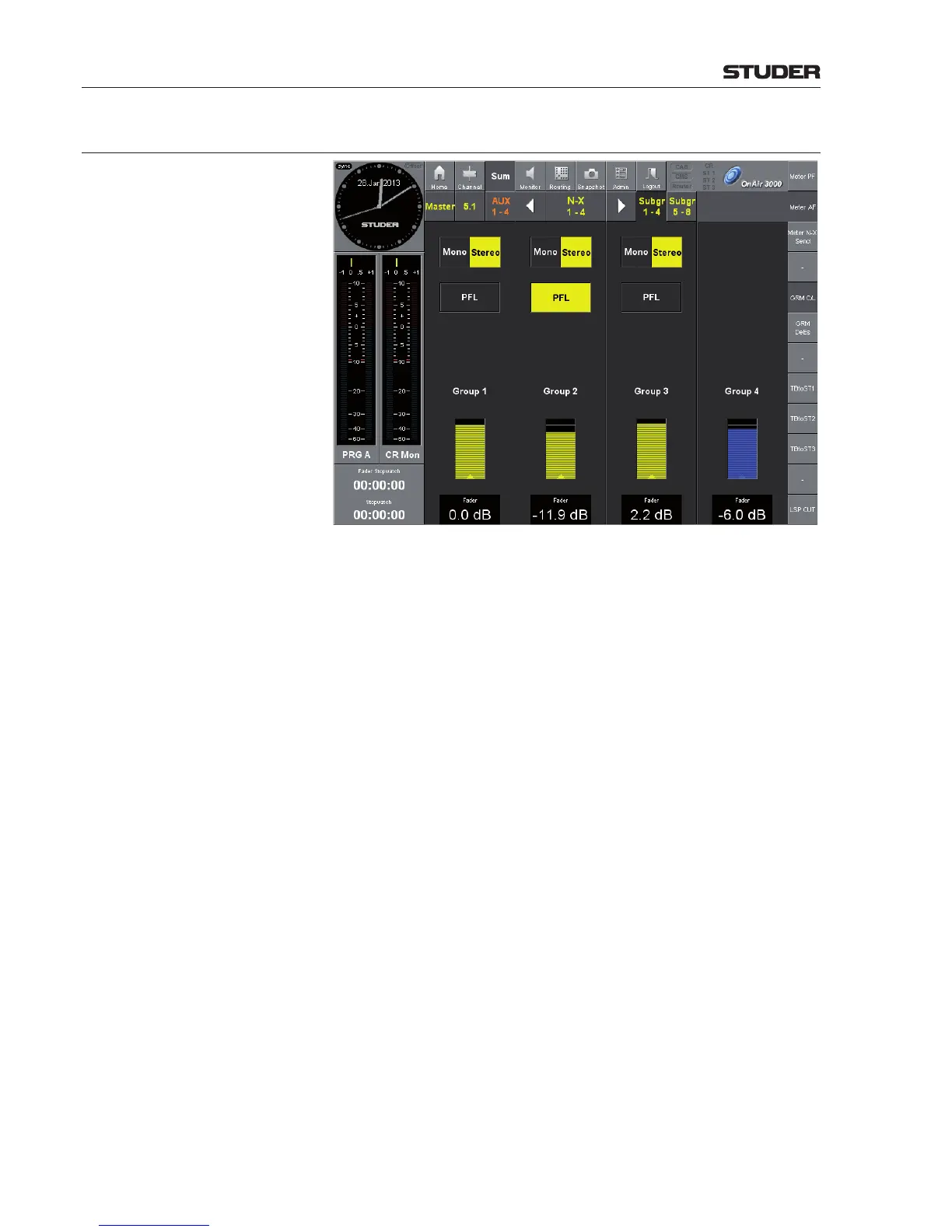OnAir 3000 Digital Mixing Console
5-42 Operation
Document generated: 10.10.14
SW V6.0
5.3.3.5 Sub-Group / VCA Master Pages (optional)
The control elements for the eight optional sub-groups or VCA masters are
distributed on two pages with identical layout, selected with Subgr 1-4 and
Subgr 5-8. Selection between subgroup or VCA master mode is performed
in the configuration tool (refer to chapter 6.5.11).
Mono / Stereo For all sub-groups the audio format can be set to mono or stereo when touch-
ing these buttons; the active selection is highlighted.
PFL PFL feeds the sub-group’s pre-fader audio signal to the PFL bus. This button
enables/disables the PFL (pre-fader listening) function on the corresponding
group (highlighted if enabled). The ‘PFL Cut on Channel Active’ (Broadcast
PFL) mode has no effect on the Group PFL signal.
Label The label (such as Group 1) may be renamed in the configuration tool, if
required (refer to chapter 6.5.11).
Fader The sub-group fader value is indicated by the yellow bar graph. If a sub-group
is defined as a VCA master, its value is indicated in blue instead (as shown
above for Group 4). The exact value is displayed in dB and can be set with
the rotary encoder below the field.
VCA masters link the following functions between the master and its members
(assigned LogicalInputs): Fader, Channel On/Off and PFL. Channel On/Off
and PFL work in the same way. If enabled, actions on the VCA master are
reflected to all its members. Turning e.g. the VCA master’s PFL on also turns
on the PFL of all its members. Each function can individually be enabled or
disabled in the configuration tool: Config - Settings page, ‘VCA ChannelOn
Control’ and ‘VCA ChannelPFL Control’. If, however, ‘ChannelOn Follows
FaderOpen’ is active, the VCA master cannot control its members ChannelOn
function.
As soon as a LogicalInput is assigned to a VCA master its real fader gain
is the sum of the channel fader gain and the VCA master fader gain. As the
audio level may change when assigning a LogicalInput to a VCA master, the
VCA master should be set to 0 dB before doing any assignments.
VCA masters need a license key as sub-groups do. Since the VCA masters are
based on sub-groups, the same license key is valid for both. It can be entered
