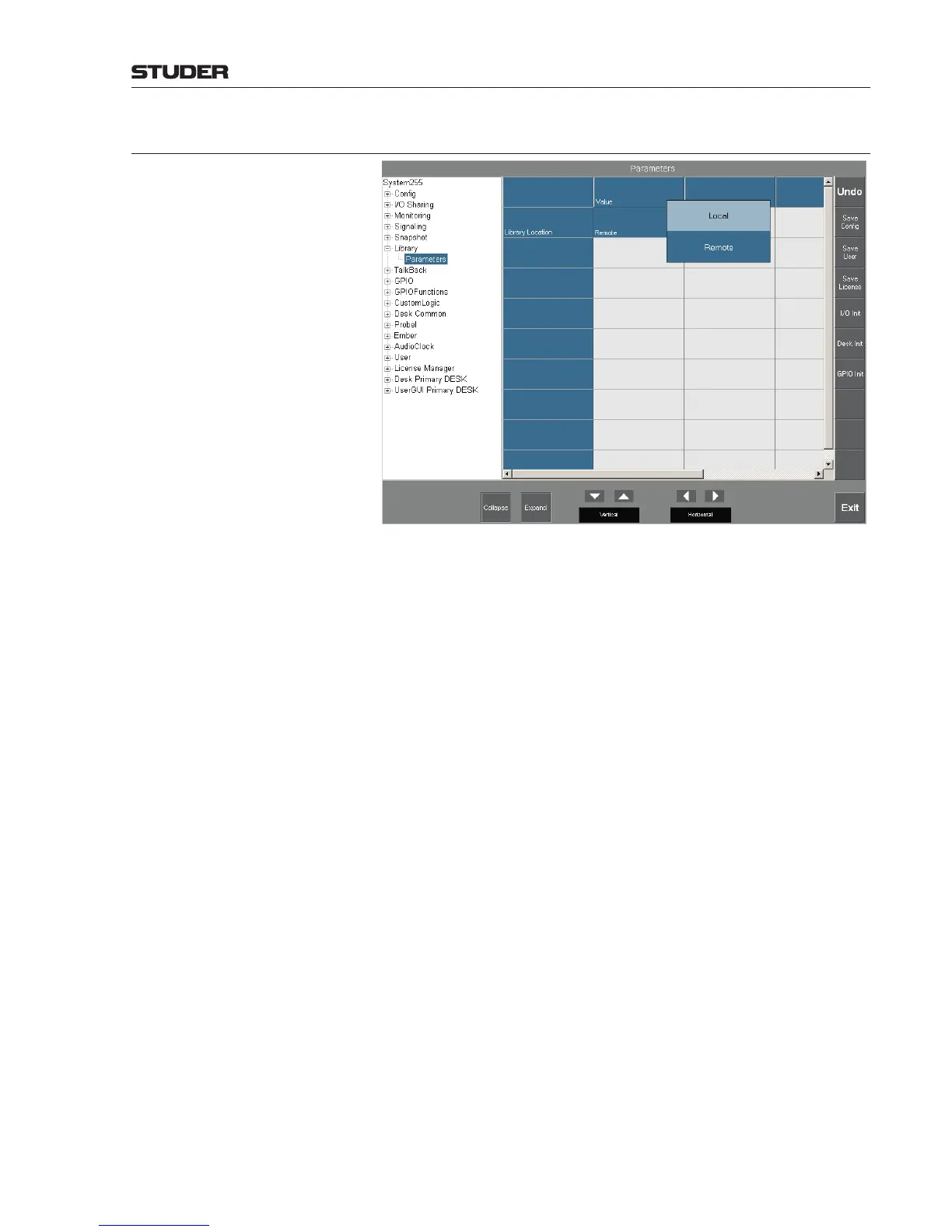OnAir Digital Mixing Consoles
Conguration 6-67
Document generated: 10.10.14
SW V6.0
6.5.27 Library
This page is used to define whether the parameter libraries that were intro-
duced with SW 5.0 are saved locally, that is, in the desk’s memory, or on an
external, networked server.