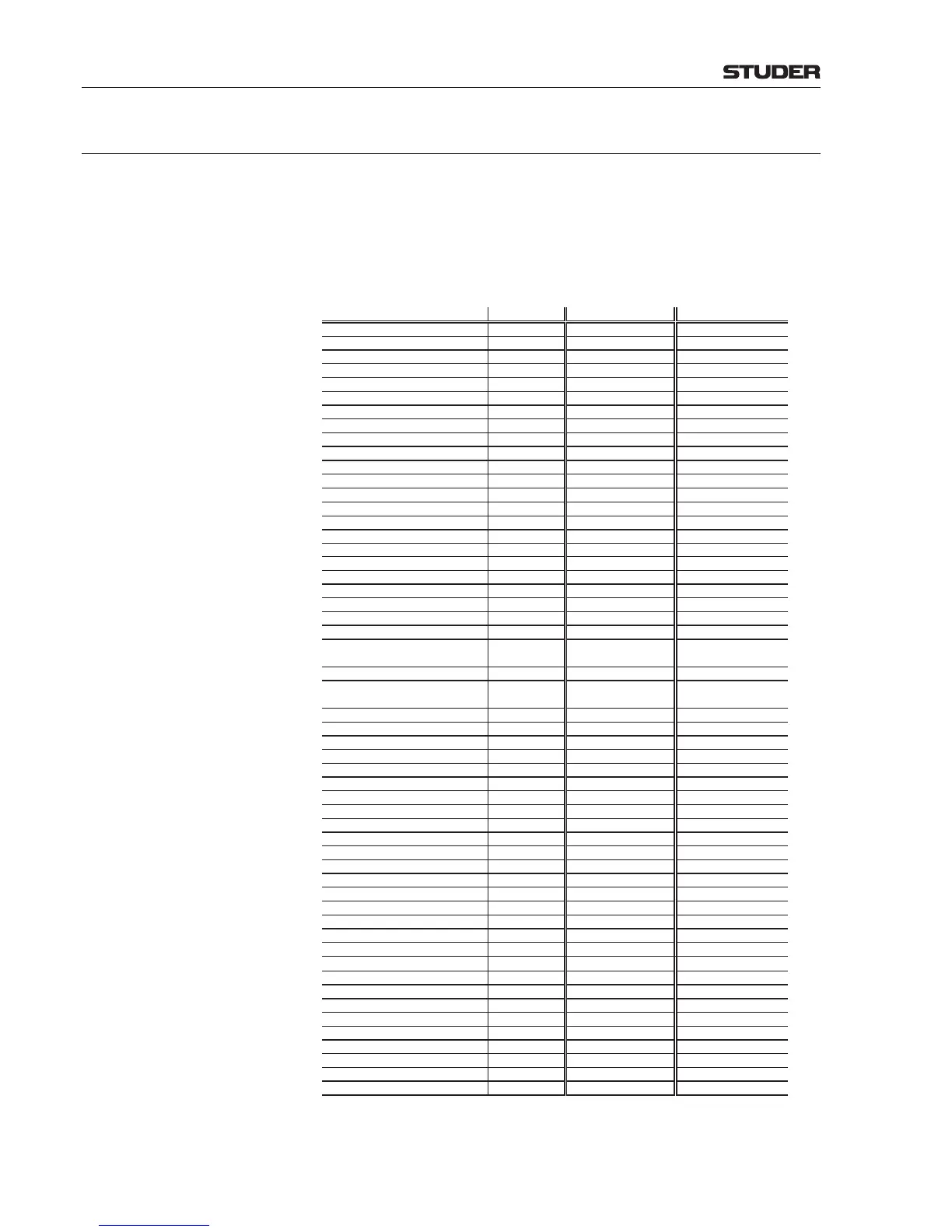7-8 A/B Desk Configuration
OnAir 3000 Digital Mixing Console
Document generated: 10.10.14
SW V6.0
7.3.2 Resource Definition
The desk resource definition specifies the SCore resources that can be
accessed either by the primary or the secondary desk.
Here is an example of the AB DESK Mode Desk Resources.xls
Excel sheet, containing the required information for configuring the A/B desk
mode of an OnAir 3000:
OnAir3000 Desk Resources Overview for A/B Desk Mode System:
RangeResource
Primary Desk Secondary Desk
Strip Channels 1...60 *
1)
1…18 19…24
AUX 1...4 1..3 4
N-X 1...16/48*
2)
1…10 11…16
PGM A 1 X
PGM B 1 X
REC 1 X
Sub Groups 0/1...8*
1)
*
2)
1…6 7…8
Inserts 8 1…6 7…8
Audition 1 X
Monitoring CR
(including PFL)
1 X
Monitoring ST1
(including PFL Studio)
1 X
Monitoring ST2 1 X
Monitoring ST3 1 X
EXT PFL 2 1 2
Ext Mon Source 1...16 1…10 11…16
Logical Inputs 1...255*
1)
1…100 101…150
Logical Outputs 1...255*
1)
1…100 101…150
Main Level Meter 1...4 1…2 3…4
Input Groups 1...8 1…4 5…8
*
1)
Note that the actual number depends on the current configuration within config.XML
5.1 A 1*
2)
*
3)
X
5.1 B 1*
2)
*
3)
X
Mic Groups 1...12 1...8 9...12
Patch Inputs 1...576/1728*
1)
1...300 301...500
Patch Outputs
Patch Groups
XL Boxes 1...20 1...4 5...6
Voice Mixes 0/1...4*
1)
*
2)
*
3)
1...3 4
1...576/1728*
1)
1...300 301...500
1...8 1…4 5…8
*
2)
The actual number depends on the current DSP configuration
*
3)
The actual number depends on licences
