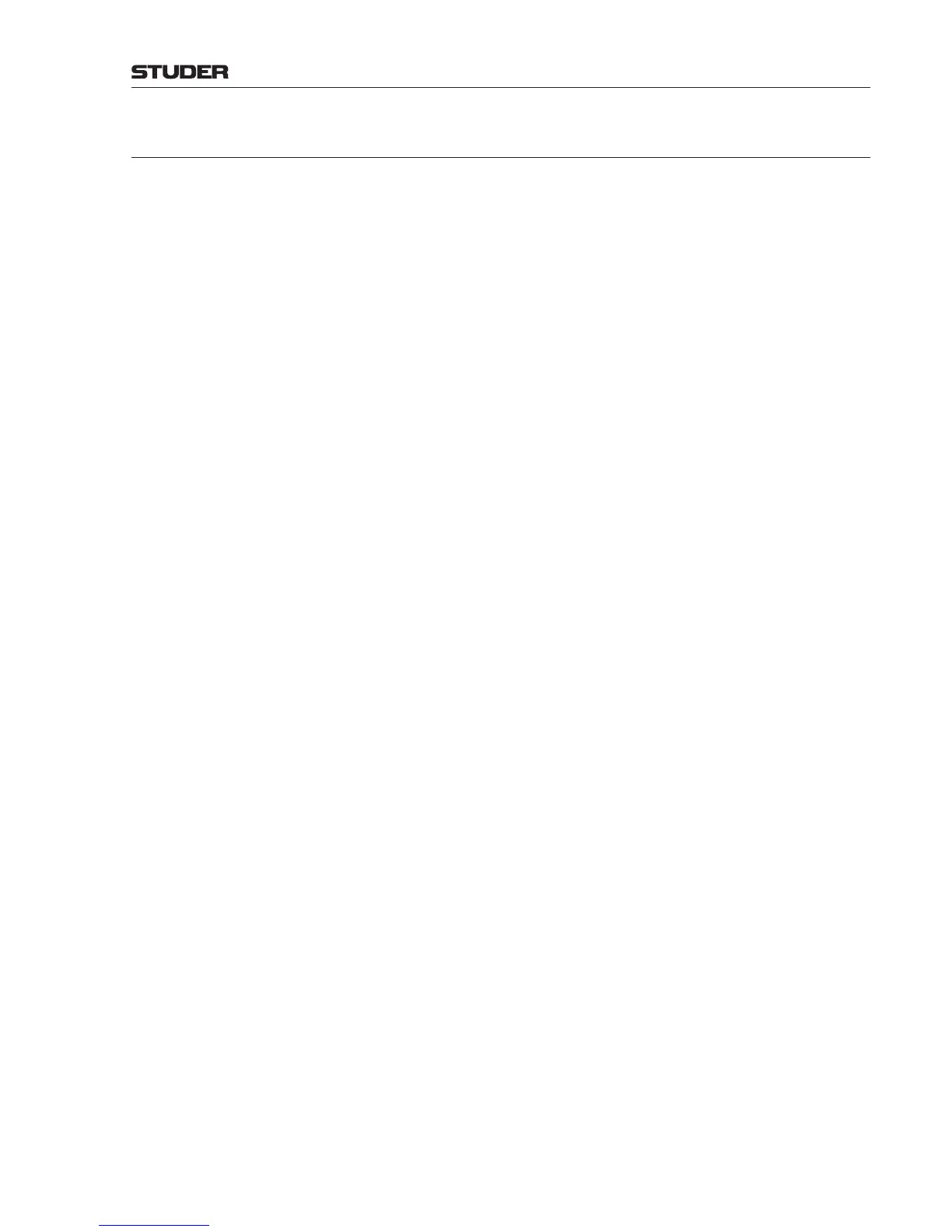A/B Desk Configuration 7-1
OnAir 3000 Digital Mixing Console
Document generated: 10.10.14
SW V6.0
CHAPTER 7
7 A/B Desk Configuration ..................................................................................................................................3
7.1 General ................................................................................................................................................................5
7.2 Alias ....................................................................................................................................................................6
7.3 Preparation ..........................................................................................................................................................7
7.3.1 A/B Desk Mode I/O Configuration ....................................................................................................................... 7
7.3.2 Resource Definition .............................................................................................................................................. 8
7.3.3 Initial Settings ....................................................................................................................................................... 9
7.4 Configuration ......................................................................................................................................................9
7.4.1 Desk....................................................................................................................................................................... 9
7.4.2 Channel Screen.................................................................................................................................................... 10
7.4.3 Desk Resource Definition ................................................................................................................................... 10
7.4.4 Logical Inputs...................................................................................................................................................... 10
7.4.5 Logical Outputs .................................................................................................................................................. 11
7.4.6 Selections ............................................................................................................................................................ 11
7.4.6.1 Meter Sources ..........................................................................................................................................................11
7.4.6.2 Input Groups ............................................................................................................................................................11
7.4.6.3 Desk Groups ............................................................................................................................................................. 12
7.4.6.4 Inputs ........................................................................................................................................................................ 12
7.4.6.5 Outputs .....................................................................................................................................................................12
7.4.6.6 Inserts .......................................................................................................................................................................12
7.4.6.7 Monitoring Rotary Source Selector .........................................................................................................................12
7.4.7 Monitoring Source Selector Keys ...................................................................................................................... 13
7.4.8 Talkback Destination Keys ................................................................................................................................ 13
7.4.9 Rotary Assignment Function Keys...................................................................................................................... 13
7.4.10 N–X Mode ........................................................................................................................................................... 13
7.4.11 Master Labels for the Secondary Desk ............................................................................................................... 14
7.4.12 CAB over MONITORA ...................................................................................................................................... 14
7.4.13 GPIO ................................................................................................................................................................... 15
7.4.13.1 GPInput Functions for A/B Desk Mode ................................................................................................................... 15
7.4.13.2 GPOutput Functions for A/B Desk Mode ................................................................................................................15
