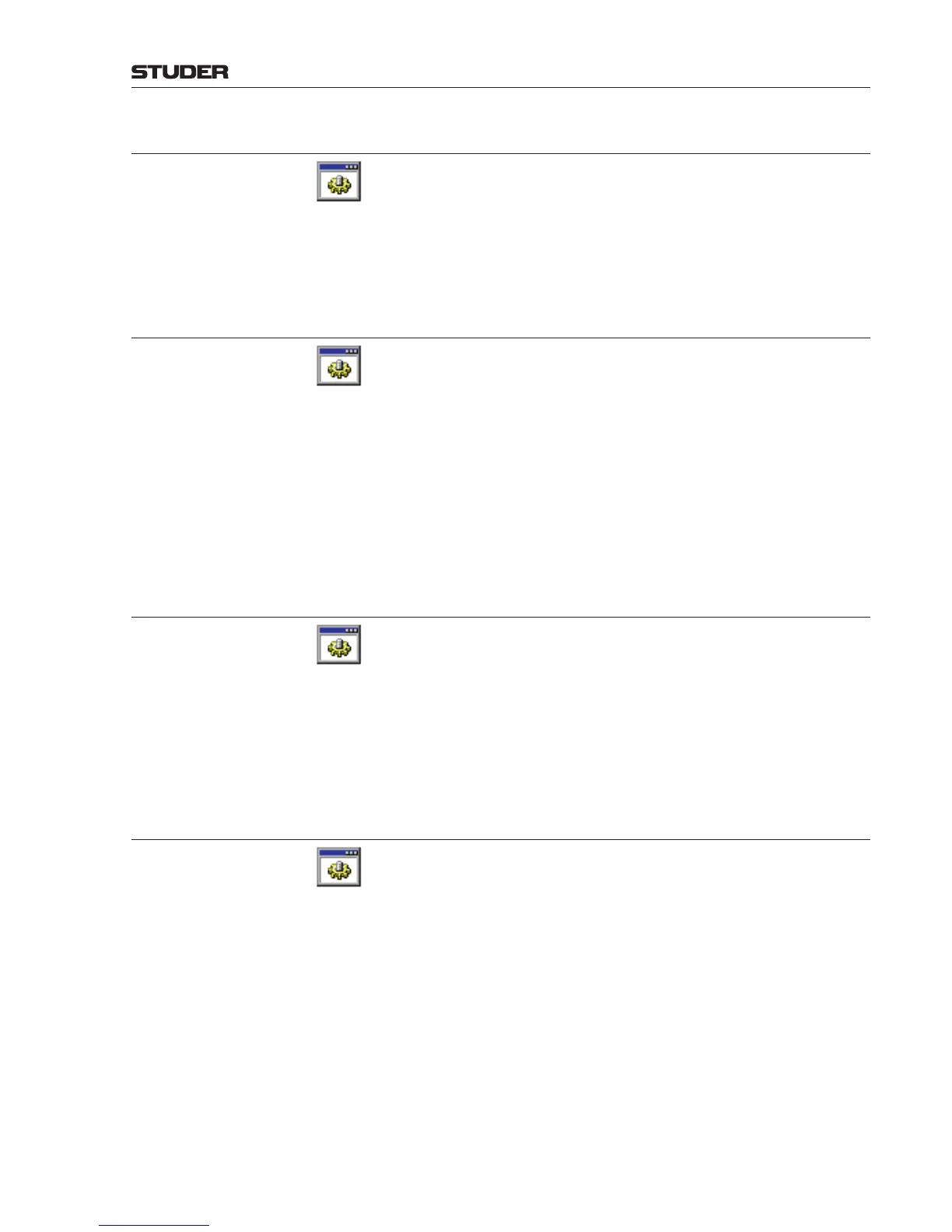A/B Desk Configuration 7-11
OnAir 3000 Digital Mixing Console
Document generated: 10.10.14
SW V6.0
7.4.5 Logical Outputs
Configuration Tool: Config → LogicalOutputs
The following parameters have to be configured according to AB DESK
Mode IO Config.xls:
• Label
• Left/RightCoreOut
7.4.6 Selections
Configuration Tool: Config → Selections → …
A Selection is the means to specify the desired list of items that should be
accessibleeitherfromwithintheUserGUIoronthedesksurface,e.g.the
LogicalInputs in an Input Group, or the meter sources that can be selected
for the main meter.
All these Selections must be configured considering the information provided
by
• AB DESK Mode IO Config.xls
• AB DESK Mode Desk Resources.xls
7.4.6.1 Meter Sources
Configuration Tool: Config → Selections → MeterSrc
The internal signals selectable as Main Meter Source can be configured for
each level meter.
Note: Only signals related to the corresponding desk should be defined; e.g. PGMA
must not be added to the Meter 3 Src list if it will not be used on the second-
ary desk.
7.4.6.2 Input Groups
Configuration Tool: Config → Selections → Inp Grps
Both primary and secondary desk need their own input groups; e.g. Input
Groups 1...4 for the primary desk, 5...8 for the secondary desk.
Note: Only LogicalInputs of the primary desk should be added to the Inp Grps
Selection of the primary desk; the same applies to the secondary desk.
