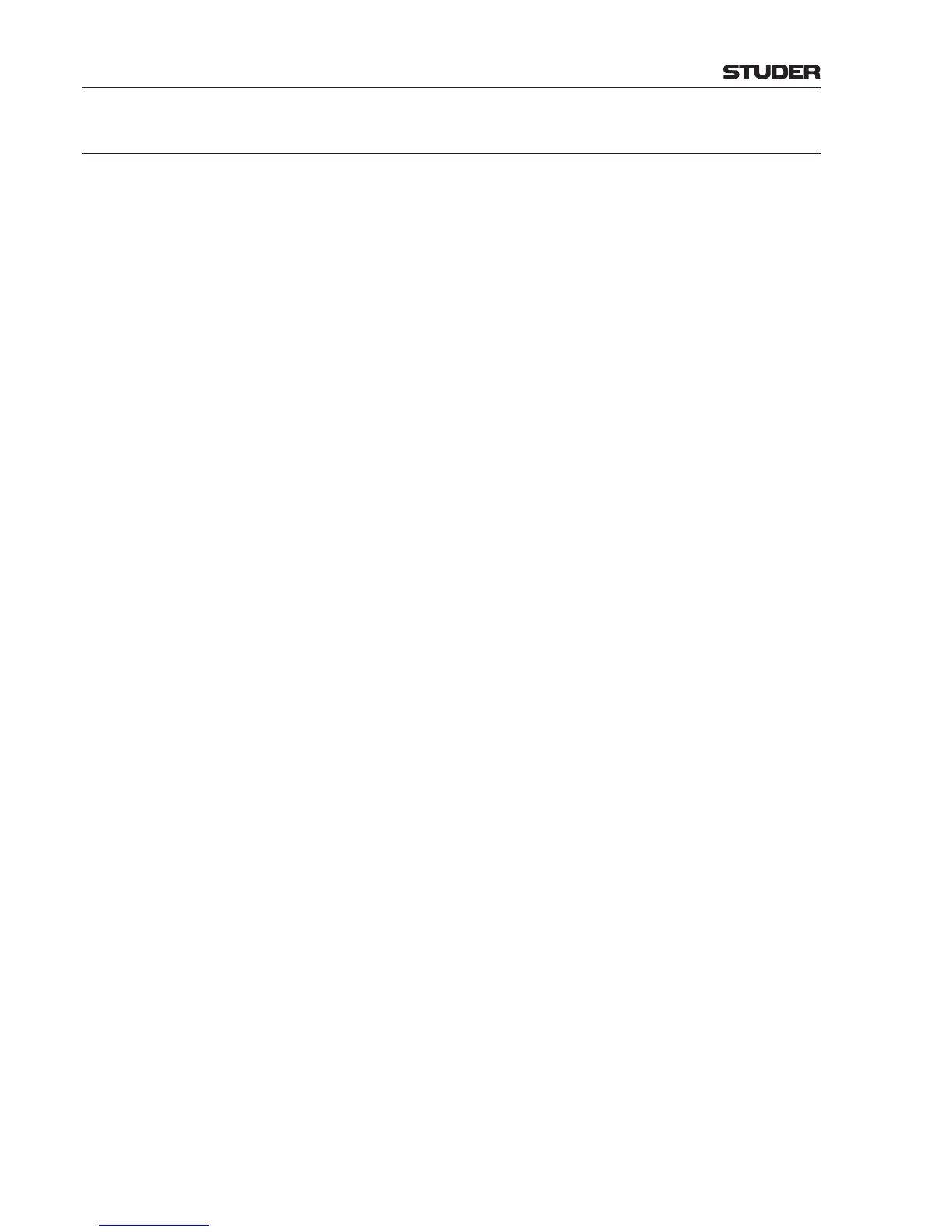OnAir Digital Mixing Consoles
6-152 Conguration
Document generated: 10.10.14
SW V6.0
6.6.4 OALaunch.ini
Since we recommend using either different VLans or even different physically
networks to separate OnAir control from audio traffic, TCP/IP packets must
be routed from the OnAir control network into the audio network in order to
allow control of the AoIP cards.
When using fix IP addresses, the router must be specified as DefaultGateway
either in the OALauch.ini or using the EDINI application.
Example for the IP settings in the OALauch.ini – file:
IPAddress = 192.168.90.10
SubnetMask = 255.255.0.0
DefaultGateway = 192.168.90.1
Note : The DefaultGateway is the IP address of the router in the network that is
capable to route TCP/IP packets from the OnAir control Network to the
Livewire audio network.
Using recommended Studer Switch configurations, this is the IP address of
the master switch which is typically 192.168.0.1.
Please refer to chapter 9.4.2 of the Networking section.
When using a DHCP server, the router must be configured in the DHCP server
in order to tell the default gateway to the hosts on DHCP request.
.
