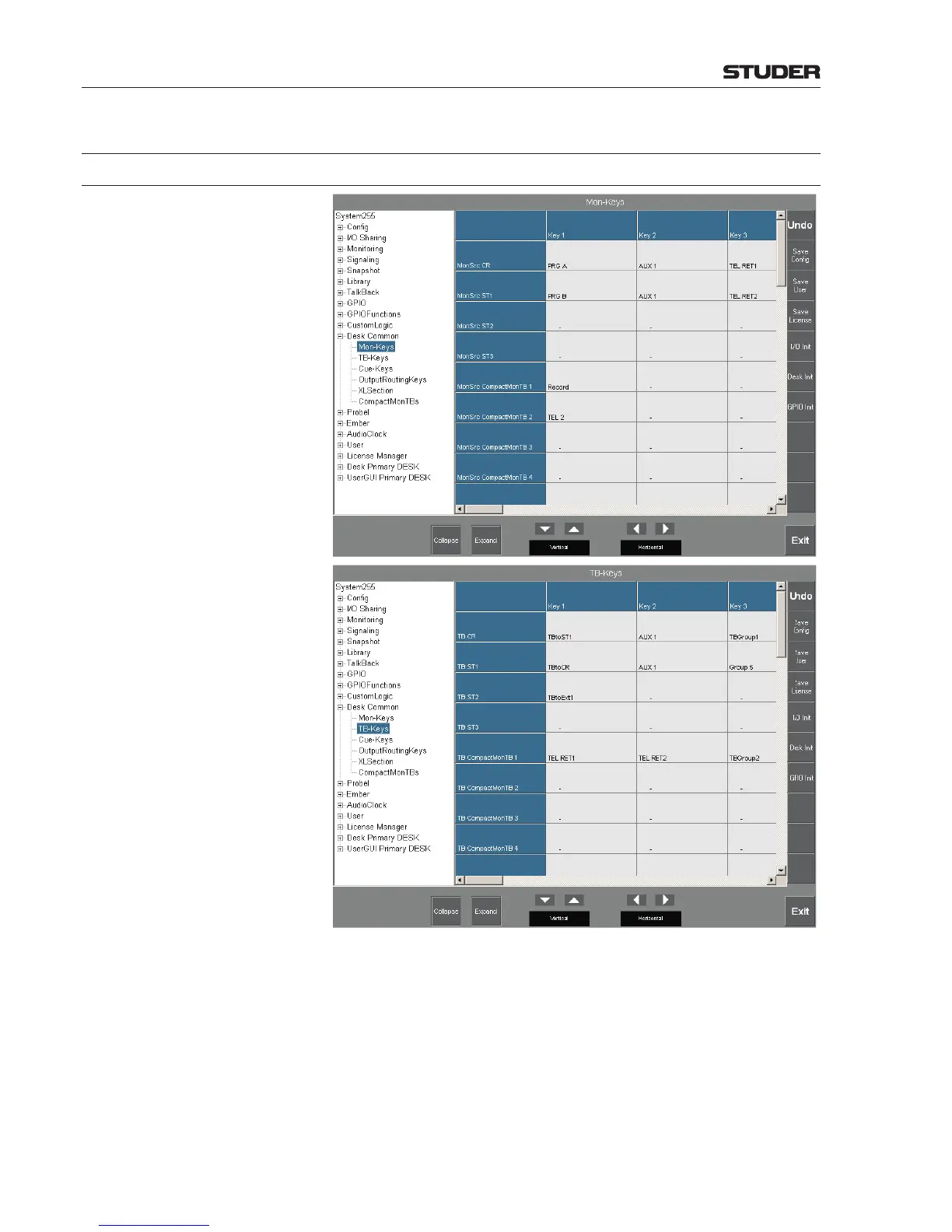OnAir Digital Mixing Consoles
6-102 Conguration
Document generated: 10.10.14
SW V6.0
6.5.30 Desk Common
6.5.30.1 Mon Keys and TB Keys
OnAir 3000
These pages allow assigning monitoring sources to the CONTROL ROOM /
MONITOR, and talkback destinations to the TALKBACK key fields of the moni-
toring/talkback modules in the control room and in the studios. The Rotary
parameter stands here for the key (no. 17) in the CONTROL ROOM / MONI-
TOR field. These keys are duplicated by the 20 buttons on the MON - CR and
MON - ST1-3 GUI pages, as well as by the 16 buttons on the MON - TB
SP GUI page.
Both fields contain 20 keys/buttons (16 in case of the MON - TB SP GUI
page), their numbering is given in the illustrations below. Normally, for the
TALKBACK field only 16 keys are used, and the keys 17-20 are labeled F11
to F14 (user functions). For special requirements these keys may be defined
as talkback keys as well.
