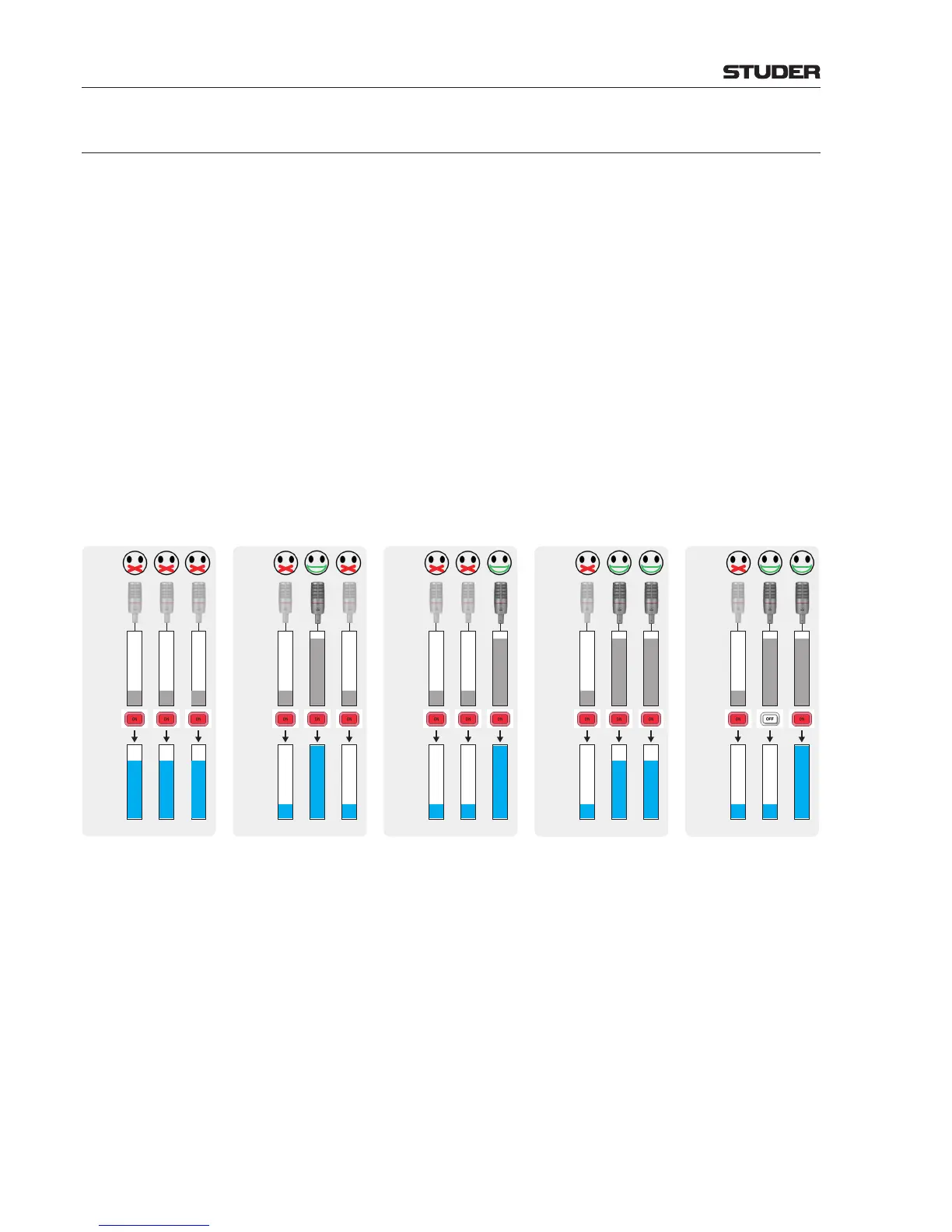OnAir 3000 Digital Mixing Console
5-58 Operation
Document generated: 10.10.14
SW V6.0
5.3.5.7 VoiceMix Page
With SW V 6.0 Studer VoiceMix has been introduced – VoiceMix (VMix)
is an auto-mix algorithm based on gain sharing. The VoiceMix processing
comes in very handy in multi microphone situations, such as round-table
discussions and unscripted games shows, in which indirect voice - and early
reflection-spill negatively affects the summed mix. It’s faster and much more
precise than any human operator could possibly be! There will be no late
fade-ins – VoiceMix won’t miss anything!
Working principle of VoiceMix The basic concept of VoiceMix is to analyse the input channels assigned
to the VoiceMix group and only open the gain of those channels that have
active speakers talking. By reducing the gain of non-active talkers the spill
and studio noise and ambience is greatly reduced. VoiceMix calculates the
gain of the contributing channels in a way so that the cumulative gain of all
member channels always equals the gain value of one open microphone. This
avoids modulation of the ambience and background noise during VoiceMix
operation. Please note this system does not use gates or expanders.
The five situations in the image below with 3 speakers each, shows the reac-
tion of VoiceMix (ControlGain) according to the actual individual input levels
(dB SPL).
Control Gain [dB] Mic level [dB SPL]
-30
-20
-10
0
40
50
60
70
Channel
On/Off
Control Gain [dB] Mic level [dB SPL]
-30
-20
-10
0
40
50
60
70
Channel
On/Off
Control Gain [dB] Mic level [dB SPL]
-30
-20
-10
0
40
50
60
70
Channel
On/Off
Control Gain [dB] Mic level [dB SPL]
-30
-20
-10
0
40
50
60
70
Channel
On/Off
Control Gain [dB] Mic level [dB SPL]
-30
-20
-10
0
40
50
60
70
Channel
On/Off
VoiceMix is an optional feature which needs to be purchased, and then be
activated with a license key code.
If the VoiceMix option is installed, four separate VoiceMix processes
(VoiceMix groups) are available. Therefore up to four different “VoiceMix-
Sessions” can be operated at the same time. VoiceMix can be activated on
mono channels only !
Control gain indication : The VoiceMix Control Gain is indicated on the desk fader module’s Channel
GR Meter. The Channel Level Meter remains unchanged. It is either PF or
AF, where AF is also after the VoiceMix processing.
Snapshots VoiceMix parameters are stored in snapshots.
Setting up of VoiceMix Processes In the Configuration Tool, the labels of the four VMix buses can be given.
Please refer to chapter 6.5.18.
