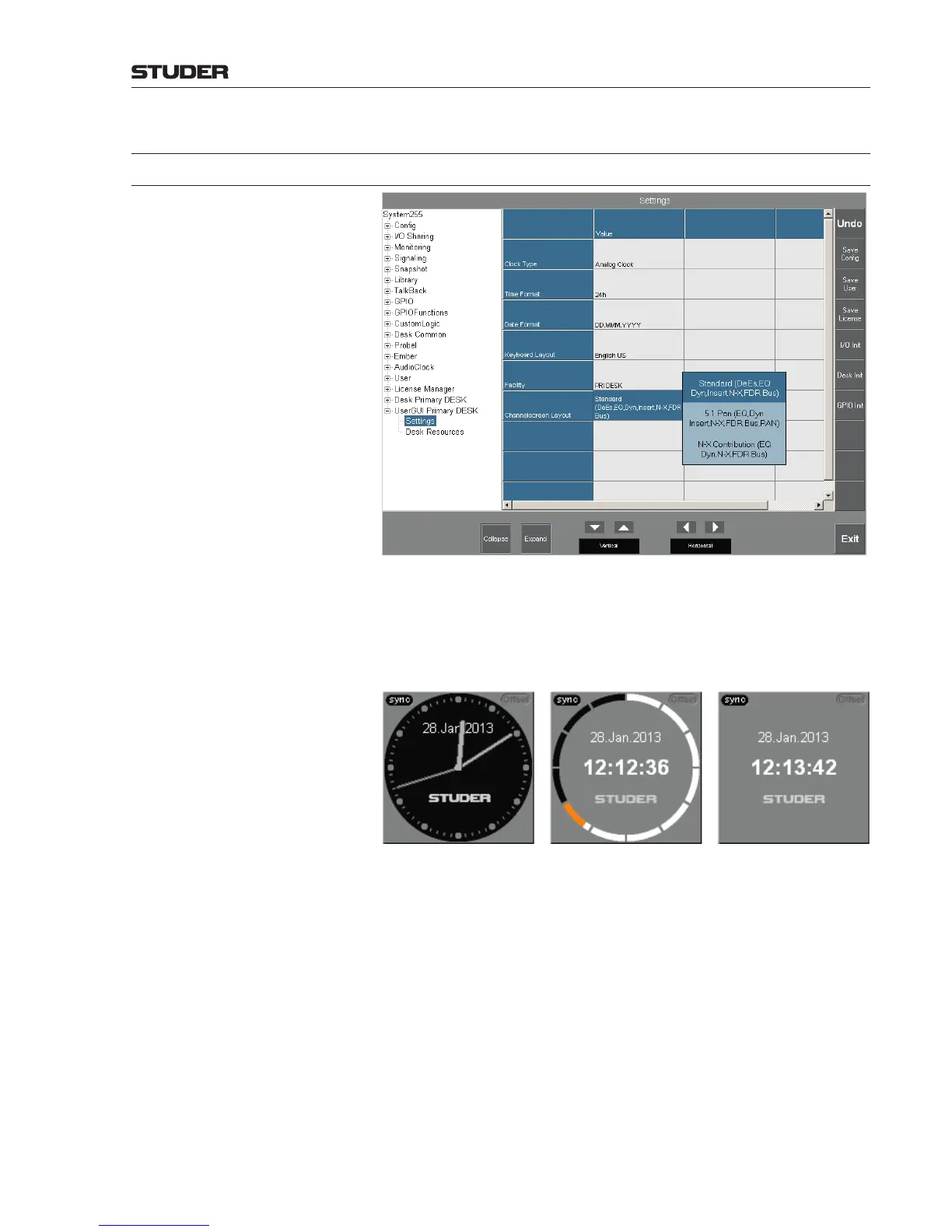OnAir Digital Mixing Consoles
Conguration 6-141
Document generated: 10.10.14
SW V6.0
6.5.38 User GUI
6.5.38.1 Settings
This page is used for user GUI settings.
Clock Type Selects the type of the real-time clock displayed in the upper left corner of
the main screen.
Available selections: Analog Clock, Radio Clock, or Digital Clock (below,
left to right).
Time Format Selects 12 hours AM/PM or 24 hours time display format for the Radio Clock
and Digital Clock types shown above.
Date Format Selects the date display format. Selections: DD.MMM.YYYY (shown in the
examples above), or MMM-DD-YYYY.
Keyboard Layout Selects the national character set of the pop-up keyboard; currently, English
US or Danish are available.
Note: This selection is only valid for the pop-up keyboard and the console. Keyboard
layout and language settings of the computer running the Remote Console
application are automatically valid for the Remote Console application; this
cannot be changed here.
Facility When touching this field, the keyboard appears for entering a facility ID used
for displaying labels imported from a VSM router control system, and/or for
communication with the Studer Call Management System (CMS). Also refer
to chapter 5.13 as well as to External Router Destination and External
CMS Fader, chapter 6.5.1
In addition, the corresponding settings in the ProBel.xml and probel_
