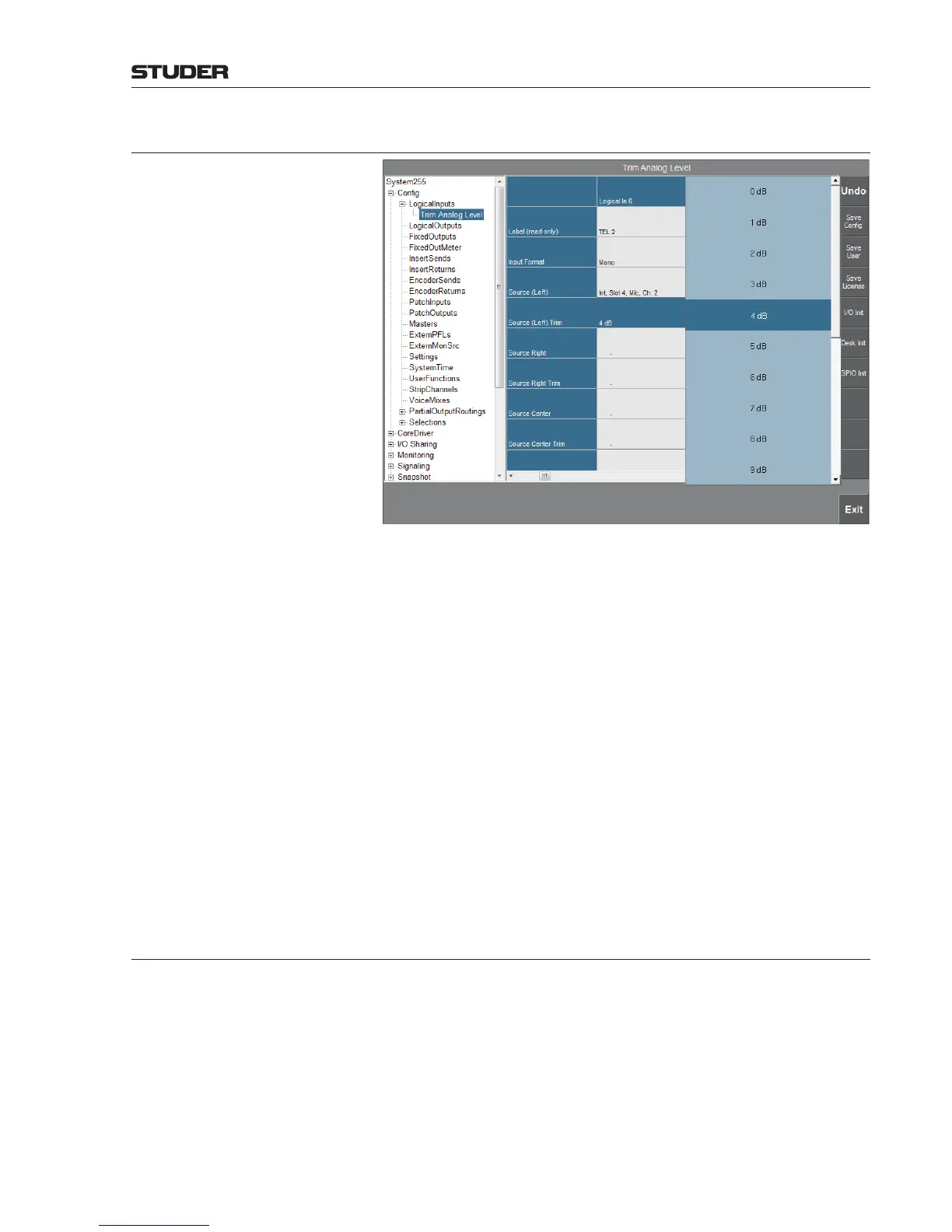OnAir Digital Mixing Consoles
Conguration 6-19
Document generated: 10.10.14
SW V6.0
6.5.1.1 Trim Analog Level
Trim Analog Level can be used on a source that refers to a Mic/Line input
card, but has the input type configured to be a Line source. This enables the
administrator of the console, to use combined Mic/Line input cards also for
‘real’ line level inputs. On such line input channels, the user cannot set any
analog gain trim. But the administrator can actually ‘trim’ the analog gain
value, to adapt the analog ‘line’ levels for different line level sources. This
is done by entering the Trim Analog Level from 0 dB to 18 dB in steps of 1
dB.
Note : This Trim Analog Level cannot be seen on the desk surface or on the user GUI
. It is meant to be permanently set for a specific line level source. Therefore
setting this trim level is only necessary at the commissioning of the console,
or when line level sources are changed.
The following criteria must be met that Trim Analog Level can be used on
a logical input :
• Thelogicalinputmustbeconnectedtoaphysicalmicinput.
• Thisphysialmicinputmustnotbeconnectedtoanyotherlogicalinputof
type Mic.
• Thelogicalinputmustbealocalsource.
• TheinputtypemustbesettoLine
6.5.2 Logical Outputs
For every physical output that should be accessible in the output routing page,
a logical output has to be defined.
