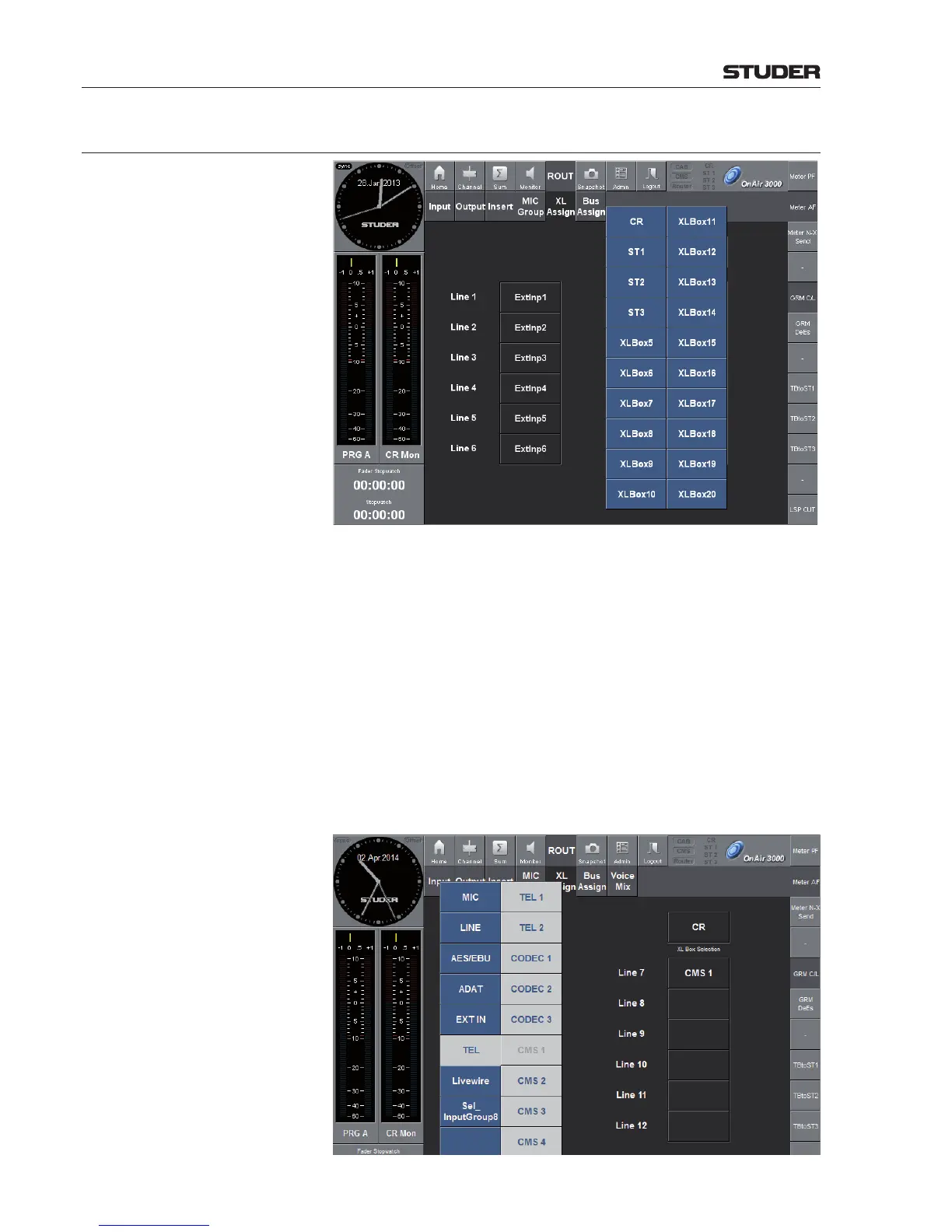OnAir 3000 Digital Mixing Console
5-56 Operation
Document generated: 10.10.14
SW V6.0
5.3.5.5 XL Assign Page
The XL box allows direct communication to up to twelve outside sources but
may be used for different applications as well. This page allows assigning the
desired sources to the keys of the XL box. With SW V3.0 the total number
of XL boxes possible per core has been increased to 20. Since SW V3.2,
monitoring of up to 48 external sources (that don’t have to be assigned to a
fader) is allowed, provided that the core HW configuration and the number
of XL boxes meet the requirements.
CR / ST1 - 3 / XLBox# First, touch the XL Box Selection button; a list of available XL modules
appears for selection. The selected XL Box is then displayed in the XL Box
Selection button (such as CR).
Line 1 - 12 When touching one of the buttons next to the Line 1 - 12 labels, first a list of
source groups appears for selection; touching one of these items opens a list
of available sources, as shown below. To assign, touch the desired source’s
button.
