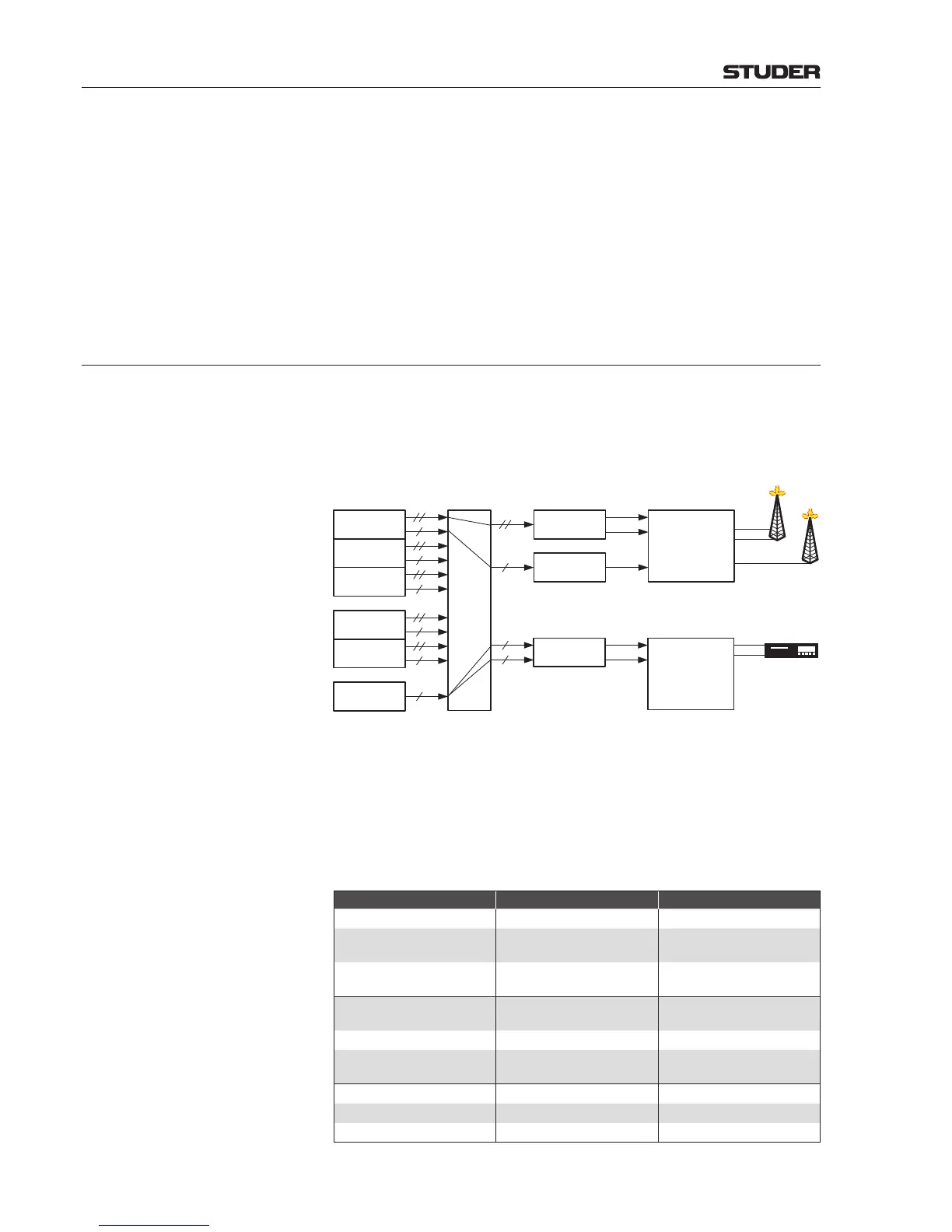OnAir 3000 Digital Mixing Console
5-106 Operation
Document generated: 10.10.14
SW V6.0
The following information affects the routing and is contained in the configu-
ration of a logical audio input:
• Inputlabel
• Format(mono,stereo,or5.1channelsurround)
• Left-channelaudioinput(physicalinput)
• Ifstereo:right-channelaudioinput(physicalinput)
• Listenonly(inputsthatcannotberoutedtochannels,usede.g.formoni-
toring)
• Talkbackaudiosignals.
5.8.1.3 Logical Audio Outputs
Each stereo master has a stereo and a mono output simultaneously. They can
both be routed to logical audio outputs. The example below shows a situa-
tion where the PRG A master is used for a simultaneous transmission of the
program in stereo (FM) and in mono (AM).
PGM A
#
PGM B
REC
AUX 1
AUX 4
ANT FM
ANT AM
Masters Output
Router
Logical
Outputs
LINE OUT Card
Physical
Outputs
FM
AM
L
R
M
L
R
M
N–X 1
CD REC
LINE OUT Card
L
R
L
R
A logical stereo output is connected to the master’s stereo output, and a logi-
cal mono output is connected to the master’s mono-mixed output. If a logical
stereo output is assigned to a mono master output, as the N–X 1in the example
above, the mono master signal is fed to both the left and right output connec-
tors. The mono/stereo output format is automatically handled and thus not
shown in the output routing page, from which results a very easy handling
of the output router.
Producer Format Consumer Format Routing Rule
5.1 5.1 1:1
Stereo 5.1
L → L
R → R
Mono 5.1
M → L
M → R
5.1 Stereo
L → L
R → R
Stereo Stereo 1:1
Mono Stereo
M → L
M → R
5.1 Mono C → M
Stereo Mono L+R → M
Mono Mono 1:1
