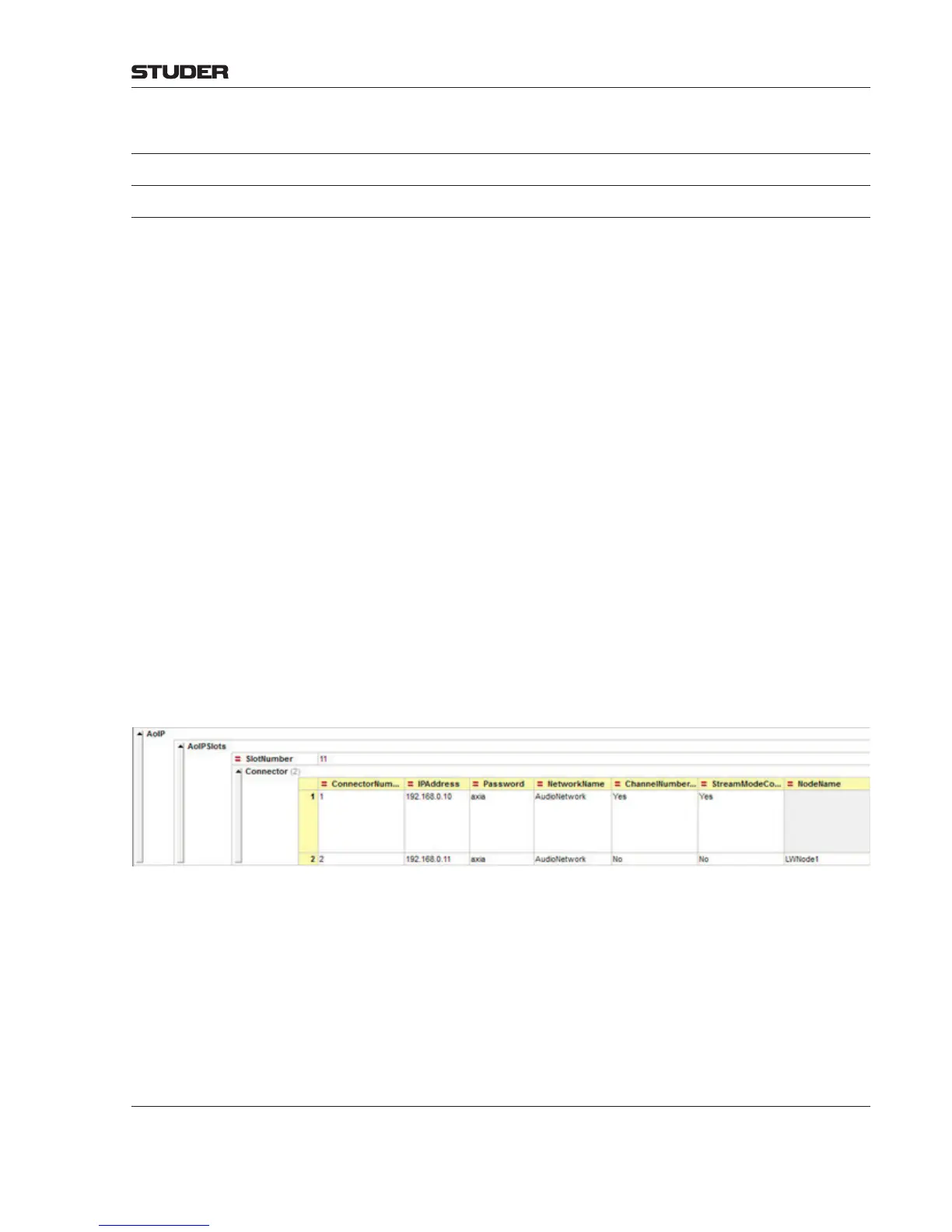OnAir Digital Mixing Consoles
Conguration 6-149
Document generated: 10.10.14
SW V6.0
6.6.2 D21m.XML
6.6.2.1 Connector Definition
6.6.2.1.1 Connection Information
As the Slots definition for I/O cards in the D21m.XML file is optional, the
new AoIP section is needed when the settings of AoIP cards shall be controlled
by the OnAir application software, e.g. Stream Patching, Stream Name, etc.
The maximum of connectors per network is limited to 62 , which corresponds
to a core with 31 Livewire cards.
For each connector of an AoIP card, actually each network node (two in case
of the Livewire card), the following connection information has to be speci-
fied :
• IPAddress
• Password
• NetworkName
To assign a connector to a network, the NetworkName of the Connector
Definition must match the NetworkName specified in the Network Defini-
tion within the AoIP.XML file.
• ChannelNumberControl(Yes/No)
The template value is Yes, which allows the OnAir application software
to generate and set the ChannelNumber automatically.
It can be disabled (No) if the standard rules used by the OnAir application
software to generate Channel Numbers do not meet the customer’s needs.
• StreamModeControl(Yes/No)
The template value is Yes, which allows the OnAir application software
to enable/disable Output Streams automatically.
It can be disabled (No) if automatic control is not desired by the customer.
Optionally, additional connection information can be specified
• NodeName
Specifying a Node Name overwrites the default Node Name, which is the
DNet System Name.
This might be necessary when
-the customer want’s to use its own node naming
-working with A/B Desks and the corresponding Connector can be assigned
to either A- or B- Desk together with the associated Logical/Patch Inputs
and –Outputs.
6.6.2.1.2 Disable Patch Control
Disable Patch Control avoids conflicts when external control software like the
Axia PathFinder is used or Livewire cards are used for I/O Sharing physical
