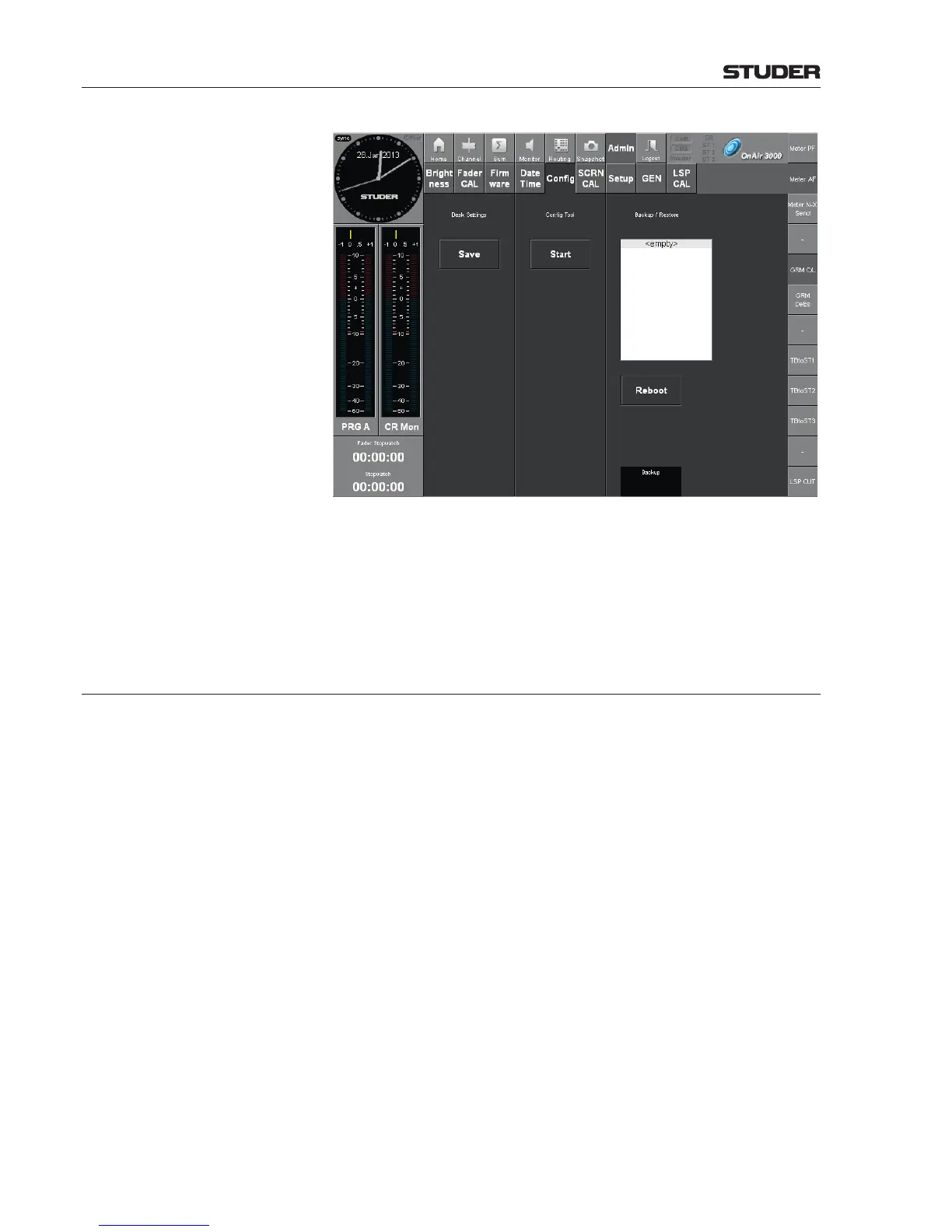OnAir Digital Mixing Consoles
6-6 Conguration
Document generated: 10.10.14
SW V6.0
If the system administrator is logged in, a Config button appears in the Admin
screen’s menu bar. When touching it, the central part of the screen is subdi-
vided into three sections:
Desk Settings – Save (see chapter 6.1),
Config Tool – Start, and
Backup / Restore, Reboot (see chapter 6.2).
6.1 Desk Settings
If you want the current desk settings* to be part of the initial snapshot (startup
configuration) of the console – i.e., the changes will be permanent, even if the
console is switched off and on again – then the Desk Settings - Save button
can be used, as shown on the screenshot below. A message Do you really
want to overwrite the startup configuration of the console? appears that
has to be confirmed by touching the Yes button.
There is an automatic desk settings saving routine provided by default that
saves all settings in intervals of 10 seconds, i.e. not longer than 10 seconds
after the last change. This is configured in the Snapshot - Parameters page
as well (‘InitialSnapshot: AutoSave Desk Settings’).
* The initial snapshot contains all desk settings, including input fader gain.
However, if recalling the input fader gain settings in addition to the other
parameters is desired as a part of the initial snapshot, this needs to be con-
figured in the Snapshot - Parameters page (‘InitialSnapshot: Loading
Input Fader Gain’, refer to chapter 6.5.26.1).
