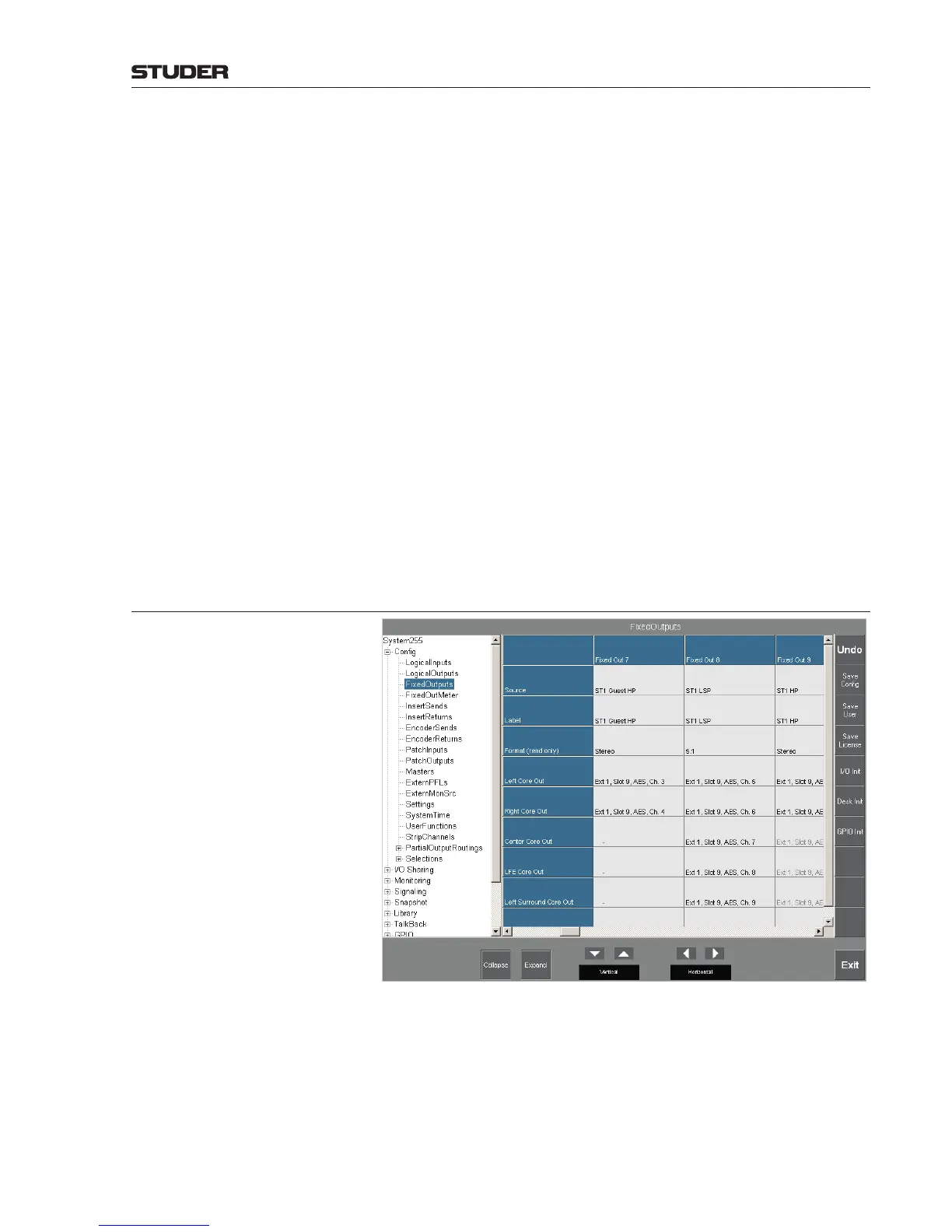OnAir Digital Mixing Consoles
Conguration 6-21
Document generated: 10.10.14
SW V6.0
Output Gain (read only) The currently adjusted output gain is displayed here for information. (The
output gain is set in the ROUT - Output page, refer to chapter 5.3.5.2).
Left / Right / ... Core Out Left Core Out defines the physical audio output used to establish the left
(or mono) channel for the logical output. Right / Center / LFE... Core Out
define the physical audio outputs used to establish the remaining channels
for the logical output, depending on the Format definition (below).
If more core outputs are assigned to a physical output than defined by the
Format field (e.g. an additional right output for a physical mono output), the
selection will be displayed in gray.
Indication: Frame (Int = internal I/O cards in SCore frame; Ext # = additional,
external D21m frames; Stagebox # = D21m frame in stagebox), Slot #, Card
type, and Output # (e.g. Int, Slot 2, Line Out, Ch. 2), or ‘–’ (if no physical
output is assigned to the logical output).
OnAir 1500/2500: 5.1-channel outputs are not supported.
OnAir 3000: 5.1-channel outputs are optional.
CLEAR Core Outs The top left CLEAR Core Outs field is colored brighter than the others; it can
be used to clear all configured core outputs at once. If it is touched, clearing
the core outputs has to be confirmed. In case that all configured core outputs
should have been cleared inadvertently and the current configuration has not
been saved yet, they can be restored step by step when touching the Undo
button, as mentioned in chapter 6.4.2.
6.5.3 Fixed Outputs
Fixed outputs are used for dedicated outputs, such as monitoring outputs;
for them, the same applies as is said in chapter 6.5.2 above, except that the
Format parameter is read only and cannot be set.