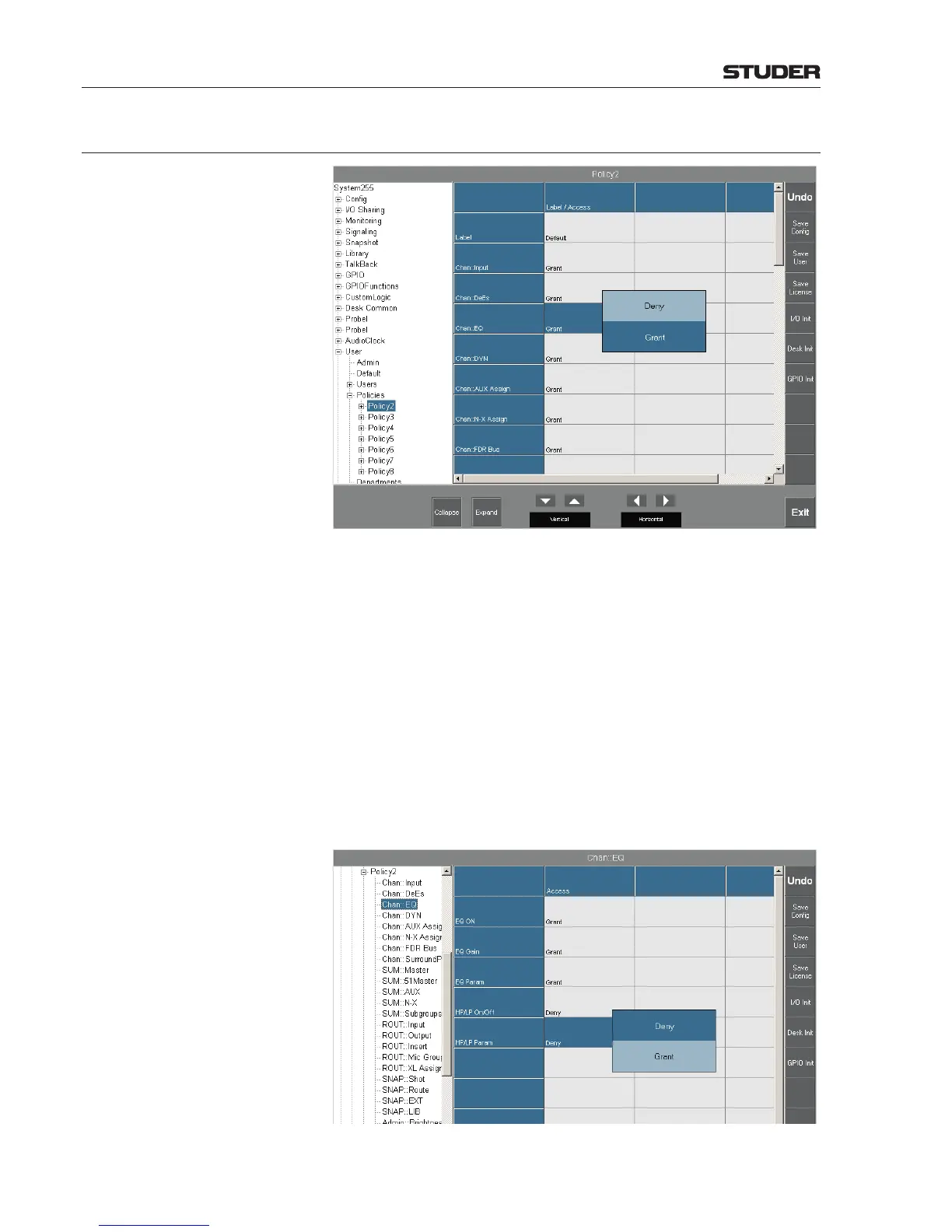OnAir Digital Mixing Consoles
6-118 Conguration
Document generated: 10.10.14
SW V6.0
6.5.35.4 Policies, Departments
Policies A set of eight policies is available per default. Policy no. 1 (Admin) grants
access to all parameters and is normally assigned to the system administrator
only; it may, however, be assigned to other users as well, if required (refer
to chapter 6.5.35.3, Users – Policies). The maximum number of policies
is 16 (unless central user management is operated from an extra computer.
Then the maximum number of policies is 255); it is defined in the user.
xml file.
The default setting for the policies no. 2-8 grants access to most of the console
parameters, except from some typical administrator-only settings, such as
fader calibration, date/time settings, console configuration, or screen calibra-
tion. The screen above shows a part of the configurable functions, such as
Chan::Input (channel – input parameters), Chan::DeEs (channel – de-esser
parameters). Grant is displayed for a function if at least one parameter or one
parameter group of this function is set to Grant in the parameter groups page
shown below.